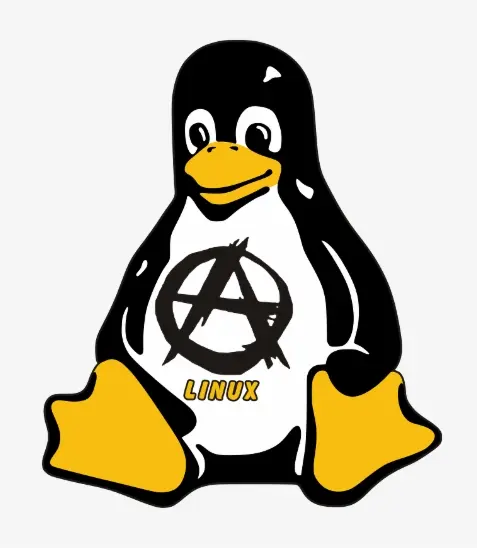To be fair, arch could look like that after a few days.
NixOS is like that every day for no reason
staging rebuild cycles only happen every two weeks or so.
The reason is always that something changed and causes all dependent packages to change, requiring a rebuild of those too.
Oh, you updated one byte in your config? Better download the entire ducking Internet and rebuild everything!
It is arch
It looks like it’s Debian’s logo in the bottom left and that that’s
aptoutput.EDIT Nope, that’s
pacmanoutput, seems like they ssh’d into another arch-machine.
Read the Arch news before clicking “yes”.

I used to be an adventurer like you, but then I took an error to
gpg.
I have Informant installed for this. Saved my hide a few times.
people laughed at me for choosing debian. they asked why i chose to have ancient runes running in my computer
who’s laughing now?
Still we, dinosaur.🦖
We are still laughing, no worries.
p.s. Debian is great, I am just a “kind of new” void converted.
went looking for it. “stable rolling release” sounds really interesting, but i’m scared of installing it and being mistaken for a systemd hater
Yeah, systemd hater or not, runit is quite fabulous Imo.
Some software with a hard requirement on systemd will not work, of course. I believe it is possible to run void using systemd, I’ve never tried though.
I really like runit, but once it’s configured, like systemd, I mostly just don’t see it anymore - you know what I mean…
Give it a shot, for me it’s the packaging system, take a look at it and at the github “void-repository”.
I really like how it’s working, the simplicity of it, create your own package, your own repository, etc.
The killer features, for me, isn’t really runit, but the stability of a rolling distro with the xbps package system.
👑
I have an Arch laptop that I didn’t update for 3.5 years. The system update took a while when I finally went through with it. Amazingly it didn’t break anything!
Yes, I am amazed that quite a few people in this thread are saying they ‘had to completely reinstall the os’ and that it broke everything after not much time. As long as one doesn’t rely on the AUR for system critical packages or much in generel, it is incredibly hard to break an Arch system (Manjaro and other Arch-based distros don’t count). This is due in part to Arch being quite reproducible but it also having very good maintainership.
It doesn’t hurt to apply new package configs by going throughpacdiffonce in a while though.Edit: Typo
Manjaro and other Arch-based distros don’t count
I think this has a lot to do with it. I have seen people say they use Arch before and then find out they’re using a derivative.
I switched from Windows to EndeavourOS a few months ago and haven’t had any issues on my personal computer, it’s amazing.
I also have EndeavourOS as a VM on my work laptop and I somehow managed to break systemd-boot when trying to do a system update though. The system update died halfway through and I defaulted to the classic solution of rebooting, which definitely made things worse because my boot partition in the VM broke. The great thing about Linux, and especially Arch, is the tools and knowledge readily available to fix things and everything was working again (with no data loss) in under 15 minutes. I’ve dealt with similar problems on Windows and either had to accept data loss or deal with significant headaches trying to resolve what should be a simple issue because the operating system refuses to provide basic information.
I ran a base-Arch with i3 before, I got tired of restoring backups and fixing things and went back to Debian. It broke too quickly by its defaults in my experience.
Sometimes I wish someone would make a an Arch box and come back to it years later to see the updates it has missed.
But that’s assuming an Arch box would be reliable enough to stay alive that long lol.
Always heard of 20+ year old bsd and debian machines chugging along with no issue.
It won’t rise much beyond that, since you only get one update per package. Whether it’s upgrading Firefox from version 120 to 121 or to version 130, it doesn’t change much in terms of download size, nor the number of updates.
At least, I assume, Arch doesn’t do differential updates. On some of the slower-moving distributions, they only make you download the actual changes to the files within the packages. In that case, jumping to 121 vs. 130 would make more of a difference.
If you do want lots of package updates, you need lots of packages. The
texlive-fullpackage is always a fun one in that regard…I have updated arch systems that had not been powered on for years before. It was fine. No issues what so ever. Arch is not some flaky distro that breaks if you look away for a minute. My main system has had had the same install for over 5 years now and I regularly forget to update it for months at a time. Again, no issues.
Yeah really the biggest issue I could see is pacman’s keyring being so out of date that it has to be manually refreshed with a new one
My arch install has been going strong for about 5 years now
I had that on a physical machine! It broke hardcore lol I had to reinstall the OS after trying to update
Pretty sure you can’t leave Arch lying around for even two months.
Yes, you can. You can even update Arch after a year. But you’ll have to do a few more steps than just pacman -Syu
You see, this is why atomic desktops aren’t a bad idea.
This has nothing to do with immutable desktops.
Well in an immutable distro, there is little to no chance for the system to end up in an unusable state (I guess it is the same for distros which apply the updates atomically). Traditional distros are far more likely to bork when so much shit is updated at once
I don’t think this is true. The package manager is there for a reason to prevent that. If you have more updates to install at a time, then the chances are the same as if you would have installed the problematic update one at a time. Just read the manual intervention information from Arch and see if there is something to do, then it won’t bork. If people don’t know what they are doing and do not read the additional information (that is required to do so on Arch), well yes, then you could end up borking your machine. But not because so many updates are installed at a time. The package manager and operating system and their maintainer designed it in a way that you can install ton of updates at a time without borking. This is fine.
Between this comment about arch and the other comment about opensuse, it must only be apt which has issues with large updates with complicated dependency chains. I remember 5-6 years ago Ubuntu borking itself when I tried to update after a decent gap and had 100+ packages to update. There is also the fact that people used to advice me to make a clean install in lieu of updating whenever a new version of Ubuntu dropped.
Before my switch, i used Ubuntu exclusively for 13 years in row. I always heard of problems (and not at least because of the PPA repositories) when upgrading from one major version to the next, be it a LTS or not. I never did that and always installed fresh because of these stories. Mostly 4 years in between, or sometimes 2.
Its entirely possible that most problems happened because of packages from PPA that the user did not change for the new upgrade. Because PPA repositories were often designed for a specific version of Ubuntu. So its not entirely the fault of the
aptpackage manager in that case.No, it’s just that Ubuntu never correctly upgrades between releases.
I’ve tried so many times, and it basically always failed.
It’s arch. There’ll be no issue here.
As an anecdote (and not statistics) I have distro upgraded OpenSUSE with 5000 packages to install (thanks TeXlive LaTeX). It was fine.
I have yet to break anything doing release upgrades on Debian since… 7? Or 6?
I did this regularly on arch. And it didn’t end very well.
So you neglected the operating systems maintained regularly, despite it being a rolling release? I assume you didn’t read the manual intervention instructions that are posted regularly too. I don’t understand people using a rolling release and then not caring about the maintenance. Off course it won’t end very well.
Well, my life turned to chaos at some point and I had to neglect some things for a while.
I’m using arch on my desktop for >5 years. Never read those instructions. Sometimes my update looks like OPs. Just hit Y. All fine.
Then you were “lucky” (given you neglected this part for more than 5 years). Depending on what packages and configuration you have, you MUST do manual intervention to have a working and optimal system. While you were lucky, I wouldn’t recommend anyone to ignore the posts on https://archlinux.org/news/ , there are only couple of short posts per year, so not really a time waste.
Remembers Tumbleweed fondly
Would you recomend it for daily usage?
I used Tumbleweed for eight years with no problems. I only moved to EndeavourOS because Suse bared their corporate teeth and I got fed up being a couple of generations behind on the Nvidia drivers. EndeavourOS is also good.
My problem with EndeavourOS is that it is terminal centered. I prefer GUI. Don’t think it has a package manager gui.
Isn’t it running plain KDE? If so, Discover is included.
Discover is not working properly on Arch based distros because there’s no packagekit backend for them.
That’s disappointing, Discover is pretty neat.
Well Arch and the like tend to managed from the terminal so I guess no one cared enough to write one.
You can install Octopi or Pamac which both handle the standard repositories and the aur. I don’t know if they handle flatpak or snap though.
I believe I tried Pamac in a VM and it didn’t work properly. Or it didn’t exist in the repôs. I might check it out again if I have time.
It’s in the aur, so use yay or another aur helper to install it
Used tumbleweed for ages. No issues. Switched to slowroll again with no issues. Now trying fedora. All with Kde plasma.
Haskell packages every other day…
You wouldn’t believe the shit I’ve seen on internet connected production servers…
My personal prod systems never have many upgrades… But they’re running Debian stable and I have unattended-upgrades installed and configured.
And they’re red, that means the offer is about to expire. Better act quick!
Better apt quick!
Is it Debian Sid?
arch linux, i’m sshed from my debian machine.
Those are rookie numbers.
Nah, just update it.
I’m sorry, I gotta - you have the menu on AND the button bar? like, why? you click on those things? you got your screen real-estate on a sale, what?
Be nice, can’t you see they’re only able to afford red pixels?
Both of them combined only take about 1 inch of vertical space, so it’s not that big in real life.
Are you talking about the 2 bars at the top of the window? If yes, I find them more useful than the used space. Probably a matter of taste
oh, of course, sorry if I came off harsh. it’s just, I escaped Gnome’s gigantic title bars and useless buttons in it occupying like half the screen, and couldn’t wait to turn it all off in Konsole, so I’m kinda baffled with anyone having them on. just FYI, check out the keyboard shortcuts for Konsole and you’ll boost your productivity considerably.
Keyboard shortcuts mean memorising. Some people have issues with memory. On-screen buttons mean no memorising.
That’s the cool thing about Linux. You can customise it to your own needs and desires. Everybody is different.
Sorry I just realised I was wrong and I did not have the menu bar by default. I don’t really notice it anymore…
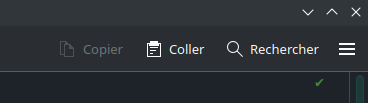
Ya I turn those off too haha. Hide the scrollbar too… Then press F11. Terminal man…