Is that built-in, or do you have to configure it yourself
It’s the official bang for Startpage. You can’t configure custom bangs in DDG; Kagi can do that.
I agree, which is why I’ve been happy to continue using DDG.
I’ve found DDG/bing’s results to be quite lacking.








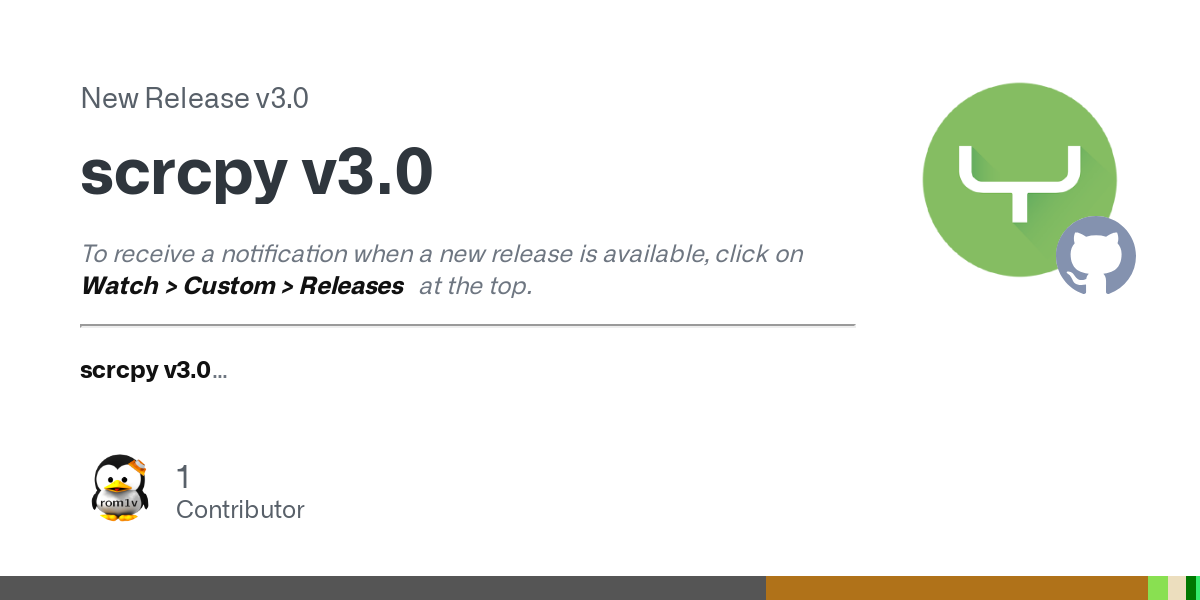













You can do it but I wouldn’t recommend it for your use-case.
Caching is nice but only if the data that you need is actually cached. In the real world, this is unfortunately not always the case:
Having data that must be fast always stored on fast storage is the best.
Manually separating data that needs to be fast from data that doesn’t is almost always better than relying on dumb caching that cannot know what data is the most beneficial to put or keep in the cache.
This brings us to the question: What are those 900GiB you store on your 1TiB drive?
That would be quite a lot if you only used the machine for regular desktop purposes, so clearly you’re storing something else too.
You should look at that data and see what of it actually needs fast access speeds. If you store multimedia files (video, music, pictures etc.), those would be good candidates to instead store on a slower, more cost efficient storage medium.
You mentioned games which can be quite large these days. If you keep currently unplayed games around because you might play them again at some point in the future and don’t want to sit through a large download when that point comes, you could also simply create a new games library on the secondary drive and move currently not played but “cached” games into that library. If you need it accessible it’s right there immediately (albeit with slower loading times) and you can simply move the game back should you actively play it again.
You could even employ a hybrid approach where you carve out a small portion of your (then much emptier) fast storage to use for caching the slow storage. Just a few dozen GiB of SSD cache can make a huge difference in general HDD usability (e.g. browsing it) and 100-200G could accelerate a good bit of actual data too.