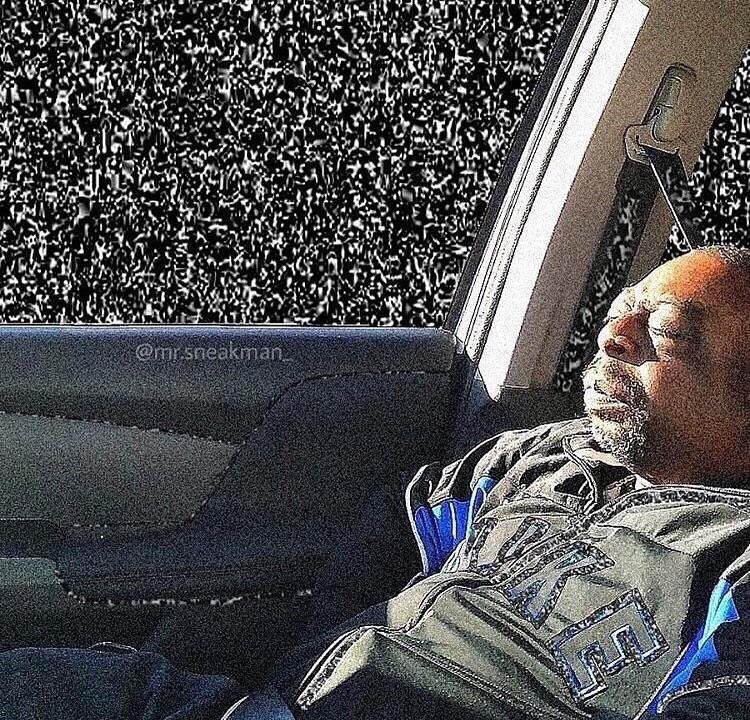Each time I try AMD graphics, something is fucked for me. Back with fglrx, fglrx just sucked, so I used Nvidia. Then I had an AMD right around when they finally had opensource drivers, but it was still buggy as hell. So I went with Nvidia again (first a GTX 790, then a GTX 1060). In the meantime I had a new work notebook where I also went with an AMD APU, and had driver crashes for a long time when I was in video calls and it had to decode multiple streams. That thankfully stabilized with Linux 6.4.
Since sooo many people in the community swear by AMD, I thought “dammit, let’s try it again for my new desktop” and got an 7800rx … and I have to reboot ~5 times until I finally make it to a running xserver or wayland session. Apparently I am hit by this problem (at least I hope so). But that doesn’t even read nice … the fix seems to be to revert another fix for powermanagement. So I either have a mostly non-booting card or suboptimal power management.
I start to regret having chosen AMD … again :-/ I seem to be cursed.
And here I am with a 3090 having more issues than I have time for wishing I went with an AMD card. Sadly we both can see grass ain’t necessarily greener.
Thanks for that perspective. At least that makes me regret my decision less.
I’ve tried the open source drivers, the proprietary dkms variant, and standard proprietary drivers and all give me issues.
What kind of issues do you get? Generic instability?
Wow, I can’t believe I missed your response. Sorry for such a late reply.
General instability, absolutely. Multi display issues. And seemingly no matter what I do Wayland on KDE is basically unusable for me.
Ah, I can relate then. I drove my previous NVidia also on X11, with only occasional experiments into Wayland. Since X11 was good enough for me, I wasn’t too sad about this.
Even with X11 I have had nothing but instability sadly.
I wanted to switch to Arch like I did for my laptop, but the cons outweighed the pros ultimately for me.
This reads like an alternate reality for me. I bought a new 3060 ti and using wayland with it is nearly impossible for me. I tried in ubuntu and had tons of errors and in debian/kde it wont even login without x11 enabled.
When you go to protondb.com every game has tons of fixes for nvidia cards and every forum has fixes for nvidia cards while amd mostly works oob.
Try out COSMIC with the NVIDIA 550 beta driver.
No. I‘m not being dictated by my gpu what OS I can use.
Nvidia is just shit.
The guy that’s shilling out cosmic DE is also a lead developer in the company making it lmfao
Self shill lol
Yo… good eye. I cant believe how many people are just plain manipulative.
Then have fun with your bad experience. NVIDIA is working quite well in Wayland on COSMIC.
No I wont. I‘ll just sell the gpu at some point.
Great that it works well on COSMIC. They don’t want to use COSMIC and that’s their choice. You don’t have to be so salty about it.
What makes you think I’m “salty”? I’m not the one complaining about NVIDIA not working in Wayland, or saying that I’m going to sell my GPU.
The only person who is salty is the one who would rather sell their GPU than use a Wayland desktop environment that supports NVIDIA as a first class citizen.
deleted by creator
FYI Fedora 39 pushed 6.7.3 a few days ago and this issue is still unpatched.
deleted by creator
I did live like this with all my intel/nvidia systems just fine, though. If AMD tends to have bugs like this, they still seem to suffer from the same shitty software development attitude as they did back in the fglrx days… with the added advantage that people from the community can now firefight some of the problems. For a product I paid a few hundred euros for I expect some quality assurance for its driver development - that seems to work with nvidia.
deleted by creator
Bro the more popular user space driver isn’t even maintained by AMD at all. I would not be suprised if you tell me you are using amdvlk.
If only I would make it to userspace. Typically
amdgpudies right when loaded (so during initramfs).
Pretty sure the 7000 series is known to be not well supported yet since they’re new and didn’t have massive uptake, so I don’t want to be that guy but…
Some research before hand on what GPU to get from AMD wouldn’t hurt?
I’ve got a 6800XT and had absolutely 0 issues since I got it about a year ago. I see from your replies you’re on Arch, so I guess just wait for things to improve unfortunately.
As I said… I had a lot of trouble in the past and went with nvidia most of the time. It wasn’t just a quick shot picking that specific AMD card. My research ended up looking positive. The 6000 series wouldn’t have cut it, since the AV1 encoder isn’t good enough (or maybe not present at all; I forgot). I also buy this thing to last a few years, so having to take a card from the last generation would have certainly be the point where I just picked nvidia again.
I’ve been running a 7900XTX for months without issue. Only thing that was missing was some stuff around power setting, fan curve etc but even that I think has been fixed in recent kernels.
Since people normally only report on negative experiences: I was lucky enough to get a reference AMD 6900 XT during the GPU shortages.
Switched from Ubuntu to Fedora for it because Ubuntu didn’t have firmware for it yet.
Ever since then it has been a rock solid GPU. Never even had such a stable GPU under Windows.
Have been running Fedora with Wayland for more than 2 years now and can count the crashes on a single hand, most were my fault.
I’m sure once that issue is sorted out that GPU is going to ride along for years with minimal maintenance required.
(You might want to downgrade your kernel until then though)
I couldn’t get my 6900XT to drive my G9 at 240Hz, but 120 isn’t too bad. I should probably try again soon.
Been 20+yrs of some random flavor of driver problems for me, since my 9700 Pro at the very least.
Over DisplayPort? That’s interesting, I knew AMD can’t do HDMI 2.0 but there shouldn’t be a problem with DP.
Might wanna try a proper new certified DP 2.1 cable, just to be safe.
I “only” drive a AW3423DW but no issues at 3440x1440 with 165Hz.
Indeed over DP. It works fine at 240Hz in Windows, but of course the graphics quality in games is not as good as with nvidia.
Anything interesting going on in the kernel log while connection doesn’t work?
If so, you could maybe write a bug report at the amdgpu repo.
One thing I could imagine that is happening is that Linux chooses a higher chroma subsampling than on Windows. Had that issue before with a monitor that had a wrong EDID. Unfortunately it’s a real pain to set the chroma subsampling on Linux with AMD.
Yup I’m hit by the exact same bug currently. But I was able to go back to before I updated with Snapper and now I’ll wait until the fix is in the Tumbleweed repos.
But other than that I’m much happier with the AMD than with my Nvidia (on Linux that is). VRR with Wayland on multiple monitors just works without issues. And before this week I never had any issues at all with the 7800XT.
I need to give the LTS kernel a shot tomorrow, but I could swear I tried that and had the same issue. Which now makes me fear that I might have a different problem. Argh.
Dammit, same symptoms. Which, I guess, is not a good sign. Maybe my issue is different or I have another issue on top.
What kernel version are you using? 6.7? Unfortunately using the latest and greatest kernel means you’ll be among the first to get bitten by new bugs. Does the issue also occurs on 6.6 and 6.1?
Same issue on 6.6.14. :-(
Funnily, I only run AMD now for the same reasons, except with Nvidia as the PITA. Always ongoing driver issues, power management or fans running like jet turbines… Last 3 machines AMD, no issues with the GPU’s/drivers.
On EndeavorOS I haven’t had issues with a Vega64 and now with a 6800XT. I followed the AMD Gpu guides from Arch wiki to get everything up and running but that was back when I started the build with the Vega 64. After the upgrade I didn’t even need to touch anything and all non anti-cheat games work quite well. Maybe I got lucky though.
Sorry to hear that. For what it’s worth, I’ve had no problems with integrated AMD graphics, so maybe it’s a PCIe issue?
Hmm, interesting idea. I need to investigate that. The dmesg output is full of amdgpu irq errors, but of course that could also happen with an issue on the board.
I would rule out a generic hardware issue, since 1) I get graphics during boot up until it needs to do a modeswitch (I guess) and b) it works fine so far on Windows.
I did have a similar issue after the first boot on Windows as well and assumed so far that the modeswitch after the initial driver install caused the problem. But Windows likely also installed chipset drivers at that time, so PCIe could be a possibility. Then again… I know that Windows reloads graphics drivers on-the-fly… but chipset drivers? Probably not. Which would speak against that theory.
I have no clue how Linux initiates the communication with a PCIe board, and whether the amdgpu driver would take care of that. But hardware excluded, some misconfiguration on the driver’s part could be present. Good luck!
deleted by creator
I just got a 7600XT. My only complaint is that it isn’t pushing quite enough frames so I would need something more beefy, but then I will also lose GSync because of my monitors so I will probably simply return it and go back to the 3080. Lower TDP and thermals was quite nice though and wayland was much less buggy. No crashes, I’m on ubuntu tho.
The 3080 has ass performance on Wayland
My favorite bug is when I resume from suspend and everything becomes rainbow colored.
Nvidia by default does not preserve video memory when you suspend.
Relatively easy to fix if you follow arch wiki.
Blah, I kinda tried, but no dice yet, only managed to stop my suspend from working. I have modprobe/nvidia.conf and with the tmpfile option, updated initramfs, added the services… but only my monitors turn off. I can probably live without it for now though.
Same but with a Vega APU, also love it when it merges the console screen with whatever was on there bufore suspend and it’s just a text graphics rainbow mess
I have a similar story with an RX580, I replaced my GTX 1060 3GB for a 8GB RX 580 mostly because the 3GB of vram were an issue for BeamNG.
Now I can’t record my 3 displays with the RX 580, it just fails when trying to do so, and 2 displays results in constant encoder overloads, something that the 1060 had issues at all, also my colors are off when recording and I have no idea why, it even happens when recording with the CPU:
https://bbs.archlinux.org/viewtopic.php?id=292196
Also kernel 6.6 broke the power reporting on all polaris GPUs, thankfully that was fixed recently in kernel 6.7.2, but holy shit it took like 6 months to fix that.
I probably shouldn’t have read tests and forums, but simply searched for crashes and open bugs to get a feeling for what I am getting into. Then again I also read from people with very ugly problems with nvidia, so it’s not a really good measure.
I really want AMD to be good; they offer more VRAM where nvidia always seems to cheap out in pretty suspicious ways. Then again nvidia seems to be more power efficient.
My time with nvidia on linux was 0 issues in performance or usability.
The only sort of issue that I had was that the GTX 1060 drew 20W at idle when using the 3 displays, this was a bug that nvidia fixed for the RTX 20 series and newer cards but never fixed for pascal lol.
But even on BeamNG, there was a period were the native linux version didn’t work on mesa while it worked for nvidia, now to be fair with amd this was because the vulkan implementation of beamng is horrible and right now it does not work on either lol.
Polaris GPUs had very weak video encoders, I also had an RX 580 and had issues on Linux as well as Windows. To my knowledge the AMF encoders worked better for those, but I could never get them working with OBS
Oh I did try to use the AMF driver, my first attempt ended with i3 crashing upon startup. What was worse is that even after removing those drivers and putting mesa back it still crashed on startup, good thing I had a btrfs snapshot before messing with that.
My second attempt I was able to use the AMF on OBS, but it still failed to record the 3 displays.
My biggest issue right now is the issue with the colors, I don’t care if I have to use the cpu to record at this point.
I had a rock solid AMD RX 580 up until the release of kernel version 6.7. Now I’m lucky to get a system that can remain up for longer than thirty minutes. Sticking to 6.6 has worked for me and definitely something you should try as well, but it’s worth noting that any amount of time spent on the issue tracker for AMD GPU stuff will reveal tons of issues from 6.6 as well.
RX 6700 XT here… once I refreshed the thermal pads and the thermal paste, it works great in Windows and Linuxes… Ubuntu, Mint, Fedora, Bazzite (Immutable Fedora but for gaming), it had no issues with the amdgpu driver builtin on any of them.
It’s a completely new card, so I will not fiddle around with it. Also it runs almost flawless on Windows (aside from a similar crash on the very first boot during driver install).
I use an AMD 7900rx with an AMD 7950x processor since almost a year with Gnome / Wayland on Arch. No problems up to now. Yes, I am a gamer too.
As others said it depends on the distribution you use.
Arch is not exactly homogeneous. Which Kernel package and version do you use? Which firmware package and version?
I use Arch, btw, and have these issues with default kernel 6.7.2, 6.7.3 and lts kernel 6.6.14. Firmware package seems to be from 2024-01-15, IIRC.