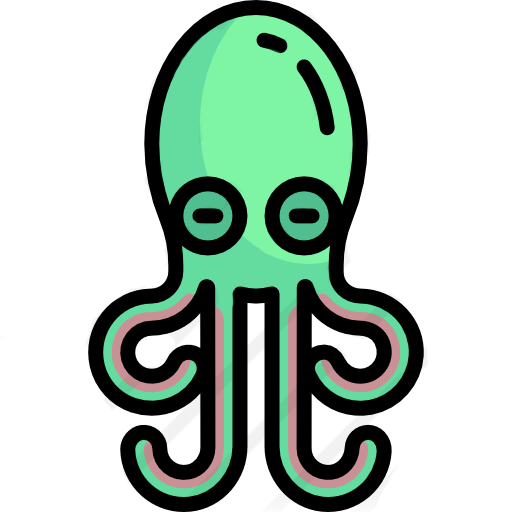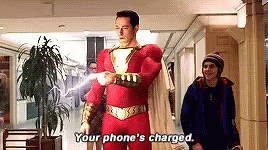I want my phone to gaslight me that it’s at 100% when it’s really at 80% to maximize battery life.
I don’t think that’s a feature though.
The latest android versions on quite a few phones allow you to stop charging at 80%.
On my phone it’s: settings->battery->charging limit.
It may be different on your phone so maybe just search for “80” in the settings menu.
I have mine stop at 80%, but it’d be cool if it would still show that as being 100% … just to make my brain feel nicer about it
Thanks for the tip!
Dunno how widespread the feature is, but my Sony Xperia can charge to 90% sand leave it there.
IT CAN MAKE SAND???
Don’t tell Anikan.
Is that from the B-movie remake of star wars called Universe Fight?
Something looked off haha. I was going to double check the spelling but I didn’t follow through.
MacBooks delay charging past 80% because in most cases you don’t actually need it, and it’ll extend the battery life. You can disable it in settings if you want though, I use Al Dente instead to manage my battery.
iPhone 15 and newer do the same.
iPhone XR already did this. Looking at the history, the feature may have been present as early as iPhone 6. Although that may have come with a retroactive IOS update.
I stand corrected, looks like it was iOS 13 and newer that offered support for this, so it could go all the way back to the SE.
I thought iPhones did that secretly for a while and a it was a big scandal.
Apple got in trouble because they made the processor in the phone get slower as the battery got older, not for any of these 80% battery optimization things (which they also support now, but it was added after their scandal of slowing the processors down)
They also didn’t inform the user, so there was no way an average user could know they could restore their device’s old performance with a simple battery replacement
Most phones do, to a certain extent. The percentage it gives you is just an estimate because you can’t really tell how much energy is in a battery until you discharge it all; you can only tell how much is going in and how much is going out, and make an educated guess from there. Generally, that guess is close enough to reality that it doesn’t make any real difference, so the percentage still serves its purpose. I’m grossly oversimplifying, but that’s the gist.
Most phones these days will usually only charge up to like 95% of the actual capacity of the battery, and will call that 100%.
You’ll feel wealthier longer if you avoid charging your batteries to 100%:
Limiting the maximum charge gives a substantial increase to the overall life of a battery. If we measure the life of a battery not in cycles, but in the number of electrons it can deliver to your phone over its lifetime, then we’re looking at a possible increase of 400%. That is, your battery could deliver 4X the number of electrons. And yes, that means it could last up to four times as long, according to some simple testing
If a mobile device offer charge limiting, I always set it to 80%. Examples of those include my FairPhone4 running CalyxOS or my Flipper Zero running the Momentum firmware. If it’s a cellphone and it doesn’t have charge limiting, I’ll use a Chargie. Any other device, I try to be careful if possible.
In the old days, that’s how we felt with a full tank of gas and a twenty.
100% fair and I do generally follow that rule with my phone and mostly enable the “stop charging at 80%” feature but I’ve noticed two downsides to it:
- It occasionally needs a full charge / discharge cycle or it loses true 80%
- If I do it overnight I find the phone unusually warm in the morning which is quite disconcerting so I mostly manually manage it these days (OnePlus Nord 2T 5G). I’m hoping they fix that in the future.
I’m a bit more carefree with the headphones partly because it’s harder to tell and partly because it’s a much, much easier battery replacement.
The good news is charging it that last 20% takes the most time and energy so it’s fairly likely that you’ll come across ur phone within that range anyway… Unless of course ur the kind of person to always keep it on the charger. In which case stahp it
My 2016 laptop doesn’t support it (no firmware support to limit charging) so I’m currently wrecking my second battery. I really need an upgrade.
deleted by creator
Removed by mod
Lmfao implying the rich use social media
You’re poor too. You just think you’re richer than me 🙂
Removed by mod
You do realize saying “I use a new phone every year lol” automatically marks you as poor right?
You know why? Because real rich people don’t even know how many phones they own, how long they last or how often they change them. And real rich people don’t say “lol”'.
Lol, people bragging about being rich: 👎
Me, content, bragging about being poor: 😁
You’re right they probably don’t say “lol” they probably say ‘RomGPoCaWmAwi’ (rolling on my giant pile of cash, and wiping my ass with it)
Removed by mod
Believe me, I sympathize 🙂
That’s something a poor would say.

Wealthy in eletrons ⚡
Removed by mod
deleted by creator
Don’t feed the 16 minute old troll account.
Yeah spot on. Deleting.