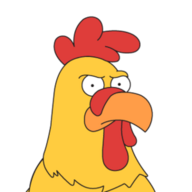Blog post alert
Let me start off by saying: If you just want to have a working system to do your thing with minimal effort, Slackware isn’t for you (anymore).
Running Slackware today is like being gifted a Ford Model T by a weird, bearded museum curator, and then finding out that after some minor modifications and learning how to drive it, you can keep up with any modern car on the road. Only it has no ABS, AC, power steering, starter motor, crumple zones, airbags or seatbelts.
Most people who still run it (by any realistic estimate, fewer than 10000 people in the world now) have been running it since the 90’s and follow the advice not to change a running system to the letter. So why should anyone who hasn’t studied CompSci in Berkeley in the 90’s try it today?
First of all, the most widely known criticism (it has no dependency resolution) is a bit of a misunderstanding. Slackware is different. The recommended installation method is a full installation, which means you install everything in the repository up front. That way, all dependencies are already resolved. And you have a system you can use equally well on a desktop or server. It uses 20GB but disk space is essentially free now.
What if you need something that isn’t in the repo? Well, do whatever the fuck you want. Use Slackbuilds, which aren’t officially supported but endorsed by Slackware’s dev. Use Sbopkg, a helper script with dependency resolution very much like Arch’s AUR helpers. Use the repos of sister distros like SalixOS that include dependency resolution. Install RPM packages. Install Flatpaks. Unpack tarballs wherever you want them. Go the old school way of compiling from source and administering your own system yourself. Slackware doesn’t get in the way of whatever you want to do, cause there’s nothing there to get in the way.
It’s the most KISS distro that exists. It’s the most stable one, too. Any distro-specific knowledge you acquire will stay valid for decades cause the distro hardly ever changes. It’s also the closest to “Vanilla Linux” you can get. Cause there really isn’t anything there except for patched, stable upstream software and a couple of bash scripts.
Just be mindful of the fact that Slackware is different (because the Linux ecosystem as a whole has moved on from its roots).
One example:
Up-to-date Slackware documentation isn’t on Google, it’s in text files written by the guy who maintained the distro for 31 years, which come preinstalled with your system. Or on linuxquestions.org, where the same guy posts, asks for input from users, and answers questions regularly.
It’s still a competent system, if you have the time and inclination to make it work. And it’s a blast from the past, where computing was about collaborating with like-minded freaks on a personal level. And I love that.
Regular Slackware user here.
The biggest reason I use Slackware personally is that it’s the only distro I’d consider a “full system” out of the box. What that means, is that I install it, and I don’t really install much outside of the repos.
For example, the
kdeset comes with pretty much every KDE app. I do mean all of them. With other distros, I either have to go hunting for what packages are named what in the repos and spend hours getting everything setup and installed. While on Slackware, I pick the partitions, install, and I have a full desktop with everything I could possibly need.Some would say “Oh, but that would take a lot of disk space.”, and funny thing about that, is with BTRFS compressio enabled. A full install of Slackware is only 4gb =P
Nice to hear from a current slackware user. Quite often these threads are populated by arch and gentoo users speculating or reminiscing about a time they used it once for a month while they were still in school.
You’ll also be probably shocked to hear that i’m a Slackware user in their 20’s =P
Been using Slackware going on 3 years now.
Not really. The only people I expect to have time to use Slackware non professionally are students.
I’m not a student, I got a full time job =P
I stand corrected.
KDE was an example, but a lot of other things come out of the box with Slackware. And of course, that package isn’t a thing that comes out of the box.
Damn, squeezing all of that down to 4gb is impressive!
You using slapt-get for updates?
Only for 3rd party repos, but for main updates, I use
slackpkgsince it automatically prompts me for updating configs and all that.
Nostalgia. Slackware was my very first Linux distro!
Mine too! I had no idea what to do, how to do it, when where, etc… took me a good 2 days to tank my first little server :)
I think I blew up my first Slack install in about 12 minutes while trying to get a video camera to work as a webcam. It took me 3 god damned days and more than a few re-installs but I did get it going…and then spent 30 minutes web chatting with a guy from Serbia. The video was the size of a postage stamp.
I run slack with no gui as my webserver.
…been running it since 2001, guilty as charged lmao
“If you want to know how Linux works, ask a Slackware user.”
I’ve mentioned this a lot lately, but I used Slackware from the late 90s (3.x days) until about 2009 on my desktop and laptop, and about 2017 on my server. I just got tired of dealing with dependencies and switched to Debian (all three run Debian now). I had the CD subscription and would automatically receive the latest version about twice a year.
Patrick Volkerding (if my memory is accurate) has my utmost respect, and I do feel a little bad about abandoning it, but I just didn’t have the time to deal with it any more.
“If you want to know how Linux works, ask a Slackware user.”
apparently Linux works like this:
./configure missing x download x.tar.gzip tar -xf x.tar.gzip cd x ./configure missing y download y ... something something... make make installWell, yes. That is how it works!
As someone who started with slack in '97 these modern distros function so “automagically” that I sometimes distrust them. They’ve hidden so much of the complexity of Linux and whatever Desktop Environment is running on it that most users have very little idea what’s actually happening or how it works.
That’s been GREAT for getting more people to use Linux but it’s creating the same problem that Microsoft did with Windows. The old DOS users often knew quite a lot about their PC and how it worked because they had to but as the technical barriers went down so too did the knowledge of the users. You no longer had to juggle IRQs, Memory Maps, or DLLs because Windows just did it for you.
That’s not a bash (lol) on Linux or users of modern distros either, I myself am on Linux Mint as I type this, because it was always going to work out like this. A lot of very smart people put a lot of their time into MAKING it work out like this.
Yeah but now I can install what I need in second and start working, instead of spending an hour finding out dependencies
Pretty much. Oh but the updated dependency required for your new program breaks an old program you’ve been relying on for years!
Wow, that brings back memories. Slackware 3.x was my into to Linux in the '90s.
I’ve used slackware more or less exclusively since the late 90s. It’s been my daily driver since I deleted my windows XP partition some time in the early 00s. It’s really all I know. Sure, I can find may way around a .deb based system when I have to. I’m also likely to apt install something, say yes to 50 dependencies, brick my system and have no idea what did it.
I love to tinker, and I love to learn. There’s no shortage of either in Slackware, and that’s why it’s not for everyone. And I don’t mean that in an “i use arch btw” way. I’m an intermediate user at best. I ask for help way more than I provide help. Lucky for me I’ve made some good friends in the Slackware community over the years.
If you hate bloat you like Slackware. It doesn’t assume anything about how you want to use your computer, so it’s more painful for a lot of folks. Other distros will try to do things for you and will ultimately end up doing something someone doesn’t want. With Slackware you learn a lot and you get a rock-solid system that will do whatever you like, but you have to be willing to manage it.
But I thought slackware installs the entire repo by default. Is that not very much bloat?
Late reply, but I suppose you’re correct; I think the option to choose what to install, the lack of pre-created desktop stuff (“home/$username/Videos” for example) and the requirement that you handle software that isn’t in the base install all make a Slackware installation less bloated than most. Maybe not at install time, but over the life of the install you end up with less garbage IMHO.
Praise “Bob!” For we have Slack…ware! I actually haven’t tried it yet because I’m a new user running fedora and Slackware still seems above my paygrade, but as an avowed SubGenius and linux user, it is my destiny to try. I have an old laptop to try it whenever it will bring me Slack, I’m saving this thread for information purposes, thank you. PRA’BOB
(For the uninitiated, the creator of Slackware is also a SubGenius and thus he created it in the name of “Bob.”)

I did once try to get started with Slackware when I was a teenager. It was on a cover CD for Linux Format about twenty years ago. I never managed to get it running and gave up on Linux for a while as a result.
I’m a little perplexed as to what it exists for, to be honest.
It doesn’t exist for anything really. It still exists because some people still find it worthwhile to maintain it, and some people still find it worthwhile to run it.
I believe the original SUSE Linux started as a bunch of helper scripts for installing Slackware.
It actually started as the German translation of Slackware. Slackware started as a bunch of helper scripts for installing Softlanding Linux, the first real Linux distro.
I think you might be interpreting my comment a little too literally. Perhaps I could instead word it as “I don’t know what the appeal is - to me it doesn’t seem anything other than an oddly archaic OS”. What’s its USP, so to speak?
I had something similar when I tried running SUSE in about 2005. Shortly after I discovered Ubuntu and found that it made package management and maintenance easy and from there I was able to start using the system to get things done. Whilst I don’t currently use Linux on my personal machine, I do use it on my work machine inside WSL2, on servers at work and at home.
I’ve never even entertained the notion that Slackware would be something I might use - because it seems clunky for the sake of clunk. Am I missing something here? Or is the clunk the appeal, like how lots of people like really awful B-movies?
It’s a system that doesn’t do anything you didn’t do, so you know what it does.
It never changes so your workflow stays the same forever.
You can control the startup process in detail, it’s all bash scripts.
It comes with a wide variety of software pre installed so no matter if you’re running a server or desktop you can start using it right away.
There’s no “Debian way” or “Fedora way” of doing things, it makes no assumptions about how you use your system. Put your files wherever you want. Add whatever repos and additional package managers you like. Run it with sudo, create multiple users or run everything as root, it’s your system.Interesting. That makes sense. Thanks for explaining. It doesn’t appeal to me but I can certainly relate to the frustration of changes breaking established workflow.
I’ve run Linux as my primary OS since the 90s and I’ve never understood slackware. It’s the OG “I run it so I can brag about it” distro.
I think it’s a way to get to know and learn Linux from the ground up while you install it, configure it to your taste, and fix all the little issues that pop up, a bit like Linux From Scratch. But when you’re done, you have a working system you know well and that won’t ever surprise you.
Working system until you need to upgrade something. I feel like the BSD systems are really what you want if a system like Slackware is what interests you. They have a tightly integrated core system with the kernel, and a ports tree to compile software from source with automatic dependency compilation. A lot of ports can be found as pre-compiled binaries.
All this with simple old school unix tools such as tar, cvs and make. All config is text files, everything meticulously documented in man pages. Very easy to upgrade.
I’d actually love BSD and have tried it out in the past. But my only computing device is a convertible laptop, and BSD didn’t support energy management, battery monitoring, decent WiFi speeds, the touch screen or the tablet pen on it. And the fingerprint reader threw errors that kept filling up the screen, even on top of the installer TUI, until I disabled it in BIOS.
Which bsd? I’d expect there to be packages for all that except modern wifi
FreeBSD .
I would say OpenBSD is closer to the Slackware idea. You install the system and it works how it was designed. It might not be what you want, but if you are a security-minded C programmer, OpenBSD gives you the full experience out of the box.
It is not for everybody. But if you are in the crowd who consider Slackware, things like fingerprint reader or wifi are not the first things that are important for you.
Get a ThinkPad X230 and go with OpenBSD to get some of that old school unix feeling.
I’d beg to differ.
T420 is more old-school.
Working system until you need to upgrade something.
Why are you attempting to upgrade slack? You install, configure to purpose and leave it be. When it’s purpose changes you re-install and re-configure! Nothing could be simpler!
I remember liking how it didn’t mess with the packaged software (no patches, so everything was as the author intended), same as Arch, and how clean it was… for a few hours.
That’s something that I don’t understand. I have a computer to do stuff. Performing maintenance is a necessary evil, not a hobby, at least for me. If I have to do any significant maintenance more frequently than about every three years, it’s too often. Sure, I’ll install updates (usually using a package manager, so the work is a command or two), but this stuff gets in the way of me doing what I turned the machine on for.
It’s much like when I launch a program and it immediately asks me to install updates. Uh, no, I launched you to *do* something, get out of my way! (I’m confused as to why more software doesn’t prompt on close - I love it when they do that!)
I enjoy understanding how stuff works; and I find it useful. But it cannot take precedence over the other stuff I want to do with my computers.
That’s what I’m getting at. It’s not that I have no interest, I do, but if it’s too inconvenient it’s a bad fit for me. Much like I don’t make my own shoes, I suppose. If I had infinite time then, sure, but realistically the opportunity cost is too high.
It’s still an interesting experience to have… Once
@Flamekebab @Damage With great power, comes great responsibility.
But I get it. Updates are annoying.
Who says that?! I’ll kill them with my power!
Its KISS to the point of being too simple
Not all distros need to appeal to the mainstream. Diversity is a good thing in and of itself. In biology, it makes ecologies more robust, and there’s no reason it shouldn’t do the same for a software ecology.
The day when there’s no longer a place in Linux for Slackware, Gentoo, LFS, Alpine, and other independent non-mainstream distros is the day I move to BSD.
Is my summary here correct?
- slackware installs all software in its repos by default.
- there’s no package management or dependency resolution. If you want to delete something, or install something, you do that on your own
No. It has a package manager that installs, removes and upgrades packages.
It does also have third party repos such as sbopkg. This does a bunch of the movement for you when installing packages though you still need to manually install dependencies, BUT If you also add sboui which is a front end package resolution for dependencies then the process is much faster. I like the stability of Slackware, and also because its helps me get better for when I try the BSD since its very much like them as well.
“This is actually the same as the menu option”
Umm so why are there two options?
¯\_(ツ)_/¯
Legacy Support for old Automation Scripts (Script expecting to press
erather thanm)
So you’re saying it’s essentially BSD but wastes more of my time. Got it.
I mean, I think it started as a BSD fork with a Linux kernel jammed in so… you’re not far off.
That’s good Slackware, don’t you waste that Slackware.
When they dropped reiser the lug broke up mostly along Debian or gentoo lines. It was hard to switch to Debian. You just can’t freely disconnect and connect things like in Slackware. You can’t just rpm2tgz some package and see if it works.
You can’t top the level of troubleshooting knowledge gained from using that distro.
About the only thing a Slackware user can’t tell you is how the system got installed. He just hit enter a bunch of times.
I used nothing but Slack for about 15 years. Other distros gave me.problems, hell, I compiled Gentoo from source but was never even successful at installing some of the newbie distros like Ubuntu, but Slack was always simple and rock solid. I wasn’t the best at resolving dependencies, I’d just build and install anything it said I needed. I think I’ve had more than one version of Python or Perl installed at a time, but it never mattered. Every few years I’d wipe everything and reinstall.
Nice write up, and there’s lots of choice so although Slackware was the first distro I ever ran, back in the 90s, it probably still has a place.
I’m interested in your take on security, without updates. Do you consider Slackware is secure?
Slackware gets security updates backported to its package versions, like Debian. If you run Slackware Current, it’s actually just as active as Arch or Debian Sid. But for the software you install from outside of the repo, keeping it updated and secure is on you. I just use Flatpaks cause I’m a lazy Slacker.
Thanks, I was wondering how that worked.
Why would Slackware be insecure? The only trust is in the package manager, which comes with checksums and a maintainer who has a good track record
Vulnerabilities found in packages? The maintainers aren’t omniscient.