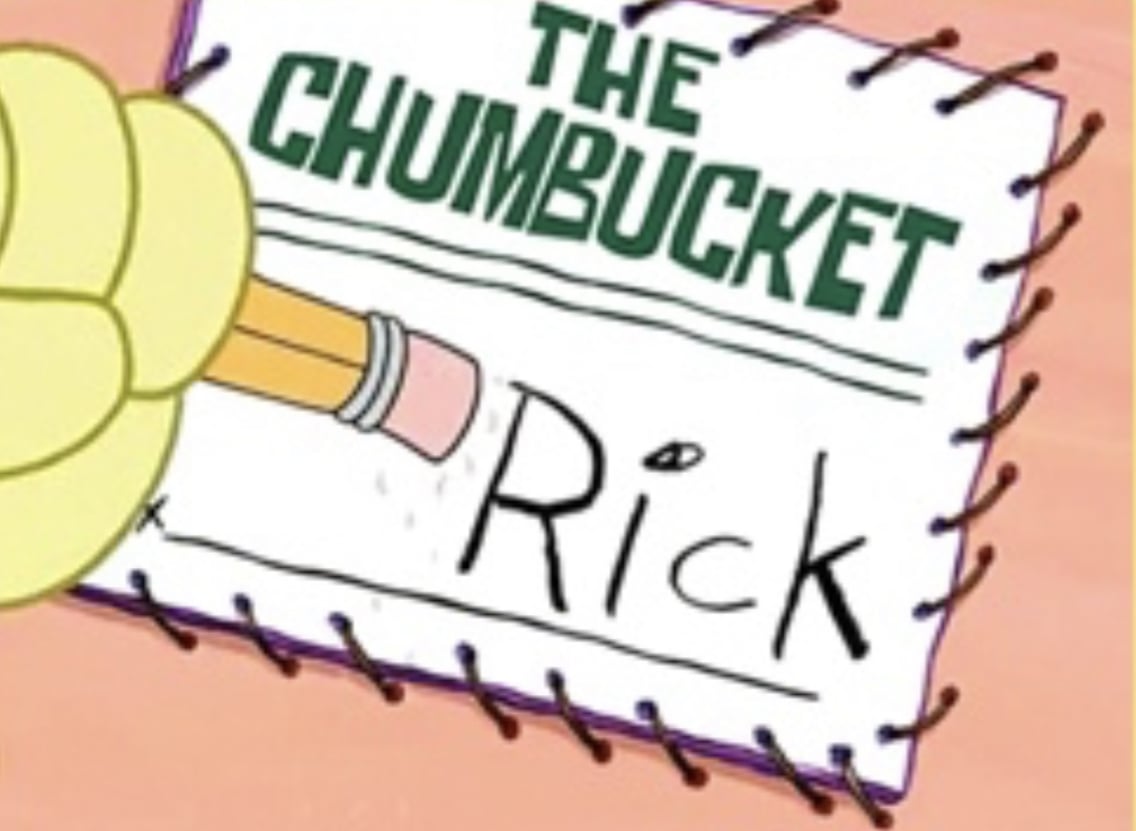I’m looking to wall mount a 55” TV at home. It’s weight is specified at about 13kg. Will it be fine to only fasten it in the stud on one of the sides? Our walls are regular drywall.
You need to use a tv wall-mount bracket, which can screw into two studs and adjust to match your tv mount points.
If you can’t get a bracket you could attach a length of strong wood to the wall screwed into two studs, and then mount the tv to that wood in at least two points.
How thick should the wood be?
I wouldn’t go any thinner than 0.5” (1.3cm). You want to have enough depth for the mounting screws to get some grip.
If you’re worried about the wood being visible, I think another person suggested painting it to match the wall. You could also just paint it black to match the tv.
That seems similar to what I did: a couple 1x6 x40 (about 3/4”) I had laying around, spanning three studs, attached with 3” lag bolts. I painted them white, similar to the taupe in the room. Then I could attach the TV mount centered, and solid (verified by hanging from it, and I’m a big guy).
It is a bit off-center so my old 55” TV meant I could see it from the side on entering the room. I could have made them smaller/shorter to fix that, however it’s cmpletely invisible with my current 65” TV
I have a few arm tv mounts that fasten vertically to one stud. You should look into one of those instead of having to fasten a whole board on the exterior of your drywall. Less work, less holes
No.
Honestly, even when my TV mount can reach two studs, I still attach a 2"x3" to the studs, then attach the mount to the 2"x3". Reasons:
-
Studs aren’t always going to be centered on the mount. Yes I know some are meant to handle this, but it seems less than ideal.
-
The 1.5" or so gap you get between the mount and the wall because of the 2"x3" is useful for cable management.
-
Seems way stronger (haven’t tested but it just feels that way)
-
if you need to move the TV left and right, you’re just putting more holes in the 2x3, not the wall (yes I know some mounting brackets allow for a level of left-right adjustment, but not all of them do)
You’ll need 2-2x3 (or 2x4… but 2x3 is cheaper and plenty strong enough) that is long enough to span between 2 or more studs. 1 is for the top of the mount. 1 is for the bottom of the mount. Attach them to the studs so they are level and parallel and the spacing between the 2x3s is the same as the spacing between the spots on the TV mount that where the bolts/screws go through.
Note: you have to use structural wood screws or lag screws that are of sufficient length to go through the 2x3, through the drywall, and attach sufficiently to the stud in the wall. You’ll likely want 3.5"-4" structural wood screws or lag screws. It won’t hurt to also use flat washers so the structural wood screws/lag bolts hold even better and don’t pull themselves through into the 2x3.
Good luck! Have mounted several TVs for myself and others (up to 92" screens) and haven’t had one fall off yet!
-
hell no get some kind of board, paint it the smae color of the wall, attach it on 2 studs and fasten your mount on the board. its behind the tv so it wont be visible anyways
monoprice.com is a good source for inexpensive high quality tv wall mount brackets. you’ll also end up wanting to hide the cords in the wall soon enough.
I really love the variety of mounts they have. I’m not sure if that’s the case for a 55"/13kg screen, but they have some mounts that are made to go on just one stud. That’ll probably pull on the screw in a way that it’ll hold a bit better!
Will it hold? Probably. Is it a good idea? Probably not.
Good screws to attach one side of the mounting plate to a stud will definitely be enough to hold the weight of the tv and the mount. That said, if you ever adjust the tv, that will put a lot of pressure on the side that is only attached to the drywall. Even if you use drywall anchors, they’re not meant to support weight/force in that way. The drywall will get messed up, the mounting bracket could feasibly bend given that it’s mounted securely on one side and not the other.
That’s kind of the worst case scenario. I would go for the peace of mind and install blocking that spans the studs which you can attach the mount to very securely.
If the stud is more or less centered on the bracket, and it is a fixed position mount, then I personally would go for it.
But most mounts are designed and wide enough to span a minimum of 2 studs. Your best bet is to either spend a few bucks on a wider mount or attach some blocking to the wall. As others have mentioned
I wouldn’t trust it with just one side in a stud.
This is the mount I usually use: https://www.costco.com/Kanto-40"---90"-Full-Motion-TV-Mount.product.657260.html. I’m in the USA, but a similar one might be available in your country. It’s somewhat expensive, but very heavy duty. Uses four or six bolts into the wall (across two studs), can hold up to 150 lbs (~68 kgs), and is fully adjustable - you can tilt the TV up and down, and swivel it almost 90 degrees left or right. I’ve got two of them - One with an 83 inch TV and the other with a 65 inch TV.