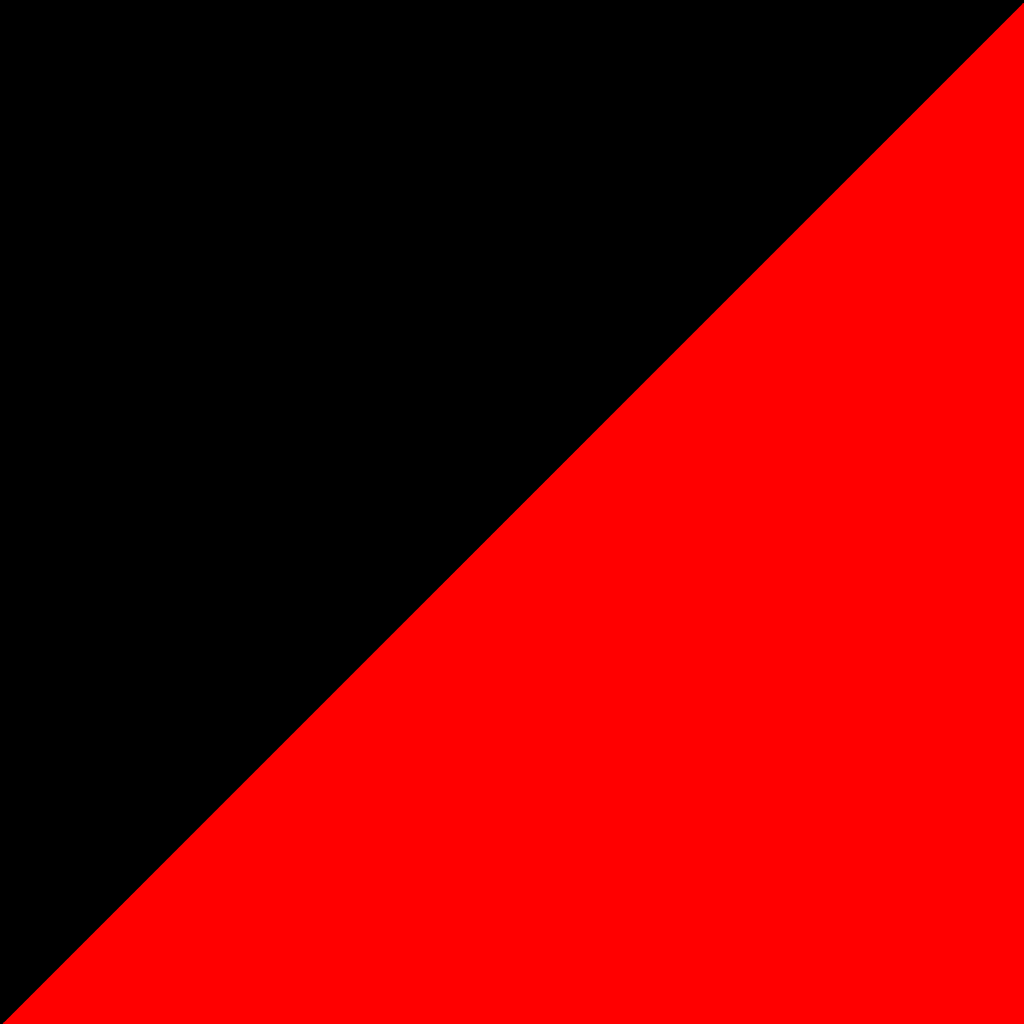Hi guys, I have a question if you would be so kind. I’m a professional developer looking to finally make a semi break into Linux.
My daily driver is a Legion 5 / 6800H with 3070ti 32GB and I have been running Linux Mint in a virtual box now for a few weeks.
I can’t make a 100% transition over to Linux due to the nature of my work but I could be running at round 80-90% of my work via a Linux OS.
With the above said, I’m finally going to install a dual boot instance today. Is Mint a good starting point? Anyone else have experience with Mint and Legion or would you recommend I start somewhere else? (I have heared many people mention POP OS).
Essentially I want something I can jump head first into and just make a start familiarising myself.
I’m trying to regain some control over my data and a jump to Lemmy and a Jump away from Windows feels like a solid start !
Thank you and keep rocking…
Linux mint is a great way to start. Most distros based on debian are. Their is a abundance of information and community support with these distros. Personally i Like OpenSuse but even though it is a amazing all round distro. It is more of a niche and their for i can not recommend it to a new user, intermediate i can absolutely recommend it.
About VMs Why not flip it around and use a Windows VM? personally I prefer it over dual booting if possible. no breaking boot loader when windows updates and you can snapshot windows which can come in handy. make a share between to 2 and you can move files from the VM to the host
Some programs refuse to run in a VM or require a lot of gpu recources which would require a gpu passthrough which is a pain to configure.
Only a few programs refuse to run in a VM. Needing gpu resources is more common but it totally depends what software OP is using.
In my experience, Mint is very good starting point. In the long run you might want to jump to something different once you’ve figure out what you actually need and what gets in your way. For instance, Debian is know for its stability and old packages. Fedora is know for getting new stuff really quickly, but that also means that things change quite frequently. Arch is know for having even newer packages and giving you a lot of control over your system.
Dual booting is also a good option for now, but in the long run you may run into annoyances such as a particular Windows update breaking the boot sequence. In the short run, that’s not a big risk, but in the long run you might want to erase the disk completely and make it a 100% Linux system.
Your 3070 ti should work well enough with Mint, since it comes with proprietary drivers. However, you should know that there’s very a good reason why the image search “Linus Torwalds Nvidia” gives you a very specific result. Try it out and look into the history of that thing. You’ll be switching to AMD or Intel very soon after that.
For the time being, I don’t think you have anything to worry about. Just some minor tweaks to be aware of, nothing too big.
Thank you so much for this, I really appreciate the vote of confidence and also the extended rabbit holes to start going down :) :)
Mint is where I started and I think it’s a great way to begin. Lots of helpful GUI interfacing to get you situated. Plus the popularity makes finding help a lot easier.
If I were starting for the first time today, mint would be my choice too. It’s Ubuntu/Debian enough that guides you Google will work, but it’s seperate enough that it doesn’t carry their baggage (eg. snaps, older packages, etc.).
As I’m not starting for the first time today, however, I’ll stick to Fedora - but the cinnamon spin, of course.
Thanks both… I have just installed Mint and I’m up and running :)
Heated Fedora mentioned in a few different places so will definitely keep it on the radar !
I agree. I’m on Arch and EOS and whenever I need a guide outside the wiki, 9.5/10 times it has instructions for apt. Makes me want to go back to Mint/Debian sometimes. Lol
What you need to ask yourself, is how deep you want to go
Do you want a DIY distro so that you can fully understand the inner workings of everything? I’d say go with arch
Do you want something that just works out of the box? Mint is great, so is fedora, and many others
But I’ve found that nothing beats the comfort of a fully setup arch for me.
Thank you !
At the moment I want it out of the box and just work. I want to see natively how much of my workflow I can actually migrate across. I am however a brute in my day job and have no doubt that once I’m relatively comfortable with some form of Linux I will stretch it and eventually head somewhere I can fully customise like Arch.
I’m semi Linux literate as I manage a number of web servers so I understand the absolute basics. No more, no less :)
Please feel free to message me on matrix if you have any questions, I love helping people with linux.
Thanks so much ! I really appreciate it… I have literally just hit the install button so no going back now :)
Enjoy, although do note, linux mint is an intentionally out of date distribution, which may make the wayland experience suboptimal, I’d stick to x11 until that situation is sorted, unless you’re on a rolling release bleeding edge distro like arch, it might not be very comfy.
For your hardware setup, I would suggest prioritizing good nVidia driver support over everything. A few distributions do not make the nVidia driver natively available for installation. I expect your Ryzen to be natively supported with 6.1 or 6.2 kernel, but test to see who has the latest nVidia driver to install and thrn decide from there.
Thanks ! I ended up installing Mint and couldn’t be happier.
It installed the Nvidia driver for me, the one thing I did note is it didn’t play well in managing the dual graphic chips.r When I was using a secondary display, there was a huge amount of lag on the second monitor even when mirrored.
I changed the system settings to only use the Nvidia card and job is a good one. It’s been many years since I have dabbled with Linux (I’m talking Windows XP era) and to see how far it’s come and how easy the process is these days was surprising to say the least. I got everything set and today will be the first of using Linux as a daily driver!