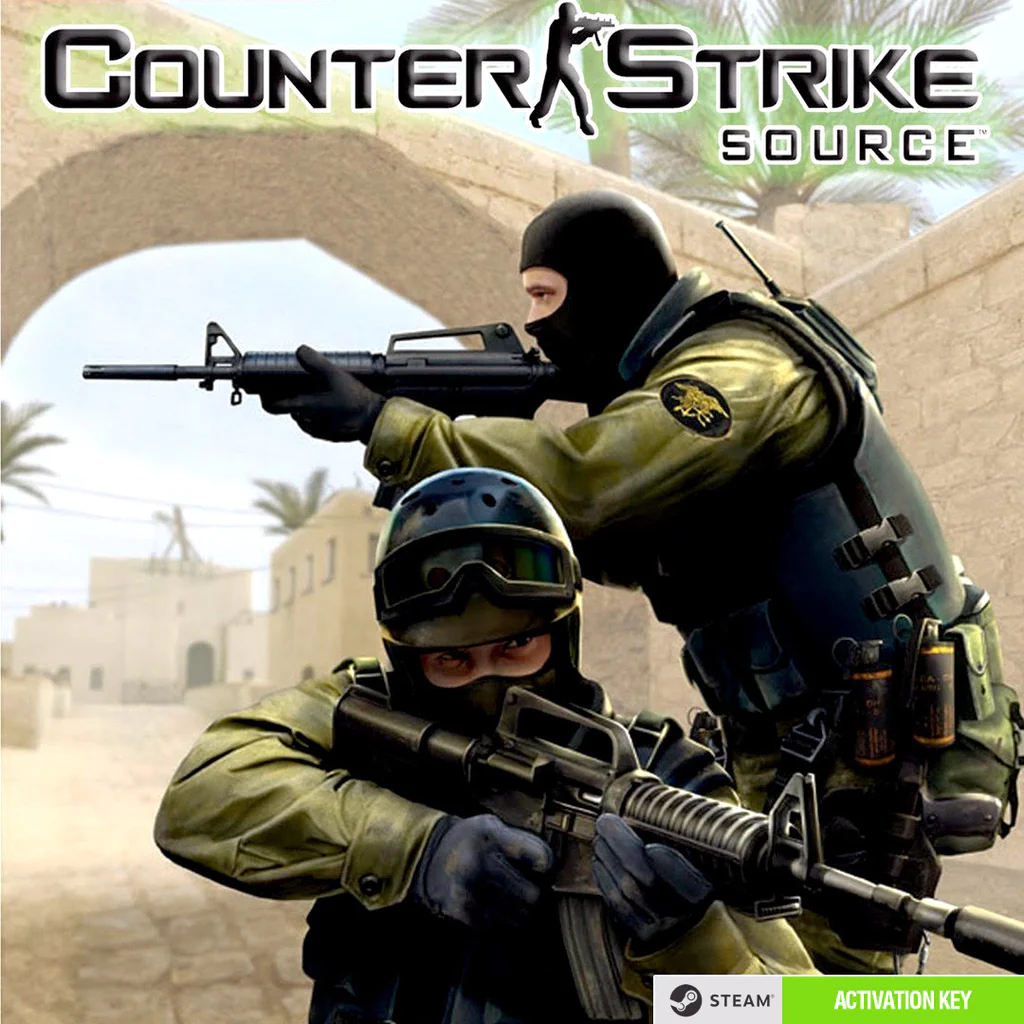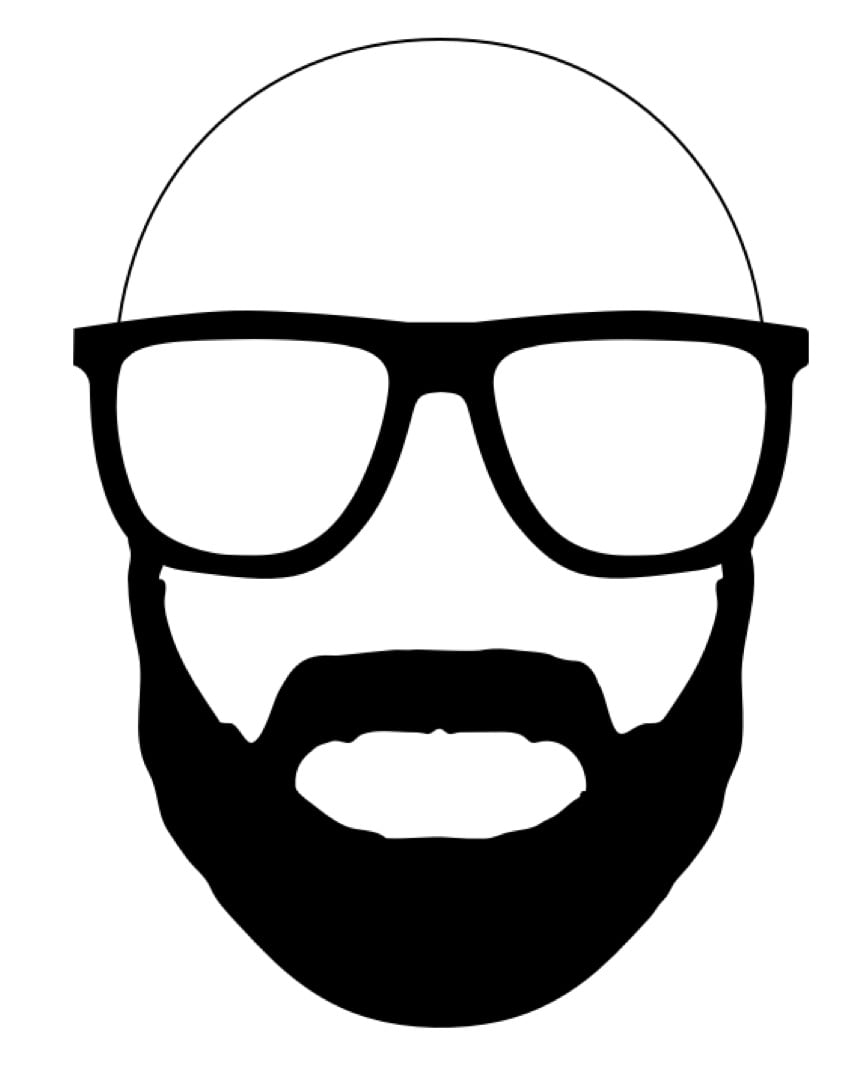I seem to be noticing a little bit of a trend lately that the out-of-box experience and overall quality of “mostly should just work” desktop-focused Linux distributions has declined. Usually, you could grab an .iso of distros like Ubuntu, Fedora, Manjaro etc, install it and have a decent enough platform out of the box to tweak how you liked it. There might be some hardware you need to mess with to get working, or some small configuration changes to do, but these were mostly about personal preference as opposed to having to do them just to have a basically functioning system.
I recently built a new computer for work and naturally wanted to install a Linux distribution on it. I thought I’d try out a few desktop-focused ones to reduce the need to manually configure stuff like you’d do with an Arch install. The more curated and heavily moderated package systems are exactly what I wanted on this PC as stability/reliability was more important than bleeding edge for me. However, instead of just getting something usable and smooth like I was expecting, each distro I tried out had a bunch of basic issues:
-
Fedora: issues with Flatpak (that somehow got missed by 2 separate maintainers and released), the fonts look like crap again without a lot of tweaking (AA used to just work properly out of the box) and the XFCE spin is completely broken. To even get XFCE I had to install the Gnome version then manually install the XFCE desktop and LightDM the latter of which didn’t even pull in all its dependencies to function.
-
Manjaro: I can’t even update this out of the box without manual intervention because of a conflict between packages on a fresh installation. The problem has existed for a while apparently. Such a basic problem in the core package management of a distribution out of the box is unacceptable.
-
Ubuntu: I tried Kubuntu (used to be my favorite) and the KDE desktop experience by default completely sucks now. Even with graphics drivers installed and tweaking the settings a bit it screen tears on my Nvidia 3080 and performs like trash. I don’t know how we even got to this point when Linux desktop environments used to be the slickest thing since butter was invented.
I’m a long time Linux user (since the 90s), former Linux sysadmin and a programmer so I know my way around a Linux system. All of the above problems can mostly be fixed. However, by now in 2023 I’m expecting all of these major distributions to at least nail down the basics and I’m finding it’s just not the case, in fact it feels like things have sadly gone backwards.
Update: I ended up giving Mint Cinnamon a shot after a few people mentioned it here and it ended up being good enough out of the box for me to run with it. I needed a Linux desktop that just basically worked so that I didn’t have to spend hours messing with it that I could be billing for work instead and Mint gave me that, so thank you for the suggestion. It’s been a real shame that other distributions are not as slick as Mint is from the start.
deleted by creator
I think it’s shifting I’m just not sure where exactly.
Maybe it is Endeavour / Mint and I should give them a whirl too.
The OOTB experience of everything is declining
Linux Mint may look a bit outdated and doesn’t benefit from the Latest and Greatest version of some programs (ala Arch), but it still provides an excellent out of the box experience. It’s been my daily driver for a production environment for years, and I’ve converted older family members to use it as their daily driver without issues. (They prefer it over Windows!)
I did recently encounter a bug where it would fail to install the latest version if Secure Boot was enabled at the time of installation, but that was due to a key signing issue/expiration from upstream (Ubuntu) and the developers have already promised a new approach that would address and future-proof that in the upcoming version. It was my first time in years I hit a stumbling block on installation.
That aside, the onboarding process has only gotten better and is now outstanding. (It has a little Welcome program that walks you through setting up system snapshots, proprietary drivers, and even enable automatic security updates. It’s accessible and actually helpful to newcomers.) The distribution upgrade utility is simple, works well, and does a good job of nudging when it’s time to upgrade (without making you feel forced). It also anchors to Ubuntu LTS releases, which means you actually don’t need to upgrade often if the feature set does the job for you. In terms of usability, I think we hit the Year of the Linux Desktop a while ago (for general productivity users).
In short, I have absolutely no hesitation in recommending Mint to someone who is either new or willing to give up some of the bleeding edge opportunities for stability, and I think it has been able to consistently deliver an excellent out of box experience for years now.
Avoid Manjaro and use something like Endeavour OS if you want an Arch based distro.
I’ve used Manjaro in the past and had tons of issues with it. The distro itself is Arch based but does not follow the same update philosophy.
Updates are stalled to apparently test for any potential conflicts, except it seems that they do not do any testing at all and just hold back on updates and cause more issues by doing that (ie package dependancy lagging behind)
Not to mention all the drama and shady stuff that was and is going on with Manjaro, I would not recommend that distro to anyone.
I’ve also used Mint, Kubunutu, Pop… and even Garuda on various desktops and laptops and never run into any game braking issues upon initial installation.
Not to mention all the drama and shady stuff that was and is going on with Manjaro
Shady stuff? I use manjaro but haven’t been keeping up with stuff, it does pretty much just work in my experience
I was looking into Arch-based environment and wondered if there is an option for a scenario where you don’t have to update for a few weeks for example, because you don’t use that computer or whatever. But you still want to try the Arch configurability and wiki docs for it.
From what you’re saying, it’s still actually all rolling release. From my (flawed? correct me) understanding it is different from Ubuntu or Fedora, where you can update an outdated OS state and it isn’t supposed to break. Possibly barring changing OS versions.
deleted by creator
Linux Mint is also good, but it does feel a little outdated.
Just aesthetics or do you mean from the technical side?
Mostly aesthetically, but also since Linux Mint is a very stable distro updates are usually slow and the packages it uses are often a little outdated. If you’re the type of person to want to update to the newest thing as soon as it’s out, then it’s probably not for you.
Linux Mint gets about $10,000 USD in donations a month on average, develops the Cinnamon DE, and is based on Ubuntu LTS. It’s stable, it’s slick, and it gets regular updates. If you’re looking for a “Major Distro”, I suggest including Linux Mint in your list.
My favourite OOBE is still https://www.youtube.com/watch?v=dFObbmMqwFM provided it doesn’t get hung up on a CD key etc.
That said, Mint, Ubuntu are great too. Very rare that they don’t work. Combined with Ventoy they’re a great utility.
Ventoy is brilliant and it’s a shame more people don’t know about it.
If you don’t know, Ventoy allows you to put lots of ISO files on a memory stick, and when you boot from the memory stick you get to select which ISO you want to run.
The only complication can be that some systems don’t like it’s Secure Boot signing.
the catch is that some iso won’t boot from ventoy.
If you want to try Ubuntu, just try the plain Ubuntu. Has been my rock solid working distro since forever. I have no real complaints and it just let’s me do my work.
[This comment has been deleted by an automated system]
That could possibly also explain why the XFCE spin was so broken for you.
XFCE (as a desktop, individual apps probably do since it’s GTK3) does not support Wayland yet.
I believe the Kubuntu KDE desktop was on Wayland but I can’t remember for sure. The fact that just moving a window around or opening the application menu screen tears on a 3080 even after messing with vsync and running in performance mode was a massive disappointment. I can’t believe NVidia preforms so absolutely terrible like this at all on Linux.
The XFCE spin was broken because the installer is currently broken, it wasn’t a graphics issue at all.
[This comment has been deleted by an automated system]
I actually install Pop!_OS for the first time yesterday, primarily because they offer an ISO with Nvidia drivers built in and I’ve got a 3080. I’m pretty content with the results. It took very little effort to install Steam and try out some gaming via Proton. I might try one of the Arch-based distros at some point, but I’m much more familiar with Ubuntu from work so that’s more my comfort zone.
Mint keeps getting better and better. If you’re looking for a distro that just works out of the box, Mint is the best I have found.
I just reinstalled EndeavourOS on my laptop the other day and the whole process was excellent. The only problem was with the KDE install it didn’t include the Plasma System Monitor program. Otherwise everything just worked and look great.
I dont like Gnome as a DE and I’m surprised so many distros have it as the default as I think it’s a terrible experience.
I got into Arch again after a decade long Linux break. Imho it’s fantastic.
I agree that the most popular distro should work better out of the box, having said that, there are other distros that are more user focused and mostly noob friendly like VanillaOS, Nitrux and PopOS.
As for the Kubuntu+Nvidia issue we all know how hostile Nvidia is with Linux; I’m not sure we can blame the distro for that.
Being Nvidia, I know the issue probably lies there, but I’m sure the experience used to be a lot better than it currently is.
On the other hand if you grab the Pop OS nvidia iso, I bet it’ll just work. Had no issues with Mint either, other than having to install the driver. Based on recent installs I’ve done with a 3080.
There’s no reason a desktop environment shouldn’t be a smooth experience on Nvidia anyway. It isn’t the most graphically resource intensive thing ever.
They actively work against Linux Users. Consider using a AMD graphics card for the future, they seem to work fine
Sadly my work requires CUDA.
I’ve tried shifting parts to AMD in the past (both in house stuff and 3rd party alternatives) and the performance and experience was pretty terrible in comparison.
Ah… Well then spam the Nvidia support i guess…
I’d just rather install Windows at that point :(
ಠ_ಠ
Thats what big gates wants!
Minty fresh efficiency, style and freedom!
I mean, you use Linux with Nvidia, some trouble is basically guaranteed. I’ve heard it has gotten better, but there used to be tons of problems and now there are just fewer tons.
As for quality Desktop experiences: There are a lot, but Kubuntu I’ve also tried and found to be a buggy mess and Manjaro is kinda controversial in the Arch bubble - because it’s an attempt to make Arch less Arch (and buggy as well).
I’ll just list some distros you might want to try:
- Endeavor OS
- Basically preconfigured, but quite vanilla Arch
- Garuda OS
- Depending on your choice of ISO, more or less heavily customized Arch
- Providing useful tools as well as fallback options in case some update goes wrong
- Depending on the ISO quite lightweight, but might be gamery themed
- Sparky Linux
- Choice between Debian Testing and Stable for more or less frequent updates
- Debian, but more friendly toward new users
- simple, lightweight
- Peppermint OS
- Debian based
- Actually good looking XFCE
- Unique selling point: Open websites respectively web apps in dedicated browser instances, linked on the desktop like regular apps
- openSUSE
- A classic; Standalone with the chocie between a rolling and a versioned release
- Maybe a bit more stable rolling than Arch
- Solid support by corporate software, less community support than on Arch (due to the community being smaller)
- Endeavor OS