It’s Christmas and I’m not at work but my bloody alarm clock automation was set up wrong so my alarm went off at 6.30am and my body wouldn’t let me get back off to sleep.
So I made a coffee and sat down at my PC and went “What project am I sorting out now?” which is a typical thought when I’m out of bed before everyone else.
Today I knew my Wife wanted me to get the house tidy for Xmas so what better time to get my head around ToDo lists?
Incidentally I have just made a bed sensor so at some point I hit “Deploy” in Node Red and all my lights got brighter, which was odd because I wasn’t tinkering with them, but it turned out my Wife had just gotten out of bed and that turned off the night lights.
So I’ve made separate ToDo lists for each of us and made specific Lovelace pages for each of them. At certain times of the day Node Red will check if there’s jobs outstanding on the list and send an actionable notification if you’re home. The notification has a button that will open the Lovelace page with your list on.
I’ve then added a check of the number of jobs in the list and if they increase you get a notification. If they hit zero you get a congratulations notification.
Turns out it was a great project to set up. I’ve been adding jobs to the kids lists all day, they’ve been knocking them down again. Wife has added jobs to my list. Happy Wife happy Life eh?
So hopefully going forward there will be less conflict in the house over housework as they jobs will all be handed out with this method.
I’ve yet to set up recurring jobs like washing up or changing the cat litters, but theoretically I can add these automatically.
I’ve since taken what I’ve learned from this project and applied it to my shopping list. I’ve managed to import my Google Keep shopping list into HA and can now get actionable notification when I hit the supermarket, and still use Google Assistant to add items.
What do you use Todo lists to do? Is there some cool tricks I’m missing?
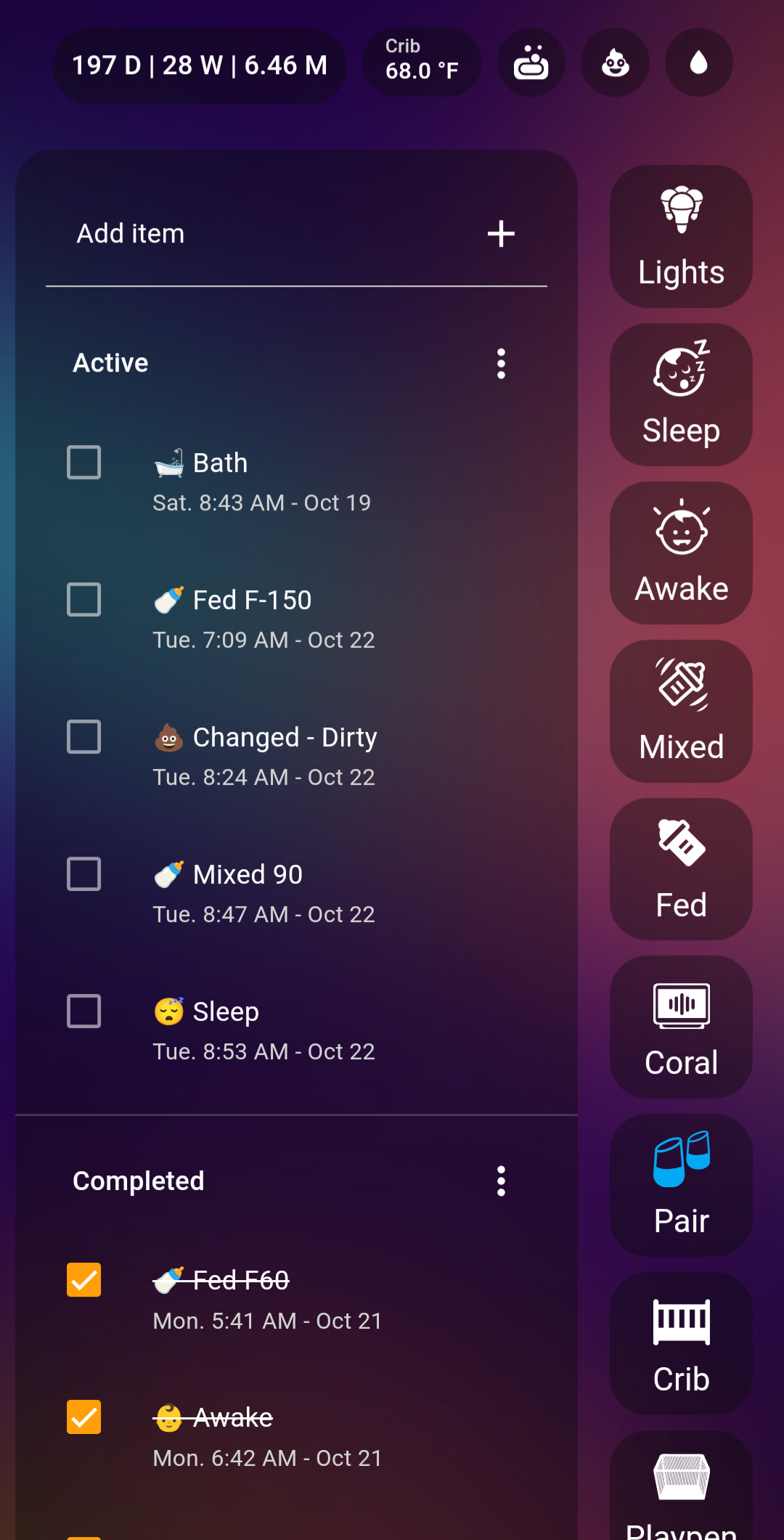
I created a view dedicated to my newborn. A to-do list is integrated, along with task buttons that automatically add to the list, along with a timestamp.
It’s amazingly helpful and keeps my wife and I on the same page.
I use a two button IKEA Zigbee remote near each diaper changing station. One button labeled “#1”, and the other, “#2”. 😉
I also set up some voice commands through Google Home that will log various tasks to the HA to-do list.
“Why’s the baby crying? * checks to-do list * Oh…it’s been three hours since I fed him 😑”
Now then, that’s an impressive Lovelace view.
Do you call your kids bloody alarm clocks? That’s a great name for them when you’re off work. (Mine woke me at like 5:30, early riser for some reason)
Haha no not anymore but I certainly used to. Now they’re entering teenage years and I have to drag them out of their beds.
It gets better
I can’t wait to wake them up early once or twice.
Yeah problem is that your body clock gets synched and you end up waking up early. It’s 7.30 on Xmas eve and I’m up again, although I hear footsteps so it looks like I have company this morning.
I haven’t gone to this extent, but I use HA for a lot of timers - pellet stove run time, days since water filter change (we have several of those), pretty water bowl cleaning, flea and tick treatment for the pets, run the generator to keep the carb from gumming up, and probably a few others. As those get to the point where I need to take action, they appear on my to do list. Then I check them off as I finish them, and an automation removes the checked items overnight.
It helps. I have gauge cards for those timers, but the to do list doesn’t require checking all of the gauges and setting what needs to be done - it’s in the list.
Nice! I’ve just set up a couple of daily tasks, and worked out how to get nagged to complete tasks in node red, which basically requires removing the tasks from the to-do. If it’s been ticked then the node errors out, but if it has not then it gets removed, the node completes and I can send a notification saying “You didn’t do X!”
Timers to add tasks sounds like a good next step, I’ll have to look into it
What did you use to for a bed sensor?
ESP32 and a pressure strip. Basically this https://github.com/eoncire/HA_bed_presence
Do you use any todo lists outside of home assistant? I’m wondering if i should try migrating
Yeah I used to be a Google Keep user. I still am but I used to be too.
Like I say I’ve synchronised Keep with HA now, just my shopping list using a HACs plugin. The only downside was that it required me to use a Docker container to get the Token which was doable but required me to learn how to get Docker running in Interactive Mode in Portainer which I’ve never done before.
If you’re interested there’s a dude on YouTube called FutreProofHomes that’s integrated ChatGPT with ToDo and is doing some cool things with it
The beauty of home assistant is you can have todo list added to other todo/reminders plebes outside of HA. I’ve used both the TickTick integration and setup iOS reminders importing.


