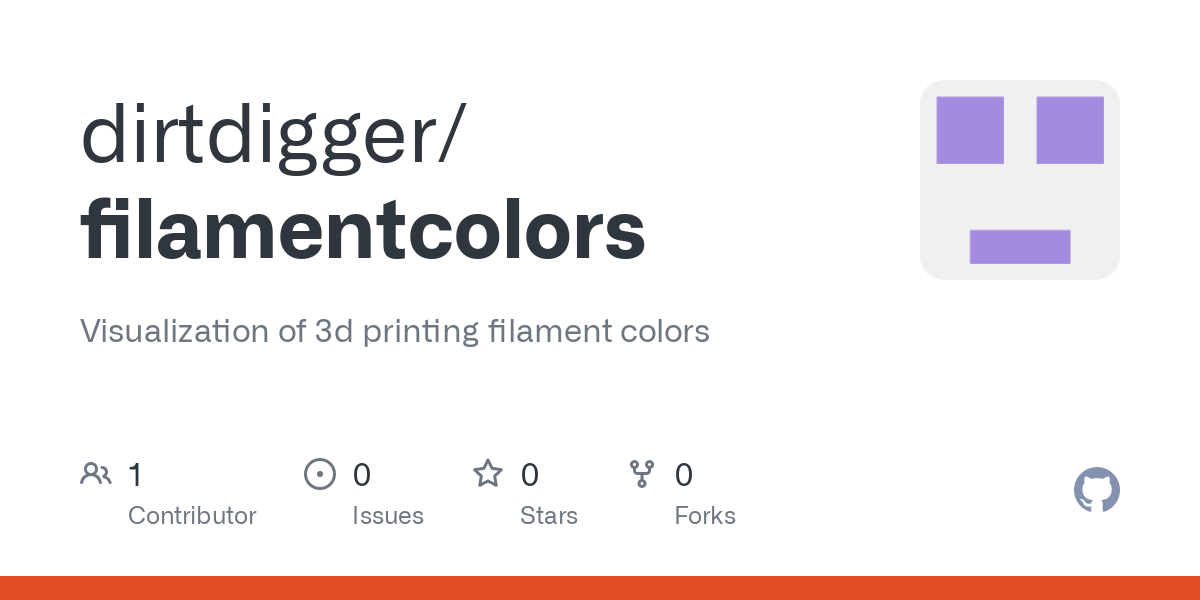If you didn’t already know of it, filamentcolors.xyz is a website that collects swatches of 3d printing filaments to help people choose colors. They prints swatches of filaments colors, analyse their spectral contents, and create approximate hex values (among other things).
I’m a visual learner and very much wanted an interactive way to view the data. I created a plotly visualization that displays all of the filaments (as of June 16, 2023) in a scatter plot. To access, simply download the html file from github and open in your browser. You can zoom, pan, and rotate using your mouse wheel, right mouse button, and left mouse button, respectively. Hovering over a data point will tell you the filament name/brand, original hex value, rgb values, and hsv values.
I contacted the owner of filamentcolors.xyz before sharing since he technically owns the dataset, and he was OK with me sharing this with the larger community. He even seemed interested in including a widget like this on the site proper, so we might see something like it there, soon.
I hope this is useful to you!
Edit: figured out how to do a direct link to github.io.
Interesting. The problem I run into is the terrible color render index of my cheap monitors.
It definitely won’t be a perfect match what you see on your monitor vs in real life. Fact is, rgb color rendering can’t capture the full spectrum of light that actually reflects from objects.
But, it should give a good ballpark estimate of what a filament should look like, or relative colors. The site owner does all of the color determination himself, so variability from person to person/camera to camera should be one that’s taken out of the equation.