This popped up on my work laptop yesterday. Very annoying.
Adobe is a cancer the second it is installed. Avoid this shitty company if possible, there’s loads of fantastic and better alternatives to their products these days.
It’s a work laptop. My personal stuff is running FOSS.
Is there an actual decent alternative that does digital signatures with CACs that doesn’t also require a costly subscription?
https://kbpdfstudio.qoppa.com/signing-pdfs-with-cac-under-linux/
Does any of that work?
Have a recommendation for replacing Lightroom? Having a hard time finding an good alternative photo catalog mgmt solution.
Replying in the hope you get a solid answer to this. I need a good photo workflow tool and would like it to be FOSS.
Darktable!
Thank you! I’ll check it out.
Darktable (or the fork Ansel) or Rawtherapee and Digikam should get you where you need to be.
Not really my kind of thing, so I don’t. While adobe is a pile of shit, they do admittedly have some good software under all the extra shit piled on top and their suite is a lot larger than I remember these days!
But also, we need an illegalist project to steal adobe’ssource code and release it to the world for free.
Fuck remote hackers, we need infiltrators.
I want someone to release the source code to ChatGPT, Sora, and everything else.
Know anybody with a good tech résumé and better politics?
Don’t, um, tell me. But that’s the starting point. I’d say that or forgery, but those are most of the same skills you’d use to actually get the thing, so…
Thing is with those models, it’s not just the source code you’d need to do what they do. You’d also either need the model weights or to train them on a massive amount of data.
Oh, I forgot! RELEASE THE DATASETS!!!
I have to have adobe installed on my work computer and fuck it’s intrusive everythingness. Fuck em.
Nobody needs Adobe’s PDF Reader or Creative Tools anymore.
There are alternatives all over the web.
Update: I meant for personal use. I know that workplaces force us to use the same tools (and same versions of said tools) that they use.
… Unless mandated by IT.
Right, or unless you work in an industry where photoshop, illustrator, indesign, premiere, or after effects are the standard. There’s plenty of great software out there, but good luck opening a complex photoshop document in anything but photoshop, or a complex premiere pro project in anything but premiere. It sucks to be chained to their products, but it’s naive to say “nobody needs them, just switch”
There’s also a compatibility issue between different people. If you don’t use Premiere, but everyone else does, sharing work is going to be a problem.
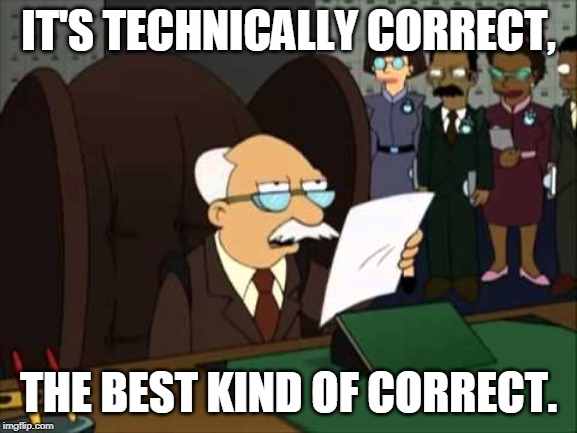
Sure, I don’t use it on my personal devices but I can’t install the better tools on my work computer.
PDF Gear is the free alternative I use. Adobe can
eatread a dick.Firefox can open/edit PDFs too.
Damn, didin’t know about that! 😁👍
How do you edit a locked PDF? What is the alternative?
Time to take away the notification permission of reader.
Or take away Adobe and use an alternative.
Or put away Windows use an alternative.
Not everyone has that option. I can only used approved software. Took 3 months to get WSL and Hyper-V approved for my desktop
You got Hyper-V approved on a work desktop? Man I wish I had that much luck.
Not an issue when you don’t use Adobe.
Also not an issue when you disable this in windows.
Also not an issue when you disable this in windows.
How do you like having to opt out of everything, repeatedly?
I wouldn’t know how that feels. Did it once and haven’t had an issue since.
I think some people here like to shit on windows just to shit on windows and haven’t actually used win11
I fucking love windows 11. Especially compared to 10
I fucking do not love windows 10.
I’ve used Windows 11 a lot
I’ve made all the changes
Ultimately, switching to Linux is what it took to get rid of the garbage, and didn’t have to disable anything on the new system.
Can we not defend this bullshit, please? Or dismiss it as not that bad? It’s bad. Really bad. Stop pretending it’s okay because you can go through a dozen settings, half a dozen registry hacks, and a handful of third party programs to make the system work almost as well as it did a decade ago.
Maybe I’ll get a better response to my question here, since you seem to view windows 11 positively and have a positive vote score, so others who are seeing these comments might feel the same.
Are there any reasons other than the sunsetting of win 10 or the relative newness of 11 to want to use Windows 11?
The only thing that stood out in the other thread where I asked this was support for multiple virtual desktops.
Unfortunately, I don’t have a good answer for you.
I built a new Pc last year and decided to put win11 on it to judge the OS for myself. In all reality, it doesn’t feel much different than win10. Boot up is fast, startup is fast, everything just works.
Sorry I can’t provide more info.
I mean might as well use the latest version. HDR improvements and the nicer UI are things I like about 11 over 10.
I wouldn’t know how that feels. Did it once and haven’t had an issue since.
I’m curious about what you think about what @FlyingSquid@lemmy.world has said about that.
PEBKAC
PEBKAC
Sticking your head in that sand, I’m sure it’ll work out for you, eventually.
Not sure what point you are trying to make here.
I’m not having any computer problems.
If there is an option to turn it off, I haven’t found it. It certainly isn’t obvious.
Apparently that makes me a complete idiot according to the person you’re talking to.
I apologize for being too stupid to know every way to configure Windows 10, an OS I rarely use.
As far as I know, it doesn’t exist. But I’m more than willing to be proven wrong and have someone tell us exactly how it’s done.

Took 2 seconds to Google this. Don’t quite remember if this is the setting I flipped ages ago to disable it on both my home and work PCs but I don’t get this spam and did something that was essentially this simple to do to get it that way.
Not an issue if you use an OS that values your freedom of choice
edit: typo
Not an issue if you use IS that values your freedom of choice
Did you mean “use an OS”?
If not, what does IS stand for?
yeah, typo ):
Happens to us all.
The pop-ups on my desktop are the driving force behind me finally looking into Linux.
Between that, the installation of programs like HP smart, copilot, and Dev Home without my consent. OneDrive being trash. Start menu being slow ever since they deployed copilot even with it shut off. All the tricks to get you to run Edge. The list just keeps growing.
The notifications to get you to change notification settings on a program like Microsoft to-do not being run in a while just take the cake. I’ll run my apps if and when I want to. STFU M$. I pay you for an operating system to run my computer. Not to fight with it constantly.
Linux is easier than windows now. Not because Linux got easier (it did, though not enough), but because windows is just getting so much worse so fucking fast.
That’s hilariously so true. Have been completely comfortable using Linux as a primary OS, in my case, I decided, “well Windows 10 was pretty johnny on the spot, so maybe I’ll use Windows 11 for a spell.” 10 was mostly usable, then 11 was “hey we have this always-update model of 10 in place, let’s make 11 all about constant dark pattern pushes?” May literally be the last time I use or ever recommend the platform in any capacity.
Not even talking about how W11 can’t successfully sleep or hibernate on most computers I’ve seen it on. I was in a computer shop helping someone pick out a laptop a while back, local place. They configured all the PC laptops to never sleep because Windows 11 sleep is so buggy. How is it 2024 and Windows is worse at sleep than it was in 2001?
Because capitalism wants everything to be broken so we need to pay for more shit.
just that?
Everyone has a breaking point, it’s always better to embrace them when they reach it.
Of course not just that but it’s the last straw.
There’s a reason I have my windows configured for do not disturb/focus mode, I can’t say I’ve seen a notification come through that was actually relevant for me. The vast majority of what I’ve seen come through notifications are app spam, and I ain’t got time for that
Agreed. Seems the notification tray in Windows is just a catch-all for spam (mostly from MS themselves)
Nah, browsers are so much worse, but that’s because most users blindly accept notifications from any sketch website then call and cry to IT because they “got a virus”.
I don’t miss my days supporting end users…
We configured an allowlist of domains allowed to send notifications through our GPOs, everything else is blocked to the end-users. It reduced the amount of calls related to “virus alert” for sure.
First thing I do when I open Firefox or Chrome for the first time is go into settings and disable the ability for websites to request notifications permissions
I absolutely hate when Windows will give you a different notification for each email that comes in, then an additional one to tell you “mail has new messages.” Get out of my fucking way!
As far as I can tell outlook will call out the title of the first 3 emails in a minute, then if further emails arrive you get the general message.
Its really just a ‘we are rate limiting our notifications, check your inbox’ message.
I don’t touch Adobe software. Not only due to the abusive subscription, but even the pirated versions will install Creative Cloud and a thousand supporting applications that permanently modify your Windows shell, explorer, scheduled tasks and many more system features.
Dude I did it on my previous pc and it was super aids to fully remove it. Never again, I’m sticking with Foss as much as possible now. Photopea is great as a photoshop alternative for anyone who isn’t a professional.
Is it easier to use than Gimp?
Last time I used gimp was like 6 years ago so take my opinion with a grain of salt but I do feel Photopea is easier to use.
I have no idea which one is more powerful but for the average lowly user like myself Photopea has had all I need and then some. It’s also a browser only application which for me is a boon but I can see some people preferring a download instead. I would recommend going on the site and messing around a bit to get a feel, it’s free to use.
get sumatrapdf.
havent been on windows in a while, but im assuming its still the great lightweight viewer it used to be.
It is. I have trouble making it the default reader. Stuff still opens in Edge. Not sure what the deal is.
Had that issue too, search in Start for “Default Apps”, then scroll to the bottom and click “Choose default application by file type”. Then scroll to
.pdfand choose Sumatra. The settings window may crash for some reason, but for me the file association did seem to stick after that.I haven’t had a crash happen on that screen but it takes its fucking time loading a non-paginated list of thousands of elements. And there’s no search bar IIRC. MS made this process as painful as possible and I’m convinced that that’s exactly the way they want it.
I’ll give it a shot and report back. I remember doing it through “Open with … Always” but maybe it’s different.
the deal is probably windows lol
they do push very hard for us to use it
Edge is the superior app! (To adobe)
I think I’d agree with that lol
Microsoft finally did it!
My daughter needs Windows on her notebook for school. The OneDrive popups that you can never turn off, only silence for a month, on Windows 10 are enough to piss me off on her behalf.
Every time I use windows, I run this debloater script which remove all unneccessary programs that you choose to delete. It even has options to remove the PDF defaulting to edge (mentioned because it kind of related to this post).
Every time I use windows, I run this debloater script
Ironic having to use an open source script to make a closed source OS behave itself.
Irony (noun)
…
3: Incongruity between what might be expected and what actually occurs.
How is that ironic? It seems like exactly what I would expect: open source software prioritizing human wellbeing instead of corporate profits.
How is that ironic?
The irony is having to use one kind of licensed tool on another diametrically opposed type of licensed tool.
Its not how the tool is used (as you described), but the licensing of the tool, versus the licensing of the tool its being used on.
That seems self-evident, considering I went out of my way to express the licensing in my original comment. But, if you have a better word for me to use than ironic, please let me know.
I guess if you think it’s ironic then you do you. I’ve been using OSS software to make proprietary OSes not suck for over 2 decades, and that’s exactly one of the things I expect it to do.
I guess if you think it’s ironic then you do you.
You honestly see no irony, license-wise, in using an open source product to repair/modify a closed source product?
At all?
I’ve been using OSS software to make proprietary OSes not suck for almost 3 decades, and that’s exactly one of the things I expect it to do.
No one is disputing that. That’s not the point being made.
But, if you have a better word for me to use than ironic, please let me know.
I don’t. People use non-proprietary tools to repair proprietary things all the time. Screwdrivers and hammers and soldering irons all are open tools that are used to build and maintain proprietary physical objects. I can’t see any irony in it because I can’t see it any other way. Imagine that GM built cars using only tools that were hidden behind a trade secret, and mechanics and end users were forced to use those same tools. Seems far fetched, doesn’t it? It does to me at any rate.
She “needs” it on her personal laptop? For what?
For her online school which requires it.
Hence her needing it.
I suppose you think she her education should consist of reading online Linux manuals?
For what.
For the software they require her to use. Why are you giving me the fourth degree over this? Do you really not believe some people have to use Windows because of the requirement of what they need the computer for in the first place?
Firefox can open and edit PDFs, just uninstall the Adobe junk.
Wait it can edit PDFs? Huh who knew! Thnx for the tip.
It is a relatively new feature
I can hardly remember the last time any notification was not some kind of spam or self-notification.
I turn 99.95% of notifications off on any platform. The worst offenders are the apps that will show me a permanent in-app notification that I have turned off notification permissions… especially those that do so blocking the regular UI of the app to tell me this. Even some apps I’ve paid for do this. I condemn those to the deepest pits of app-hell.
This company is insufferable.
Just throwing out there that PDF X-Change Editor and WondersShare PDFelement are both exceptional PDF editors. PDF X-Change Editor also has Windows ARM64 builds so you can run them on ARM based PCs. Although the best thing is to try and escape from Windows entirely anymore. Edit: Also, I second other recommends for Sumatra PDF for viewing. It has always been a favorite.
Okular is what I use everywhere. It’s free and open source and a very nice application for pdf
Oooh, forgot about that one, good callout.
Adobe … spam … Windows
That sounds about right.
Sumatra PDF for the win(dows).
Yep! But sadly I still have to use Adobe when I need to sign documents…
I straight up tell companies to mail the form to me now.
All my banking is on paper, insurance, etc…its ALL paper copies. I’m not filtering through 4000 spam emails from companies to find my shit, then deal with subscriptions and other crap just to send things back.
Send me paper, and I will mail it back. Countless companies just can’t process things anymore, it’s hilarious
Not sure but I think you can do that with Okular.



















