Leaflet
- 245 Posts
- 181 Comments
Same. I briefly had an M4 Mac Mini and one of the things I instantly missed about Linux was Wayland.
I always want new windows to open on the middle of the screen I am currently working on, but on Windows and MacOS they just go wherever they want.
flatpak create-usb [OPTION…] MOUNT-PATH [REF…]- Copy apps or runtimes onto removable mediaI don’t think it has to be removable media despite the description. I’m also not exactly sure how to install the packages once they’re copied over.
For more details, see
flatpak create-usb --helpand flatpak man pages.

 2·6 days ago
2·6 days agoOne of my favorite things about Gnome is that almost anything can be customized via CLI with dconf or gsettings. Which is great until you encounter one of the few things you can’t customize, like displays.

 6·9 days ago
6·9 days agoYup, you have to do the Bedrock event to get the cape.

 6·9 days ago
6·9 days agoThe unlocks are tied to your Microsoft account, which includes your capes.

 5·9 days ago
5·9 days agoThey’re not hard, but as someone who hadn’t played Minecraft with touch controls in ages, I was very rusty.
Challenges include: visiting 4 parts of the map, getting 1000 coins from doing mini games, hitting silverfish with hammer, doing 3 small droppers, and interacting with confetti cannons.
These were daily challenges, but I think you can still do them all to get the cape. 5 days or so left in event.

 3·11 days ago
3·11 days agoThey’re considering moving to Forejo from Pagure.
Nice, it now follows the Gnome accent color.

 11·19 days ago
11·19 days agoFedora is pretty aggressive with updating KDE. They push major new versions during a Fedora release.

 2·20 days ago
2·20 days agoHDR is new ground on Linux, so it’s understandable it’s taking a while. It requires involvement from all over the graphics stack: graphics drivers, mesa, Wayland protocol, protocol needs to be implemented in compositor, apps need to implement the protocol.

 2·21 days ago
2·21 days agoIt’s hidden away on Gnome. You need to hit a keyboard shortcut that brings up a special console window then run a command to enable the HDR.
For better or worse, Plasma has the option prominently displayed in settings.

 13·21 days ago
13·21 days agoYou can right now. If you are using KDE, it should work with mpv, though you might need to launch it from terminal with a few flags to tell mpv to use HDR.
If you’re not using KDE, you can launch gamescope with the hdr flag in the tty and have it launch mpv.
Though I’m not sure any browsers have working HDR. I think Chromium may have some stuff in progress. Gnome Web may get it since WebKit supports HDR and HDR is being worked on for GTK.

 162·22 days ago
162·22 days agoThey as in Wayland? Xorg doesn’t have HDR either and never will.

 2·22 days ago
2·22 days agoyou can’t go and install apt packages without updating your system first
You can use apt without updating first. You’ll just be installing potentially outdated versions if the cached repository information is old. Though you may run into issues if you do partial upgrades (updating the cached repository, but not running an upgrade, then installing something new). Though this is less of an issue on Ubuntu since they try not to do big updates.
you also can’t use a GUI apt frontend as well as apt via the command line
The error message should tell you that you can’t have multiple commands running at once. The error message is a bit too technical, citing the lock files.

 201·22 days ago
201·22 days agoI would like to remind everyone that while this extension does not include display response measuring and calibration, they will come later.
No calibration yet.

 10·22 days ago
10·22 days agoThis is the protocol for HDR content. KDE already ships an experimental version of it.

 18·23 days ago
18·23 days agoShame, it seems an apt issue caused him multiple problems.
It prevented him from setting up Davinci Resolve, though honestly that probably wouldn’t have worked out well anyways.
He also wasn’t able to install the deb of kdenlive, but at least the snap version worked for him.

 59·25 days ago
59·25 days agoThat was there before 133, don’t remember the exact release that added it.

 5·25 days ago
5·25 days agoCinnamon’s accent color support works by changing the GTK theme, which Firefox would follow.
The Firefox 133 update changes the accent color without changing the GTK theme, I believe it’s following the accent color portal.

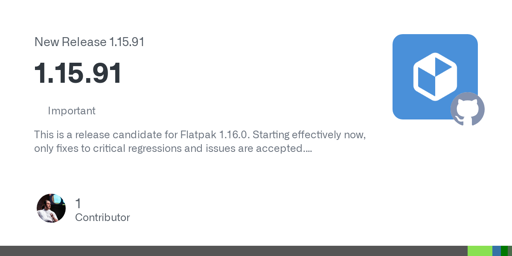


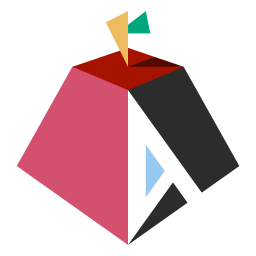





My shameful recap includes the week I tried to switch to MacOS with the M4 Mac Mini. But I ended up hating MacOS.