did you apt update beforehand ? it is weird that it’s trying to install lower level libc6
- 21 Posts
- 383 Comments

 1·1 month ago
1·1 month agobefore getting a pocketbook I was using ReadEra and it worked alright (for basic reading)

 13·2 months ago
13·2 months agothinking about this, wouldn’t the best way to hide a modern websie be something along getting a wildcard domain cert (can be done with LE with DNS challenge), cnaming the wildcard to the root domain and then hosting the website on a random subdomain string ? am I missing something

 4·2 months ago
4·2 months agocrt.sh and certificate transparency

 5·2 months ago
5·2 months agoweren’t chucklefish the ones that strangled this game in the first place?
now take this with a big chunk of salt, I do not remember at all if this is any true but feel like I read it somewhere

 21·2 months ago
21·2 months agosandustry ˢᵒᵒⁿ

 214·2 months ago
214·2 months agohave not hear anything bad about webp, whats up with that

 33·2 months ago
33·2 months agofyi you have toggled the setting that marks you as a bot account, as such your content will not show for some percent of people that have bots hidden
I mean I might have a laughing pikachu tattooed, from my side you are good

 2·3 months ago
2·3 months agohopefully it’s good, don’t want to mix work and personal stuff

 3·3 months ago
3·3 months agoLittle bits and pieces but mostly bug fixes - I like my shit working but maintenance is not my strong suit, more of a traveling contributor or drive-thru fixer.
I believe I fixed calling in one electron messenger.com wrapper before - that was fun but these days I usually try to help the game BAR whenever I have extra time.Edit: Keep forgetting but I am also maintaining few apps on AUR, nothing big except for maybe one helper tool/calculator for EVE online

 1·3 months ago
1·3 months agounsure if the translations work well in english but checkout Christian Morgenstern, he made similar “silly” poems

 41·5 months ago
41·5 months agoFredrikkNudsen’s down the rabbit hole, just pick any.
I really enjoyed the one about computers beating humans in chess - Deep Blue
keychron? most of their kbs can be ordered barebones

 81·5 months ago
81·5 months agoWhat movie? I have a very good memory and there is no movie.
Jokes aside, I agree it’s a good read.
I kind of grew up with this series so it holds a special place in my heart. Loved Inheritance, I remember being sad for days because of finishing it lol.

 1·5 months ago
1·5 months agothat’s sucky as fuck, like why would you do that? if they don’t want to support it anymore then at least open source the implementation or the spec

 3·5 months ago
3·5 months agocould I get a bit of context for this? not well read in VR things






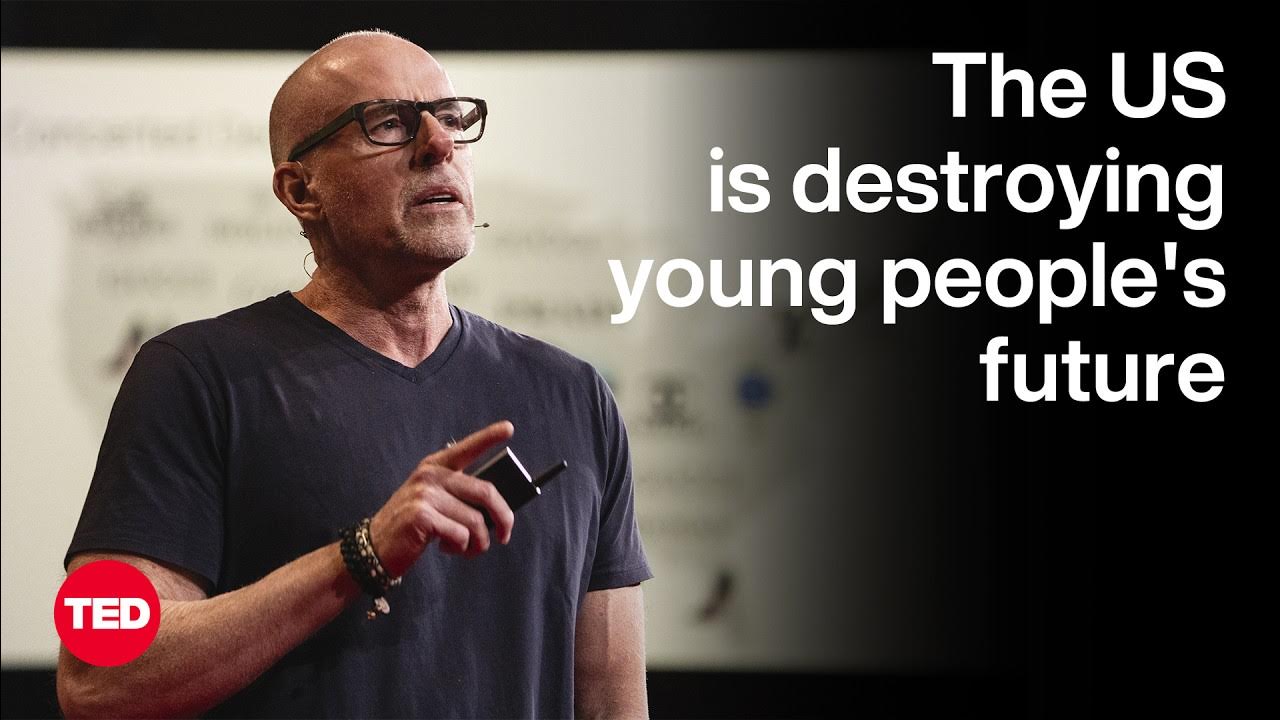








Penistone and Scunthorpe