- 1 Post
- 30 Comments

 542·1 year ago
542·1 year agoSince this work contained positive depictions of gay men, explicit (by Chinese standards) gay sex scenes, and resurrected the ghost of Tiananmen Square, at the time, no mainland Chinese publisher would have published it, nor would the author be safe from government reprisals. Hence, its anonymous publication on the Internet.
https://en.wikipedia.org/wiki/Lan_Yu_(film)
Ah, such a free and progressive society!

 2·1 year ago
2·1 year agoThanks, this is exactly what I was looking for!

 8617·1 year ago
8617·1 year agoAh yes, because making drugs illegal has worked so well in the past.
We live on a spinning spaceship made out of rock with 8 billion people on it and THIS is what people talk about?

 82·1 year ago
82·1 year agoSo to you, “entry level” is literally just unskilled labor and nothing else?
Slaps you in the face with new research
Get out of here, old man!
So, what’s your subject?
And why is the most popular opinion about it wrong?
 202·1 year ago
202·1 year agoThe Fediverse isn’t a platform with a server you can take down, though. That’s the beauty of decentralization.
 389·1 year ago
389·1 year agoThe only ones who have to be concerned about the looks are the instance admins.
Lemmy isn’t a product in need of marketing.
“Slackware has no dependency management” is a meme as old as Debian, and basically the only thing people know about it.
Fact is, you install additional packages from Slackbuilds, and there’s a tool that resolves dependencies for that (slpkg). It’s not officially supported but well-maintained and it works. So in practice, it works the same way as Arch’s AUR (where absolutely everyone uses yay even though it is also not officially supported or recommended).So, the fact that the default package manager doesn’t resolve dependencies is irrelevant in practice. What is relevant, and an actual valid criticism of Slackware, is that the default installation isn’t minimal or tailored to you, and should’t be changed unless you absolutely know what you’re doing. It gives you a wide variety of software for all kinds of tasks that wasn’t chosen by you, but by benevolent dictator Patrick Volkerding. And his choices are very different from what’s become the de facto Linux standard today (e.g. Calligra instead of LibreOffice).
My take on it is that Slackware is the perfect OS for maybe 100,000 people on earth, and I happen to be one of them.
That’ll make setting up your wifi from the command line all kinds of fun.
Even my SSID with , and : in it stumps the Debian installer.
…is irrelevant due to how Slackware works.
It installs all dependencies for the entire official repo right from the start.
In German, it’s sugarwadding.
I use “stable” not in the sense of “doesn’t break”, but in the sense of “doesn’t change its behaviour”.
Debian is rock solid, but Slackware is the most stable in the sense that it still looks and works pretty much exactly like it did 10-20 years ago.
Yeah, 200GB is not normal. Sounds more like you at some point clicked “select all” and then “install” in Synaptic. (This kills the Debian)
Yes, you can install different DEs without conflict.
But manually and individually removing all packages you think belong to one DE will lead to breakage. XWayland is like a compatibility layer that lets programs designed for X work in Wayland.Yes, if you install and start Gnome, you’re using Wayland. Programs that can’t will use XWayland. You don’t have to worry about it.
Then google how to reset the BIOS password on your hardware. Sometimes it’s a jumper you can reset, sometimes you have to take out the CMOS battery, sometimes you have to call the manufacturer and provide proof of purchase.

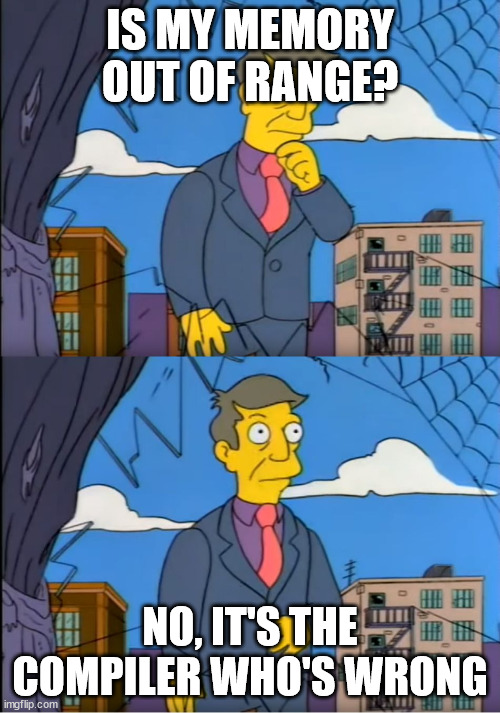

I used UAD.
Removed everything in “recommended” and “unlisted”, apps in “advanced” and “expert” I was sure I didn’t need, and didn’t touch “dangerous”.