

If I give Obtainium this URL: https://builds.joinpeertube.org/mobile/peertube_mobile_v0.5.1.apk
…it recognizes that it’s an apk and shares with AppVerifier as I’ve configured obtainium to do. But I didn’t proceed further because I don’t want to install it if it’s not authenticl. I need a hash to compare with appveifier.




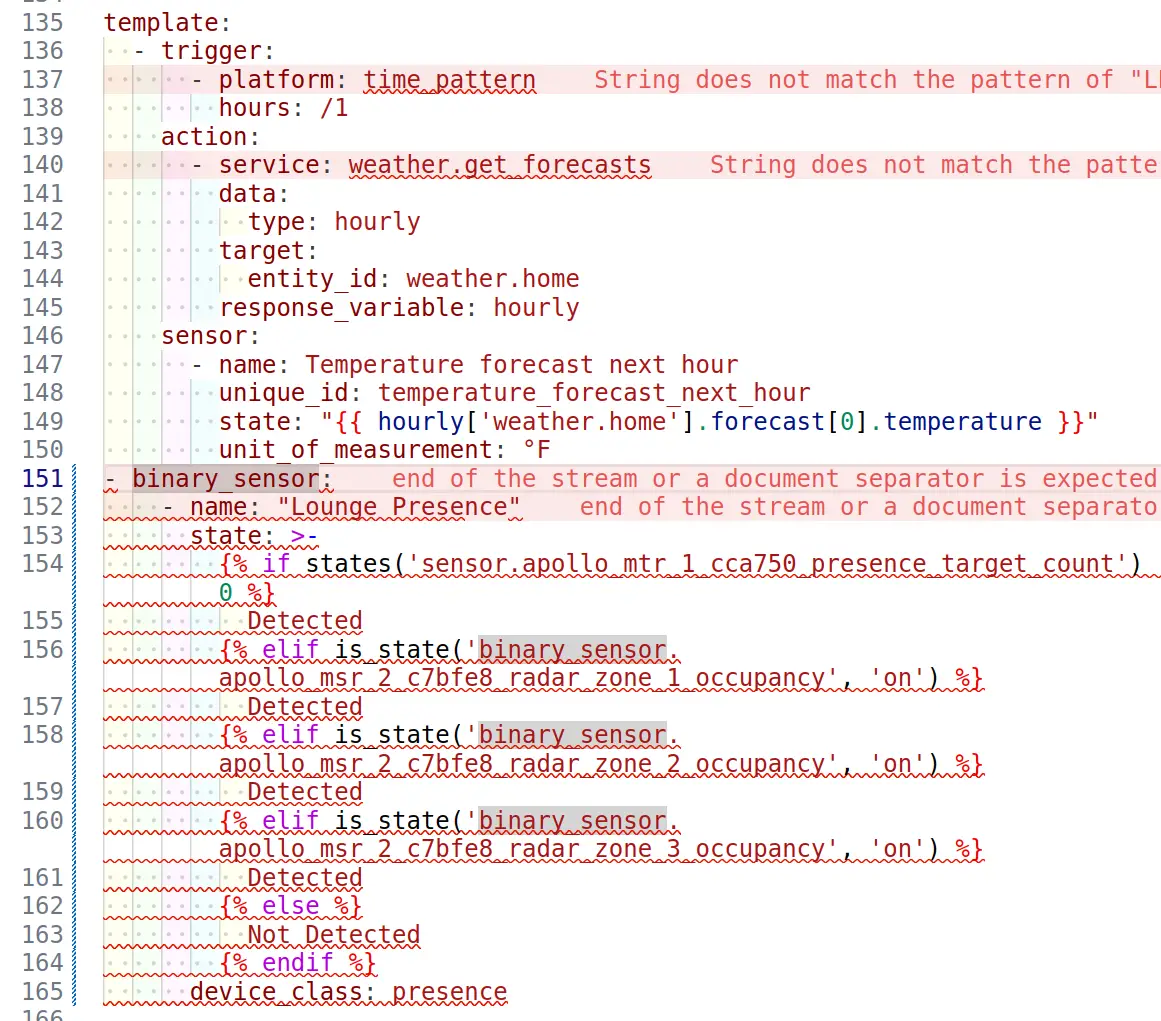
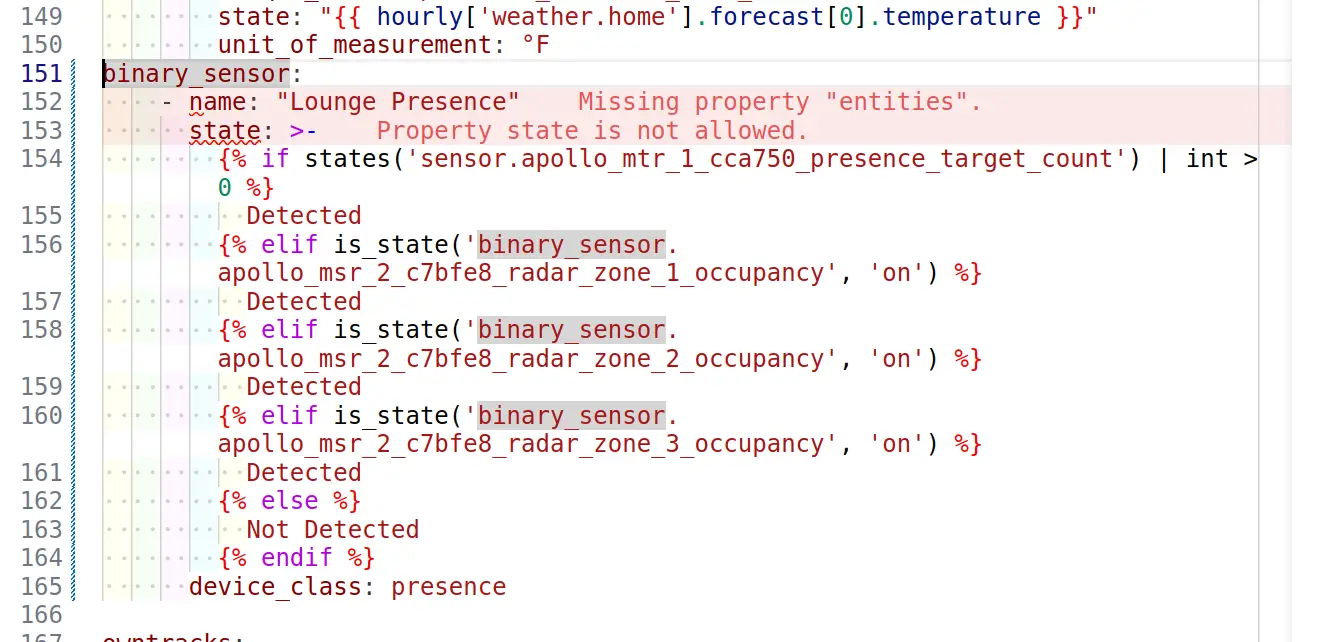



What license are you offering it under?