I wonder what if I jump into it?
> Mastodon
- 0 Posts
- 55 Comments

 5·6 months ago
5·6 months agoIt’s better to check again. Maybe in fact you forgot you have one at home!
This ball looks a bit like the Amiga boing ball
Remind me this immediately
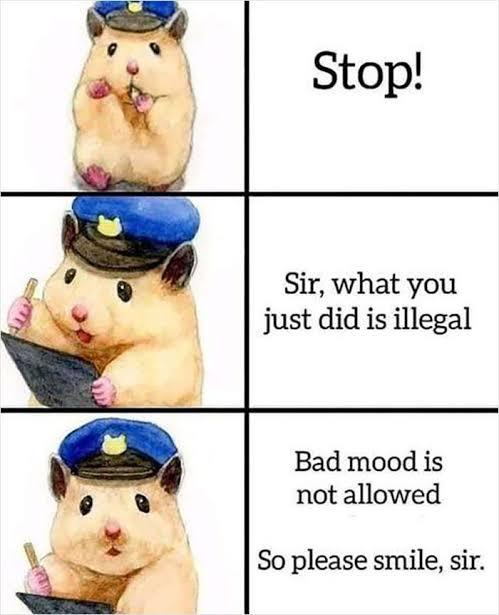
Looking at the paper towel beside me

 4·1 year ago
4·1 year agoMe too, I remember I used an app called bxActions to set to activate between vibrate and sound mode on my old Samsung phone

 1·1 year ago
1·1 year agoIf you want to have todo list/notes with checkboxes and don’t ~care about~ want any online functionality, I would suggest using Another Notes. Also, I uses p!n to show my todos-of-the-day right inside the notifications.
Edit: I mean “don’t want”, not “don’t care”
They released a more recent Lawnchair 2 last year.
https://apt.izzysoft.de/fdroid/index/apk/app.lawnchair
The repository is updated I think, but the release apk is already a year ago.

 3·1 year ago
3·1 year agoMy first ever Android phone is a rooted Samsung Galaxy Young, it has less than (i think) 200 MB internal storage, so I always need to delete apps at that time.
I guess rooting a phone is more straight-forward back then, just one “update” zip file, and then it’s done.

 3·1 year ago
3·1 year agoFyi, there is a feature request on lemmy repository talking about this: https://github.com/LemmyNet/lemmy/issues/3710

 41·1 year ago
41·1 year agoIt just pop up in front of me few days ago, and then I immediately turned all the options off in the setting without any doubt…
Luckily that it is not my most used web browser now.
It’s because sunset can be romantic if you sit with somebody, such as your partner.
A thinking cloud shape icon

 31·1 year ago
31·1 year agoYou should know that you don’t just look at the play/pause button to just know the file is playing, you can know the playing status from other UI elements, for example, status bar (“playing example.file”, “pause”, “stop”), progress bar, timer and others… Right?

 17·1 year ago
17·1 year agoI think you are referring the button that user interface provides when such operations are executing.
When the file is playing, you want to pause it, then you may press the pause symbol (Two vertical lines) button to pause it, or else press the play symbol (sideways triangle) to continue playback of the file.
To explain why the pause symbol is two vertical lines, and the play symbol the sideways triangle, here’re some history:
the pause button indicates the two rollers beside the read OR write magnet on a tape deck that push the tape up against the head. the single vertical bar with triangle indicates one roller retracted faster play in that direction… basically other than the “play” symbol, which simply means “go” the rest of the symbols are based on the state of the controlling rollers. Record was a red circle, indicating the red shelled “studio in use recording” light outside the door.
The vertical lines represent the sides of frames on a reel. Pause means you are stopped between two frames, play means you are moving through the frames left to right (hence the arrow), fast forward is moving through the frames at some multiple of 1x, and the scene skip button pushes you forward to some preset “hard” frame edge.
You still can disable these apps on Samsung phones, but if you want to uninstall them, you need to use tool via computer, e.g. using
adb.I just tried on my Samsung S22+, Android 13, still works.


<marquee>Welcome to my website</marquee>