

Ah yeah I’m trying to move to podman for NPM and the access lists don’t work for some reason. On docker though it works very well


Ah yeah I’m trying to move to podman for NPM and the access lists don’t work for some reason. On docker though it works very well


I’m running cloudflare and NPM, I did a DNS challenge to get my wildcard cert, then put in access lists so for my internal hosts only private IP address subnet can access them. I have my OPNsense firewall also redirect any of those internal hosts request back to my NPM host. I have everything internal with a valid https cert.


I have 2 rc410 poe cameras (used for 4 yeara and the doorbell. I can’t say enough good things about them. Good quality, completely local and really tight home assistant integration, I don’t even use frigate now because of the integration. The quality and price is very good IMO.

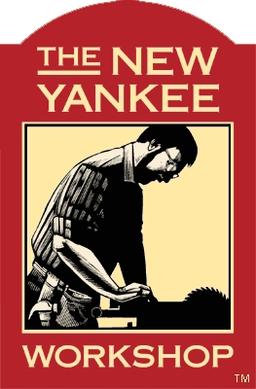
Making a makeup table for .you wife and then also need to do some floating shelves in my big girls bedroom.
This is exactly why I don’t have graphene os, the irony of having to support google is too much for me call me paranoid but i also dont trust them with the hardware piece either lol. I’ve been running lineage os without gapps and its honestly great, updates and patches are every few weeks, super stable and awesome.


This is why I specifically pick phones that have custom ROM support. Then I don’t need to install gapps and I just use fdroid
I’m actually in the process of switching over from docker to podman. Its definitely a learning curve, ie. Setting up systems integration etc.
I do love it but its been a bit of a pain, for instance I’m still trying to figure out the errors I’m getting when trying to deploy my matrix and vikunja containers, I’m getting permission errors and can’t find dB errors. I k ow little about podman right now but I would definitely recommend it since it is open source and runs rootless by deafult.
These look nice unfortunately I can’t seem to find them on Amazon Canada, any other smart light changing bulb recommendations? I’m also looking for rgb outdoor pot lights but they need to be completely local.
Oh man I’ve been waiting so long for this!! These are the best games I’ve ever played, they just keep getting better, inquisition was a masterpiece and I’m expecting the same with this game!


I’ve always wanted to do this however do I understand it correctly that I need to host headscale on a vps server that is not in my tailnet/home network?
This ^^ I thought this whole controversy was because they don’t support the HA nix package BUT when people use it and their HA instance breaks…they go to homeassistant support… Doesn’t sound like a dictator but just saying they don’t support that nix package etc. ?


Use the jellyfin kodi addon works very smoothly. I’ve been using it for two years and love it. I replaced all my chromecasts with kodi. It even has the approval of my wife.
I’m currently looking for something like this as well. I’ll have to give go access a try


I have vaultwarden in docker but I don’t expose my instance externally as you really don’t need to. Put the bitwarden app on your phone sign into the instance and it will work even if your instance is borked. You can’t add items but it works.
My suggestion, run it in docker and just back up the entire docker compose and folder structure as that includes the database as well.
If you want to expose it use nginx proxy manager its dead simple and awesome.
Firedragon on desktop( I use garuda Linux) and Mull on android


I’m currently using osmc on raspberry pi 3s with the jellyfin kodi add-on installed. Works like a charm and can also install other video addons as well. Its been rock solid and you can airplay and stream from your phone. Been running this replacement for a year.


If you try to browse to the tailscale website does it work?
If it does you could setup tailscale with an exit node at your house and tunnel your connection that way? Everything would then be coming from your home internet. I have had good success with tailscale being able to punch a hole through some pretty filtered firewalls.


Remind me what he has actually done?


I have all reolink cameras. I put them in a separate vlan with no internet access or DNS just LAN access. They are by far my favourite and already have tight integration support in home assistant.
Start off small, get an old PC that has an i5or better that’s got vt-d support. start off with 8gb of RAM or more. Then throw proxmox on it and you are off to the races. It will save you a lot of money since you can run multiple virtual machines or lxc containers. This is how I started out, my proxmox host now has 26gb of RAM and its running very smoothly . i like opnsense as a router and firewall but its a little advanced but amazing, also get an access point and a switch and you can start building your network. You could also even run opnsense in a VM but that gets a little confusing but its an option.