The best and most versatile system is having domains and a reverse proxy that has internal and external domains. Ie jelly.example.com and Vaultwarden.internal.example.com
Then you add authentik which does SSO for many app like nextcloud, immich, linkwarden etc. For apps that don’t integrate, you can still use his with reverse proxy authentication (sonarr).
Naturally this is more complex to setup but nothing beats the versatility.
I can choose extra protection for things like vaultwarden (need to connect via wiregaurd). Make things external for other users to access easily (immich, jellyfin, etc). Everything is based on users that are made in authenticatik and they all have the same password with single sign on.
You would approach this is pieces. get the domain and reverse proxy working first. Then authentik. this is only realistic with docker compose.








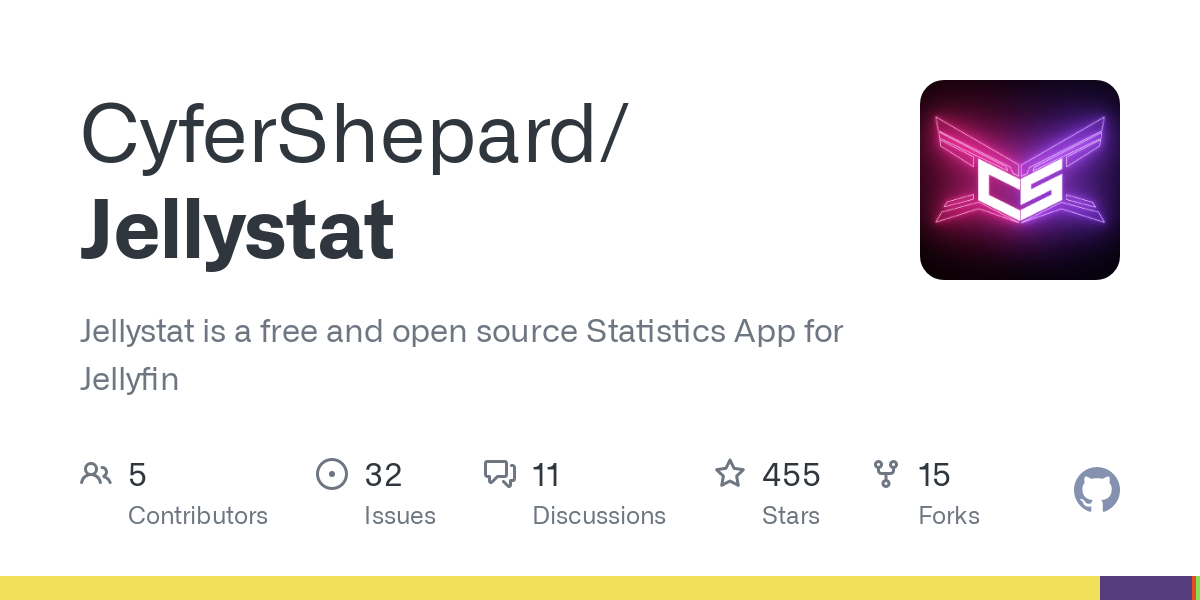
I did his when I moved from unraid because I wanted better infra as code for my dockers etc. Kept unraid with all my drives and use NFS mounts from another machine with proxmox that runs a VM for my dockers