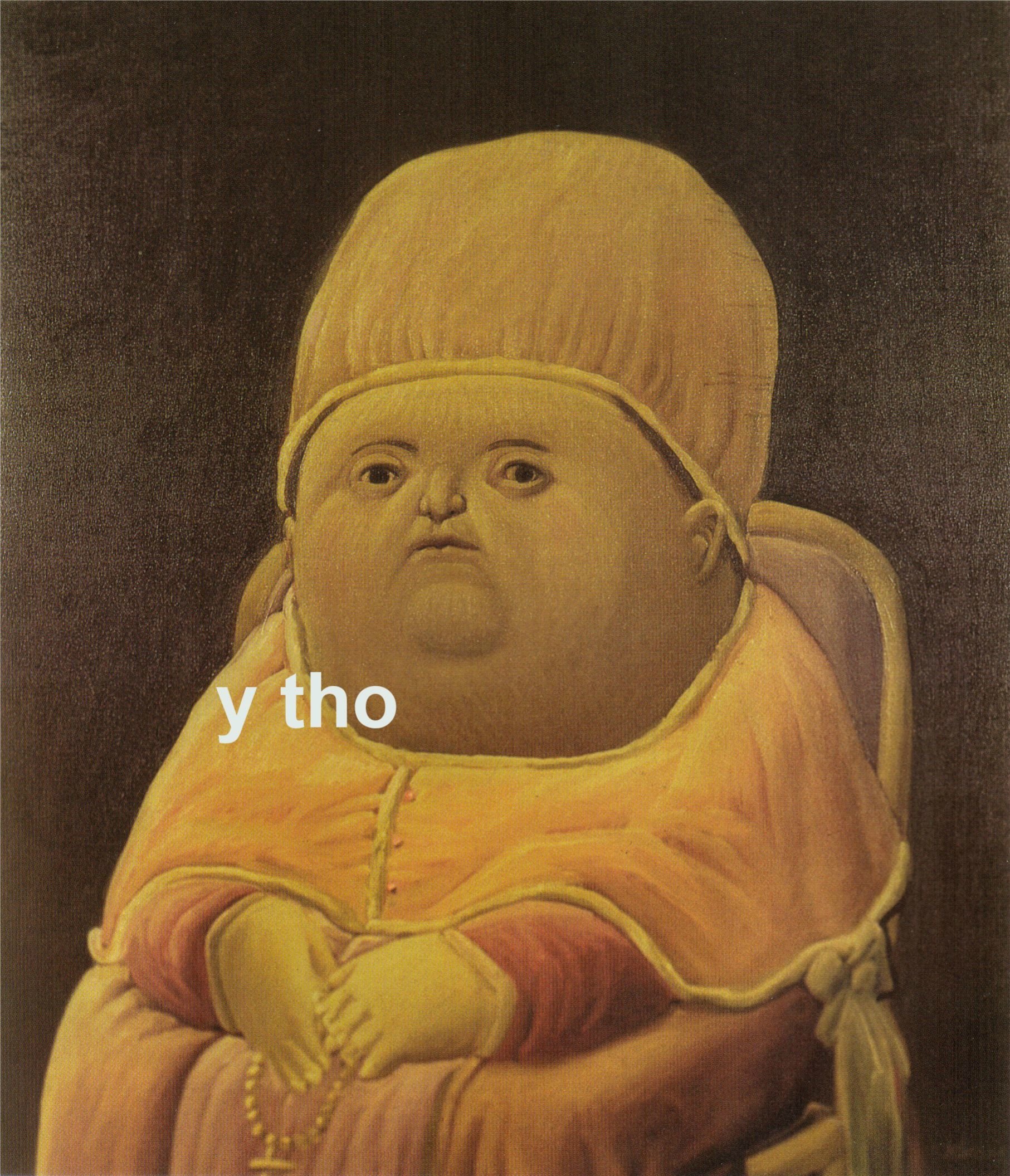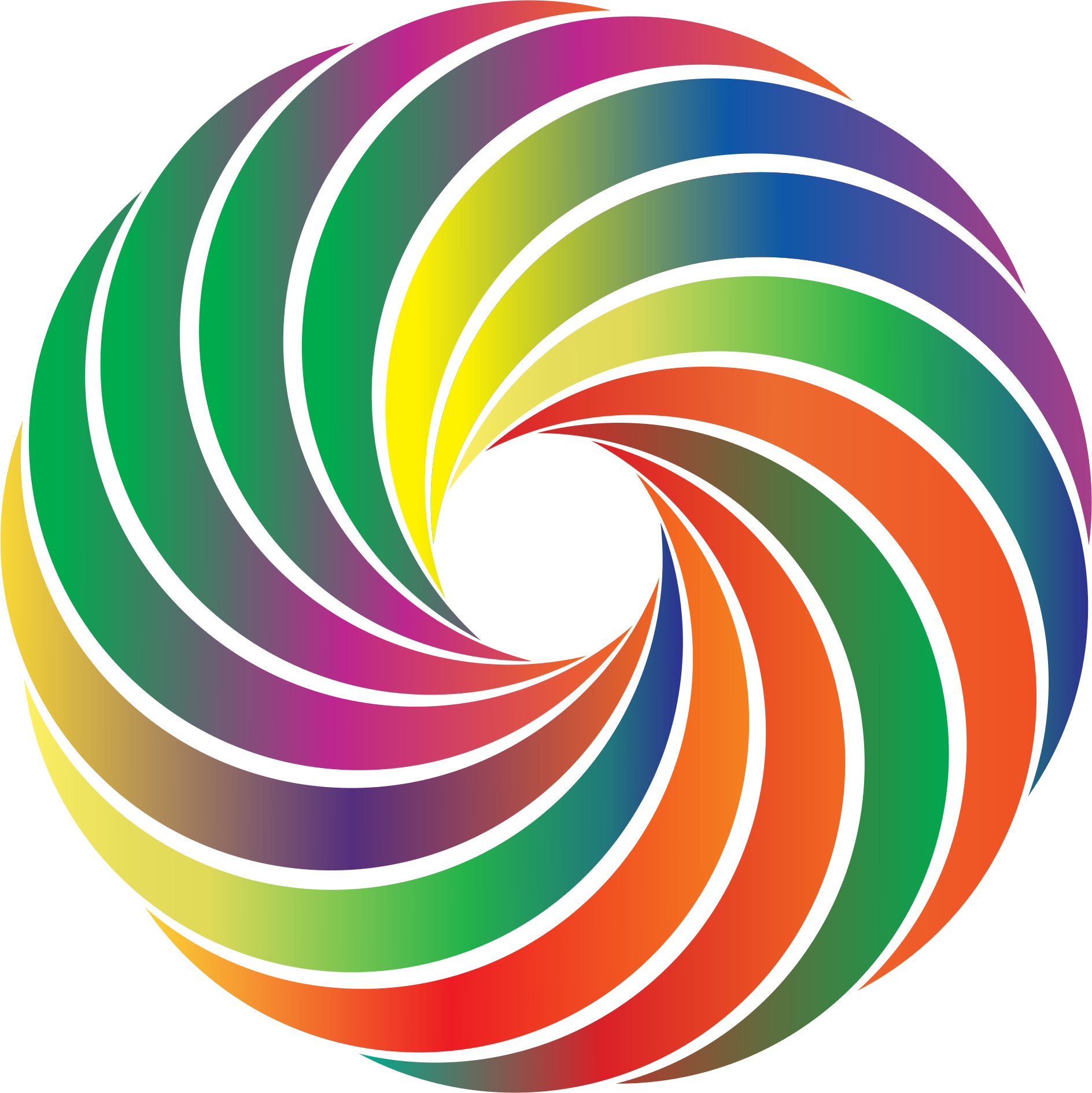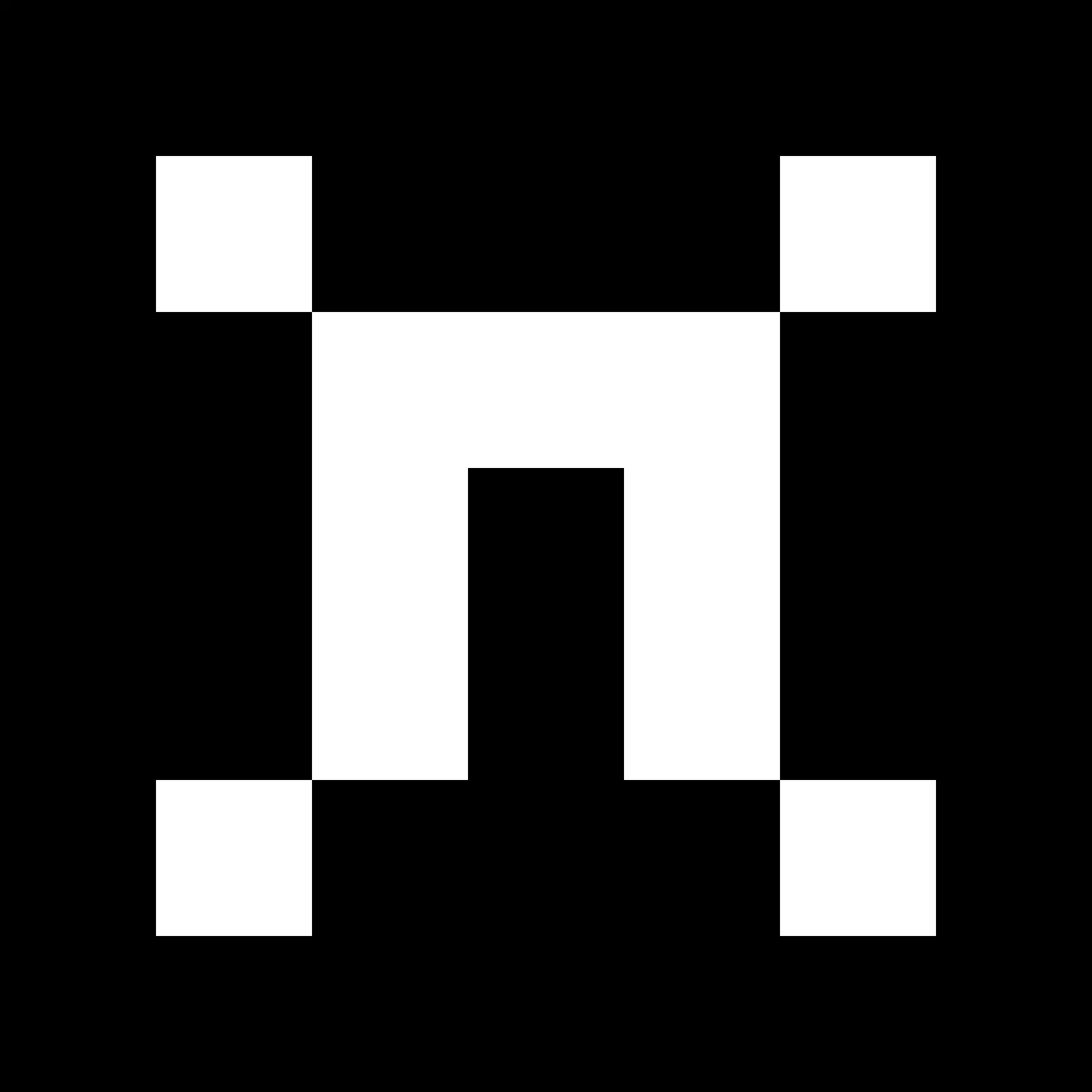Nah it’s more like xorg bad because:
-
It cannot handle multi monitors well
-
it’s slow as shit
-
you cannot have desktop animations and do anything graphically intensive
-
it’s buggy
-
Xorg screen sharing sucks… It just does. I know I’m gonna get shit on for this, but pipewire screensharing is way better when it works.
-
No variable refresh rate support
-
No plans for HDR support
-
No 1:1 touchpad gestures (elementary os not included)
Wayland is just better, unless you have a very niche hardware setup or are trying to use an older Nvidia GPU with the proprietary driver…
- It cannot handle multi monitors well
citation needed
- it’s slow as shit
citation needed
- you cannot have desktop animations and do anything graphically intensive
citation needed (have you seen Compiz bruh)
- it’s buggy
citation needed
- Xorg screen sharing sucks… It just does. I know I’m gonna get shit on for this, but pipewire screensharing is way better when it works.
citation needed
- No variable refresh rate support
Yes it does: https://wiki.archlinux.org/title/Variable_refresh_rate
- No plans for HDR support
Wayland still hasn’t merged base color support after 4 years and we’re still relying on either gamescope (which also runs on x11) or KDE/GNOME experimental
- No 1:1 touchpad gestures (elementary os not included)
This is the only valid concern on this shit tier comment.
Half of these issues used to be common to Wayland, and the other half have nothing to do with display drivers.
Most of the wayland devs are x11 devs, they aren’t stupid and do have real reasons for using wayland, but these aren’t those.
My question is… have you tried to use X11 with 2 monitors that have different resolutions and refresh rates? Have you also tried to play games on X11 or to screenshare… anything on X11.? I’m not calling the devs stupid, I’m calling the people who hate on wayland without trying it stupid.
Yes my old setup was a 1600x1200 60hz display next to a 1920x1080 75hz display
Screenshared all the time in discord with no issue whatsoever.
Tbf this was after some arguably dirty hacks had been added to DEs which instead of locking to lowest refresh rate, it would just run at highest available and anything that had a common factor would be fine like 60/120.
That being said, I never experienced tearing or stuttering even with a full screen game open and youtube playing on the second monitor, though I think if I gave it enough load it probably would.
Ended up getting rid of 4:3 monitor because it was like 10lbs and really old, and because I managed to get a free 16:9 lcd.
Still on same install with XFCE, still works fine.
Sometimes i wonder why Xorg is exist if it’s shit at first place
It was first and became heavily used. The project itself is very old and embedded deeply into the ecosystem. Its more of a “there wasnt anything better”, wayland being built as its successor with a more specific goal
Originally written to render the GUI on another machine across a network to where the program is running a bit like RDP, it got bastardised into displaying GUIs on the same machine the app is running on and never lost the fat
A lot of the problems we have now with XOrg simply didn’t exist when it was first written. It’s an incredibly old protocol and that shows in places where technology and/or common use cases have evolved in directions that expose these previously unknown weaknesses.
No support for variable refresh rate for example isn’t a problem when games don’t even hit 60 fps and the most common use case was spreadsheets.
It was all we had 20 years ago
Excreting waste is a byproduct of many necessary functions, biological and otherwise.
It exists and some poor souls go for a swim in it.
-
Did you make this account solely to whine about wayland?
Perfectly valid reason to make an account.
Complaining about X.org on Usenet also was the excuse for many people to post.
Some traditions must be kept alive.
Yeah OP is laughably childish lmao
Complaining on the internet is a traditional pass-time. I’ve made accounts to do less.
Isn’t the main Argument that it has a smaller, cleaner and more modern codebase, which is easier to maintain. And has a smaller attack surface?
It’s not as much of rewriting Xorg cleanly but also rethinking how we handle graphical sessions as a whole, accounting for how tech works and where it’s going.
It does lead to things like not being able to put your window at position (x,y) because what if you’re in VR and now your window position is some 3x3 matrix. But that’s a good thing, we’re thinking of those use cases instead of writing something that will need breaking changes later. Wayland likes to make no assumptions, so you can use it on phones or even do some rather exotic stuff. You could implement a Wayland compositor that outputs a video stream instead of on a real screen if you want to. You can make a true multi-user compositor with multiple mouse and keyboards that’s not horribly broken like it is on Xorg. You can make a distributed Wayland compositor that runs across multiple machines. You can make a compositor optimized for e-ink displays. It makes no assumptions that a computer always have a monitor, keyboard and mouse, or what kind.
We could just write something that works and that wouldn’t have any of the typical Wayland complaints. But it doesn’t solve things like VR, phones, tablets, TVs, etc, it would only re-solve Xorg and displaying windows and titlebars and panels.
That’s why we’re not writing a display server, but instead a series of protocols that anyone can implement and handle however the hell they want. We can have specialized compositors rather than one giant display server that needs to implement every possible use case. We’re still not quite at feature parity on the desktop yet, but that’s just not the sole end goal of Wayland in the first place.
Depends on the implementation. The reference, Weston, is not.
Weston is by file size, about equal to xserver. But really there is more utility in Weston than xserver.
Like I’m going to make the switch as soon as waypipe is better because I use ssh window piping