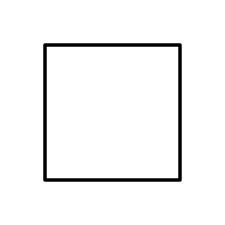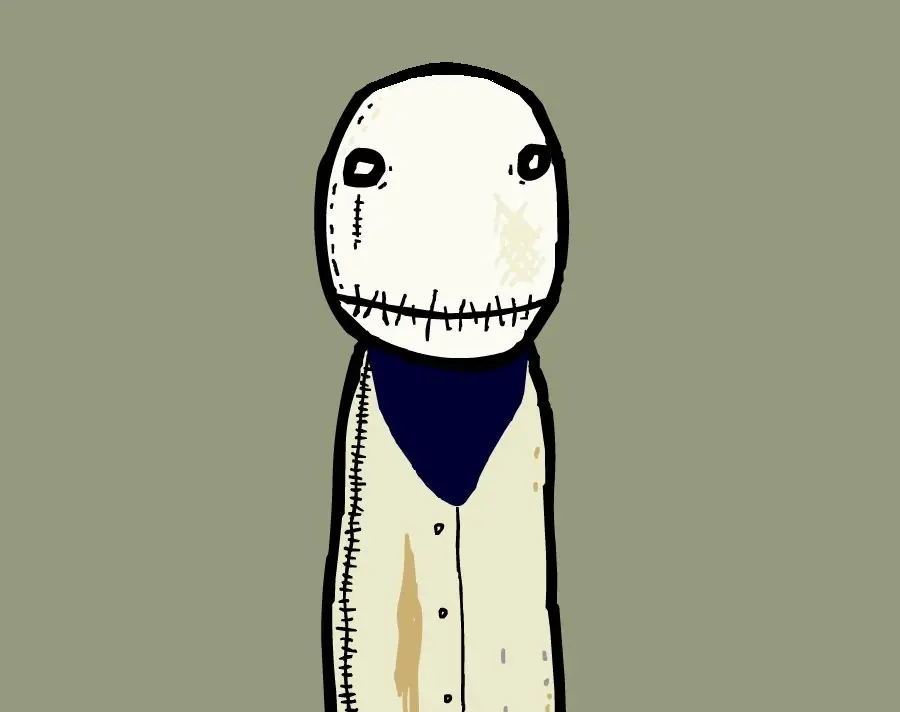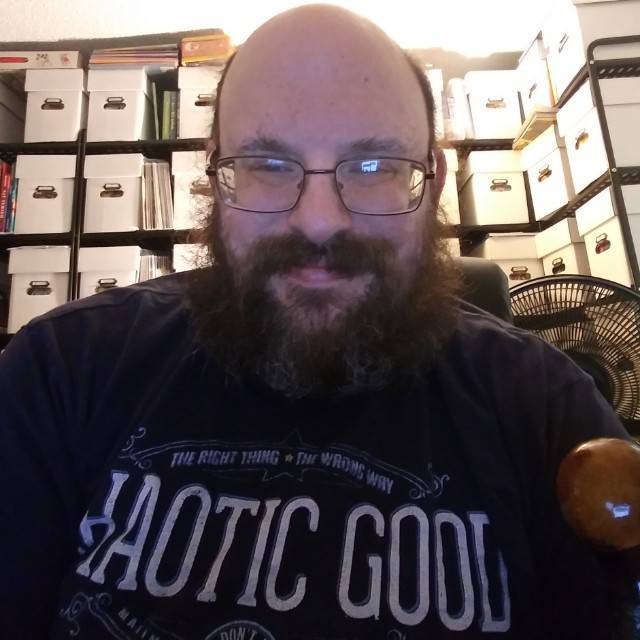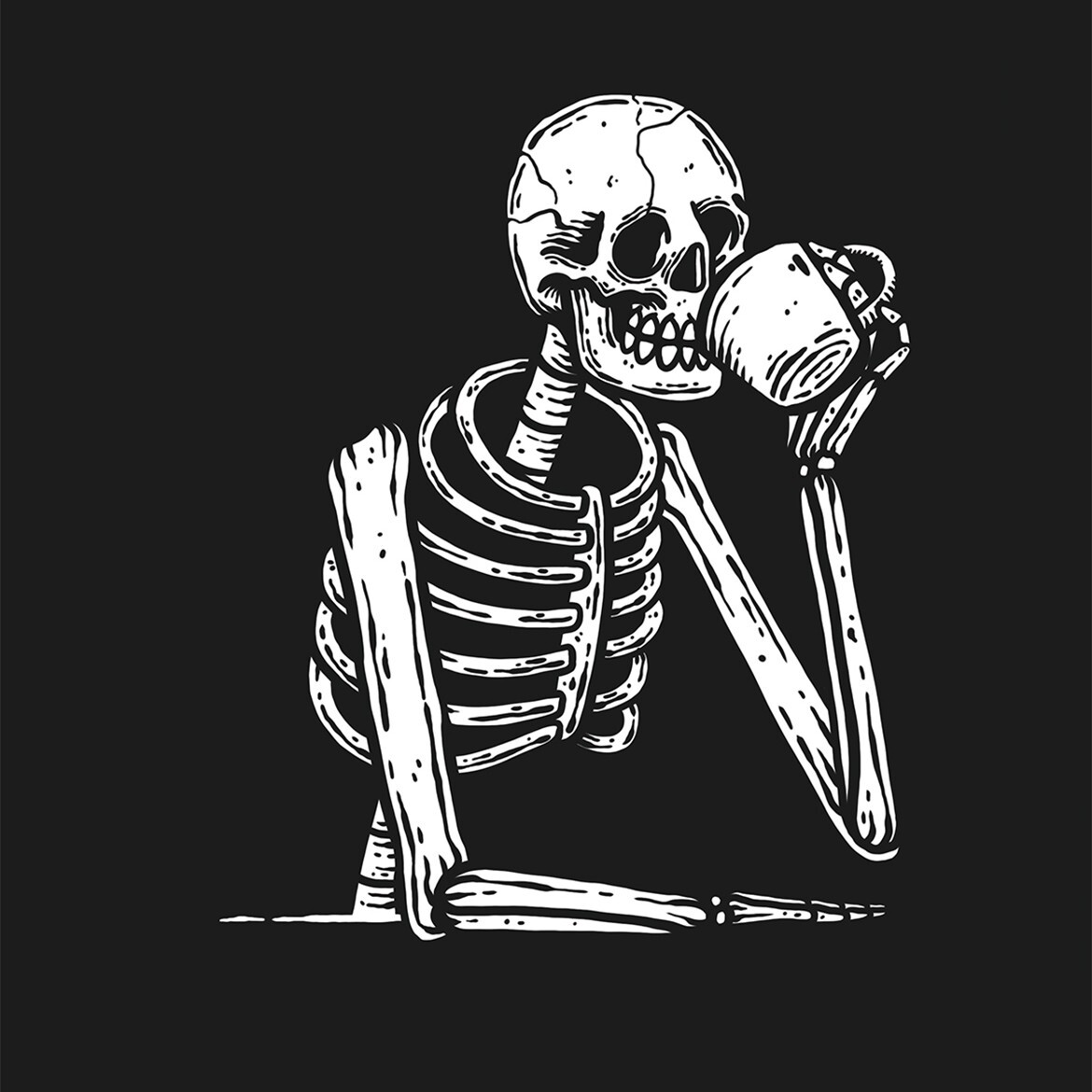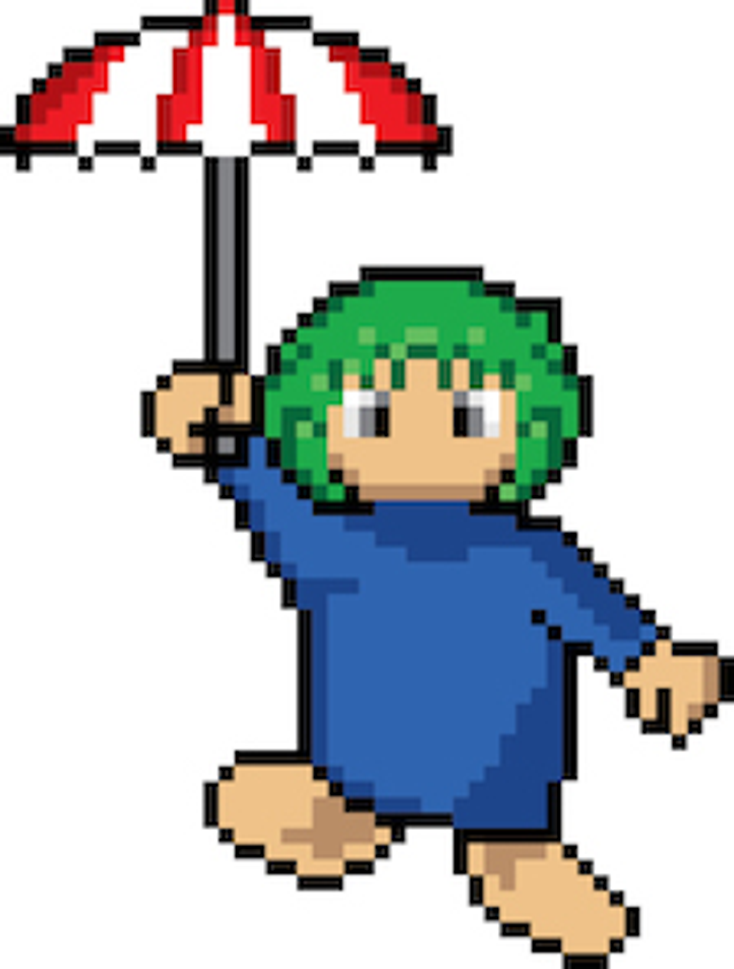Don’t understand how they made it this long.
Venture capital spurred by effectively negative interest rates.
Free money.
I switched to Joplin a few years ago from Evernote and haven’t looked back. Take control of your own notes - Joplin is open source and has clients for every platform, and imports notebooks from Evernote.
Or Obsidian? Take actual control over them including rendering if you want to customize that.
Maybe it’s a different use case 🤔
Obsidian is closed source, so once the company dies, no one can modify the app. Joplin on the other hand is open source.
What I really like about Obsidian is that it stores your notes as plain text/markdown files on your computer. So you always have access to them, even without Obsidian itself. Markdown is also a fairly common format, so it shouldn’t be too hard to move them somewhere else later.
But your concerns are still valid and I generally also prefer free open source software.
The app may be closed-source, but the data is all markdown, which should be easy to move to other apps.
At some point I realized that the solution to this little problem is Emacs org-mode. It’s just sitting there waiting for people to use it.
I’m a l former emacs user of ~10 years and I could never get used to org mode, so it’s definitely not for “normal” people.
Additionally, in modern times being emacs bound means no decent mobile client, no web interface, and mandatory roll-your-own sync and backup.
There’s a few friends I know who swear by org mode up and down, but it’s a considerable effort for most people to use it.
Haven’t tried Obsidian, but have heard good things about it. I have about 12,000 notes and continue to be impressed with Joplin’s ability to handle that with no issues.
Obsidians really good with lots of notes and linking them together as well as adding metadata to them.
It really depends on your use case. The plug-in ecosystem is also quite rich.
Different use cases, indeed. All I need is plaintext, images, and in-line pdf rendering. No audio, no video, no LaTeX, not even italics or bold.
Now, to be completely fair, while Joplin is great for simple notes, it’s data entry modes are weird AF. I assume, in a programmers mind, the operation is normal for an IDE as it can’t/won’t render links/objects in line with editing. You either get a markup-only window that’s editable, a rendered window that is read only, or lose half your screen to a split-view version. These options are selected via two, separate, unlabeled, non-status-indicating toggle buttons which cycle through 2 and 3 versions if the view.
Aside from that, it seems nice.
It also has a web clipper, which imo is a very handy feature.
I forgot Evernote was still a thing. Used it for a short while back in 2012 when there were not many decent note taking apps.
Ever since I discovered LogSeq and Obsidian, I stopped checking out other note-taking software
God I love Obsidian. Especially the community around it.
Obsidian honestly spoiled me with the fact that my vault is literally just a folder of markdown files.
I’ve been using Zim, because I wanted something that was completely brain-dead simple and also completely not in any sort of “cloud.” It’s entirely local to my hard drive. It stores its files as a folder of markdown files too.
How non-cloudy is Obsidian? I might take a look at that.
It’s completely local unless you specifically opt into cloud options. There is Obsidian Sync but that’s completely optional, and your files are still on the computer. I know some people make their vaults Google Drive folders, which, again, is something you have to deliberately do.
100% non-cloud. There are sync options but they are completely optional. No log-in required unless you use the cloud features.
Obsidian in my experience is zim but better (at the cost of being closed source)
I’ve been using Logseq at work and I LOOOOVE it.
LogSeq
I never heard of it until now. I’m a veteran of trying out and dumping so many note taking solutions. I’m certain to try this one, too! Maybe I’ll finally find The One.
It’s a timeline approach. So, I just enter notes for each day. I’ve developed a habit of just putting things down when I need, including random stuff, links to Slack conversations, etc. I then use tags to bind things together, and there are a couple of plugins in use.
I installed it and took a quick look. It reminds me of Obsidian’s approach. I got excited about that, too, but I found it very burdensome to use in practice. What I need is a sort of life log that grabs a lot of stuff quietly from integrations and that I can then further augment (for things like meeting notes). The problem with all of these graph approaches (for me) is that they become burdensome to manage.
Same! I’ve become like a walking advertisement for LogSeq at work. Its great
Just started using Logseq and it has been a game changer. All other note apps I‘be used become black holes…notes go in and are never seen again. I can actually find things now with logseq. It’s helping with brain fog and getting my shit together. Can’t recommend it enough
That’s pretty much been my experience, as well.
I can search and read about LogSeq, but I can’t find anything about Obsidian. Can you please help me out? Thanks.
In addition to the other recommendations, I like Nicole van der Hoeven for Obsidian info.
So like LogSeq, Obsidian is a free note taking application which stores notes in Markdown format locally on your PC. Unlike LogSeq however, it is not open source and is designed more for long form text (LogSeq is more bullet points).
You can check out Obsidian here
I highly recommend checking out the Obsidian Discord server and Eleanor Konik’s Obsidian Roundup. The community around Obsidian is insane and they’re so dedicated.
Obsidian.md, you need to import some community plugins to make it better (e.g. Advanced Tables, Multi Column, etc). But it’s quite fast and powerful, it doesn’t look as pretty as, say Notion, though. I love using it, you can search on youtube for some samples / tutorials, it’s quite easy to use though.
I love Obsidian but haven’t heard of LogSeq, do you use both but for different things?
They are very similar. The main differences are:
- LogSeq uses bullet points. Obsidian is just pure markdown
- LogSeq is open source. Obsidian is closed source
- LogSeq has a predefined structure to it (folders). Obsidian allows you to have whatever folders you want
Personally, I use LogSeq for my day to day work. Primarily because I prefer the bullet point approach when taking notes. But some people would prefer writing long continuous text with Obsidian.
So to each their own. If you’re interested, try both (they’re both using markdown, so you can transfer between the two). I went back and forth a few times before settling with LogSeq
After leaving Evernote way back when I was in the wilderness for a while. Finally landed on notesnook, haven’t gone back since.
Fellow Notesnook user, here. I’m enjoying it. It’s what Evernote should have been.
Same. Glad I never actually relied on it…
Years ago I was a paid Evernote user. The app kept displaying ads on startup trying to get me to pay even more for the “higher tier”. Right then and there I knew the company was dead.
Not only that, but they kept adding features and telling me about it. I was paying for their existing features, and yet half the time I would go to add a note and by the time I clicked through their “we did something you probably don’t care about” popups, I’d forget what I wanted to note.
There is a recent thread discussing Evernote alternatives at https://beehaw.org/post/986939
Personally I exported my notes from Evernote, imported them to Joplin, and setup Syncthing to handle synchronization of note content between my devices. Not exactly a trivial setup but not difficult either. Also fully open source and much more secure.
I mean… haven’t they been surviving purely on inertia for a while already?
They had my inertia. I moved from free to $25/yr. Then watched as it crept up to $60/yr with basically zero improvements. I bailed at $120/yr for a terrible transition to a new db style that could only be updated in real time as you opened each note (taking 3-45 seconds per note to update) and a promised AI component for which I have no use.
Inertia was carrying me as well. First it was $35 for premium, then $70 for several years, and then last month they announced it was going up to $130 and that’s when I bailed.
At $70 it wasn’t too bad and I stayed the last year or so also because they actually published a native Linux app that worked on par with the Windows and macOS app. I won’t say it worked great because since they moved it all to Electron or whatever it’s been slow/clunky all around. But at least it was available and consistent.
And that is why I self-host as much as I can
What’s a good self hosted thinking like Evernote?
For note taking, you might even get by without self-hosting, looking at software like Obsidian which works perfectly fine with just SyncThing to sync between devices, or just literally any other file syncing solution, self-hosted or otherwise.
Obsidian is great. I’ll also throw https://logseq.com/ into the discussion. I just switched from obsidian to it because it better suits my workflow for taking notes.
Trilium is great as well
It’s not quite as full featured as Evernote, but I like Joplin. It can sync using Nextcloud, OneDrive, WebDAV, and other services. It’s end to end encrypted and works well on Android!
Been using Joplin for ages now. used to use Evernote and was trying to find something to replace it. Joplin fitted that need, and being able to store all the stuff on my dropbox in encrypted format made it great for use on all my devices. Combination of Joplin and Bitwarden is pretty much my secure solution to everything. lol
What platform? Windows? Unix? Linux?
Linux and Windows but will also need to support Android
Know anything that I can move all my pdf’s to that has preview and search like evernote?
They made it 1/10th of a century. So far, so good, right?
I’m pretty sure Evernote has been around since early 2000s so it’s at least 2/10ths, lol.
I gave my resume to Bending Spoons and they didn’t hire me, so fuck them And fuck them for the layoffs, they have people working from home so relocating seems like an excuse
Once Apple overhauled Notes a few years ago AND offered a way to import from Evernote, I never looked back. For anyone in Apple’s ecosystem Notes is one of the best (and completely free or cheap on any iCloud+ plan).
One thing that Evernote got right is that it made it easy to export your content. I really appreciate that about the service. Leaving Apple Notes is not as easy.
How do you import from Evernote?
From what I remember, you do a full Evernote export and then in Notes on the Mac you do “File --> Import” and you point it to the exported file. I only did it once and many years ago so the process may be different now.
I didn’t even know Evernote was still a think. I thought it had died years ago
Holy shit someone tell danny brown to save his raps
Surprised they still had all that programmers for something that’s still stuck in the year 2014
I hadn’t heard about Evernote in years. Honestly thought they’d gone under years ago.
Everyone here are so cool with fancy open source alterantives. I’ve been basic and been using Notion for all my med school notes and beyond and while it’s been mostly great the few episodes of outages have been so frustrating. Wish there were some easy to use solutions with all the text formatting options Notion has.
Obsidian
As much as I love obsidian, I’ve been moving on to Emacs org-mode! I like that Obsidian notes are just text files but with org-mode I get that and it’s Emacs which is open-source, thirty years old and literally never going to die. I can export org-mode files to PDFs or even turn them into HTML pages.
I made the mistake of having bunch of columns, annotated images with captions, and tables everywhere that obsidian’s addons couldn’t really replicate the experience. For prep work around writing research papers, it’s probably easier to use than notion for sure.