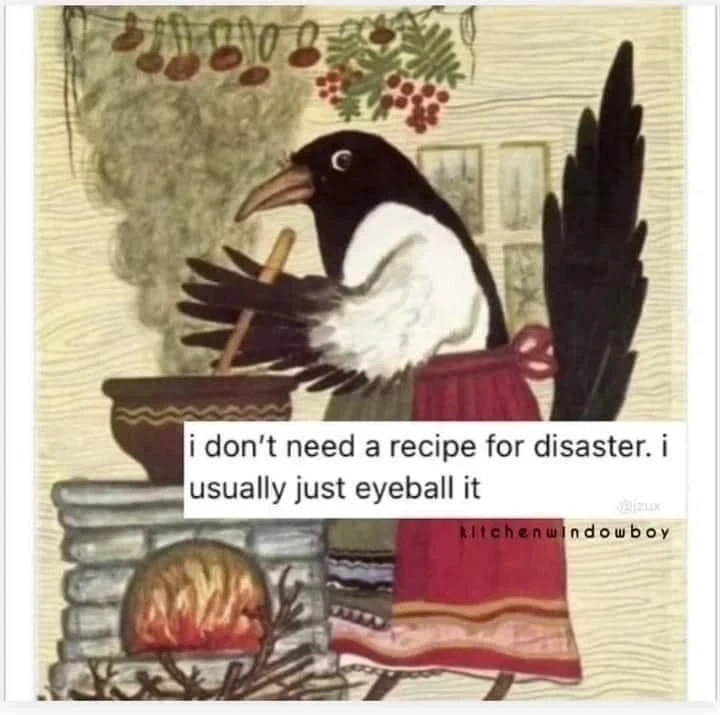I often set the playback-rate of youtube videos to something like 1.25 or 1.5 to get through a video a little faster without getting bored.
But sometimes 1.25 is a little to fast for my taste.
So i just went and had a look into the html and found that i can easily get any playback speed i want by running this snippet:
document.getElementsByClassName('video-stream html5-main-video')[0].playbackRate=1.125;
This sets the speed to 1.125. But any rate will do: 0.69, 4.20, 6.666. Doesn’t matter.
It’s kinda obvious that it will throw an error if there is not at least one element on the page with the classnames ‘video-stream html5-main-video’, but nevermind.
I then added this snippet into a browser-bookmark i can click anytime i’m watching a yt video and want to set the speed.
javascript:{document.getElementsByClassName('video-stream html5-main-video')[0].playbackRate=1.125;}
This is a great solution, but unnecessarily cumbersome to use, in my opinion.
For the same outcome, I use Video Speed Controller to modify playback speed of any video on any website.
Nice one, thank you! This’ll come in handy for when even 2x isn’t fast enough to get to the point.
Why not just use an extension?
- enhancer for yt is closed source afaik
I use vidspeedcontroller
I recommend Enhancer For Youtube too, it’s a nice extension that adds a bunch of useful stuff, like being able to playback at any speed you want.