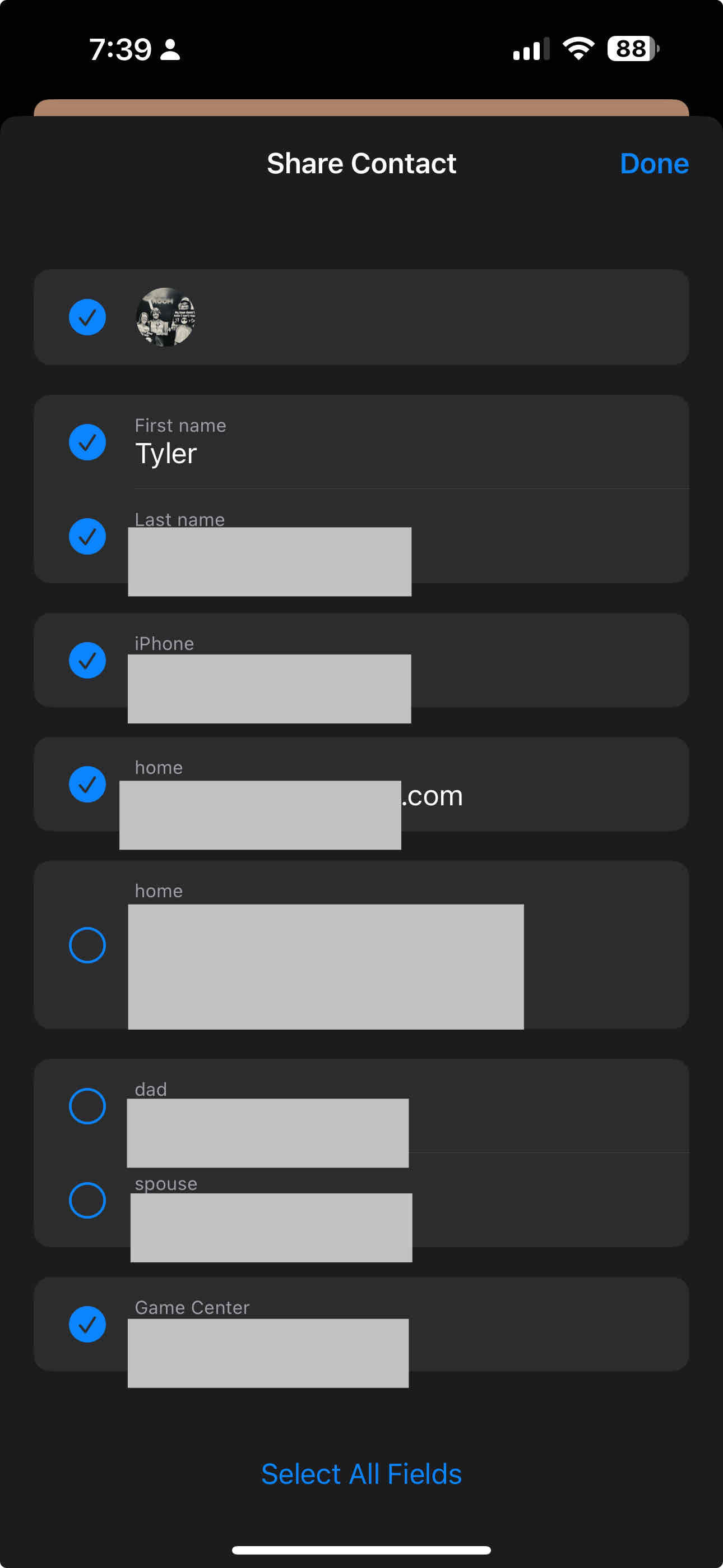Except if there is the possibility of it happening without their knowledge/consent, the other person could use even the name for further social engineering. It’s better to not give out any information automatically. Granted the user has to approve a Name Drop share but the screen does display the user’s contact info that would be shared either way, so if the phone is visible to the person trying to obtain the info, they’d still be able to see it even if the target doesn’t approve the share.
It is a bit overhyped since it’s not like someone shady can go around sniffing everyone’s contacts automatically, but it’s still worth tuning off for anyone who is privacy or security conscious.
If that is the case then it’s better but I’d still shut it off and err on the side of caution. The Apple demo video does not mention needing Air Drop enabled, only that both users need to be signed into iCloud: https://www.youtube.com/watch?v=aZL5D1k-4aI
I hate the fact that I can only change my home address in siri by putting the address on my contact card. This means if I want to text myself as a contact to allow someone to quickly add my phone number and email, I also have to share my home address with that person.
So Siri thinks I still live in the place I lived six years ago.
Make a dummy contact card without that info. I have two, one for sharing with family and a work one… Also why do you want your own address in your contact?
It also requires accessing your contacts database, which is encrypted on iPhones…
Because it’s encrypted, it’s impossible to share contact details unless someone enters the device passcode (or else does a biometric unlock - which effectively stores your passcode temporarily in a secure location that is wiped whenever the device is powered off or left unused for several hours).
Somebody who clicks “accept transfer” on the screen without knowing why it popped up deserves whatever comes next. Only exception being young kids who shouldn’t have access to a fully functional device anyway. If there’s some sort of “Toddler mode” on iPhone, then yeah def have airdrop disabled when in that mode. This is a parenting issue. We should be far more concerned about child advertising and parents putting their entire kid’s life story on Facebook.
Also, why are police fear mongering on social media in any official capacity. Seems pretty damn unprofessional.
Unfortunately apple requires your address to be stored in your contact info, in order for siri and reminders to be aware of where you live.
You can’t configure it anywhere else; it has to be one the contact card that you would share with others.
In other words, they only have one scope for “address”, instead of two separate scopes for (my personal tools) and (anyone else whom I swap numbers with).
Whenever I’ve shared my contact card over iMessage, I’ve been prompted to choose exactly which pieces of information I want to share. The address isn’t shared unless I explicitly select it.
This is absurdly stupid to panic about, and the police “warning” people about it should be embarrassed.
Name Drop is no different than a user taking 10 seconds to manually type a number.
Except if there is the possibility of it happening without their knowledge/consent, the other person could use even the name for further social engineering. It’s better to not give out any information automatically. Granted the user has to approve a Name Drop share but the screen does display the user’s contact info that would be shared either way, so if the phone is visible to the person trying to obtain the info, they’d still be able to see it even if the target doesn’t approve the share.
It is a bit overhyped since it’s not like someone shady can go around sniffing everyone’s contacts automatically, but it’s still worth tuning off for anyone who is privacy or security conscious.
Only if you actively enable airdrop and put your phone within a couple inches. You can’t leave airdrop on. It can’t happen accidentally.
That is not true, airdrop can stay on indefinitely when set to „contacts“ which is enough for NameDrop.
Can you then share it to everyone using namedrop that’s not in your contacts?
Yes exactly that’s the point.
The whole point of NameDrop is to add a new contact. So by definition it literally won’t be usable for airdrop if airdrop is set to contacts only.
Have you tried it?
I have. I’ve accidentally initiated NameDrop between my personal and work phones, just by having them in the same pocket. Both set to Contacts Only.
Imagine a scenario where kids put all their phones in a bad before class or something.
https://www.youtube.com/watch?v=aZL5D1k-4aI
If that is the case then it’s better but I’d still shut it off and err on the side of caution. The Apple demo video does not mention needing Air Drop enabled, only that both users need to be signed into iCloud: https://www.youtube.com/watch?v=aZL5D1k-4aI
I hate the fact that I can only change my home address in siri by putting the address on my contact card. This means if I want to text myself as a contact to allow someone to quickly add my phone number and email, I also have to share my home address with that person.
So Siri thinks I still live in the place I lived six years ago.
You can select what to share everytime you share your contact from the adress book
Uh, yeah? It’s all in the phone book anyway
Make a dummy contact card without that info. I have two, one for sharing with family and a work one… Also why do you want your own address in your contact?
Purged by creator
It absolutely cannot be a privacy issue.
It takes the same amount of work as manually sharing your number. It cannot happen without deliberate action.
Purged by creator
The feature does require confirmation.
It also requires accessing your contacts database, which is encrypted on iPhones…
Because it’s encrypted, it’s impossible to share contact details unless someone enters the device passcode (or else does a biometric unlock - which effectively stores your passcode temporarily in a secure location that is wiped whenever the device is powered off or left unused for several hours).
It only happens with airdrop from strangers enabled, which you cannot leave on permanently, and your devices have to effectively be touching.
There is genuinely not any meaningful risk involved.
Somebody who clicks “accept transfer” on the screen without knowing why it popped up deserves whatever comes next. Only exception being young kids who shouldn’t have access to a fully functional device anyway. If there’s some sort of “Toddler mode” on iPhone, then yeah def have airdrop disabled when in that mode. This is a parenting issue. We should be far more concerned about child advertising and parents putting their entire kid’s life story on Facebook.
Also, why are police fear mongering on social media in any official capacity. Seems pretty damn unprofessional.
It depends on what is shared. If it is only a name and telephone number, I’d agree. If it gives more information, that could be a problem.
NameDrop only shares name, number and picture, nothing else.
Unfortunately apple requires your address to be stored in your contact info, in order for siri and reminders to be aware of where you live.
You can’t configure it anywhere else; it has to be one the contact card that you would share with others.
In other words, they only have one scope for “address”, instead of two separate scopes for (my personal tools) and (anyone else whom I swap numbers with).
Whenever I’ve shared my contact card over iMessage, I’ve been prompted to choose exactly which pieces of information I want to share. The address isn’t shared unless I explicitly select it.
NameDrop only shares name, number and picture.
You have to select what you want to share. Here’s what it looks like when I try to share my contact card.