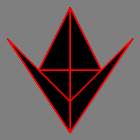What are your most liked alias for long commands or just to give them better names.
Mine are:
alias load="source .load.sh"
alias eload="$EDITOR .load.sh"
alias gpush="git push"
alias gadd="git add --all"
alias gcommit="git commit -m "
alias gst="git status -s"
alias gpull="git pull"
alias weather=‘curl wttr.in’
That is really neat. I never knew I needed that.
alias ta="tmux attach -t"I’m always thinking of using tmux for tilling.
alias ll=“ls - l”
My most-used, by far, for decades.
For just a second I thought this was Loss
This and
alias la="ls -lhA"
mkcd() { mkdir -p “$1” && cd “$1”; }
Make a directory and immediately cd into it. I rarely make a directory and not cd into it.
Uuuuh needed this one so many times.
My app keeps crashing. That’s the older version of my alias.
mkcd() { mkdir -p “$1” && cd “$1”; }
Here are mine. Sorry for the mouth full, but I think people may benefit from some of these :)
alias ll="ls -alkhF" alias l="ls -1" # BE CAREFUL WITH THIS AND COULD RETURN COLOR KEYCODES INTO PIPES ETC... alias grep='grep --color=always' alias db='dotnet build' alias gs='git status' alias gf='git fetch' alias gl='git pull' alias gp='git push' alias gpt='git push --tags' alias gP='git push --force-with-lease' alias ga='git add' alias gd='git diff' alias gw='git diff --word-diff' setopt interactive_comments preexec(){ _lc=$1; } alias gcm='git commit -m "${_lc#gcm }" #' # THE BELOW TO BE USED ALONG WITH THE FOLLOWING GIT ALIASES: #[alias] # logo = log --pretty=tformat:'%C(auto,red)%m %C(auto,yellow)%h%C(auto,magenta) %G? %C(auto,blue)%>#(12,trunc)%ad %C(auto,green)%<(15,trunc)%aN%C(auto,reset)%s%C(auto,red) %gD %D' --date=short # adog = log --all --decorate --oneline --graph # dog = log --decorate --oneline --graph alias glog='git logo' alias gdog='git dog' alias gadog='git adog' alias gb='git branch' alias gba='git branch --all' alias gco='git checkout' alias gm='git merge' alias gt='git tag | sort -V | tail' alias rl='source ~/.zshrc' alias n='nvim' # LIST PATHS OF OTHER ZSH SHELLS I HAVE OPEN lssh() { ps au \ | awk '$11 == "-zsh" || $11 == "/bin/zsh" { print $2 }' \ | xargs pwdx \ | awk '{ print $2 }' \ | sed -n "\|^${2}.*|p" \ | sort -u \ | nl } # CD TO SHELL NUMBER RETURNED BY LSSH cdsh() { cd $(lssh \ | sed "$1!d" \ | cut -f 2) } # CD TO PATH OF ANOTHER SHELL, USING FZF AS SELECTOR cs() { cmd1=$(lssh | fzf --select-1 --query "$1" --height=~50 | cut -f 2) cmd="cd $cmd1" print -S $cmd eval $cmd } # RUN THE COMMAND FROM HISTORY, USING FZF AS SELECTOR, ALTERNATIVE TO <C-R> hf() { cmd=$(history 0 | sort -nr | cut -c 8- | fzf -e --select-1 --no-sort --query "$1" ) # push the command into the history print -S $cmd eval $cmd } # REMMINA USING THE CONNECTION FILE SELECTED USING FZF rf() { pushd ~/.local/share/remmina cmd=$(remmina -c $(ls $PWD/* | fzf -e --select-1 --no-sort --query "$1")) # push the command into the history print -S $cmd eval $cmd popd }become="sudo su -" pb="ansible-playbook"alias clearswap='sudo swapoff -a && sudo swapon -a' alias grep='grep --color=auto' alias ls='ls --color=auto --group-directories-first' alias la='ls -lAh --color=auto --group-directories-first' alias timestamp='date +%Y-%m-%dT%H-%M-%S'alias x=“exit”
I do this but with
xxbecause I’m too scaredI use mostly :q for that XD
^Dmy dude.
Good luck, I’m dogshit at maintaining the comments lol
Very nice
A couple of these are quite useful for me, thank you. I finally installed bat.
alias ..='cd ..'My variant (u mean “up” in my head)
alias u ='cd ..' alias uu ='cd ../..' alias uuu='cd ../../..'AmigaOS style!
dc=“docker-compose” saves me soooo much time!
alias et='emacsclient -ct' alias ec='emacsclient -cn' alias make='make --warn-undefined-variables'Not exactly an alias but a short script. First, get git-revise which is a replacement for
git rebase, and fzf if for some reason you don’t have it yet. Then make a script in your~/.local/bincalledgit-for whatever you’d like:#!/bin/bash REF=${1:-origin/main} # adjust to your favorite trunk branch name COMMIT=$(git log --pretty=oneline ${REF}.. \ | fzf --preview "git show -p --stat {+1}" | cut -d' ' -f1) if [ -n "$COMMIT" ]; then exec git revise "$COMMIT" else exit 1 fiNow hack away in a branch, make some commits, and at some point you will realize you want to modify an earlier commit. Use
git add -pto add the relevant lines, but then instead of making a fixup commit just typegit fand pick the target commit from the list.I use this function to launch GUI apps from the shell without occupying that shell or cluttering it with their output:
nown() { if [ -n "$1" ] then nohup $@ &> /dev/null & disown else echo "Don't give me a null command dumbass." fi }I always set these because I’ve been burned too many times:
Turn on interactive mode for dangerous commands
alias cp='cp -iv' alias mv='mv -iv' alias rm='rm -iv'