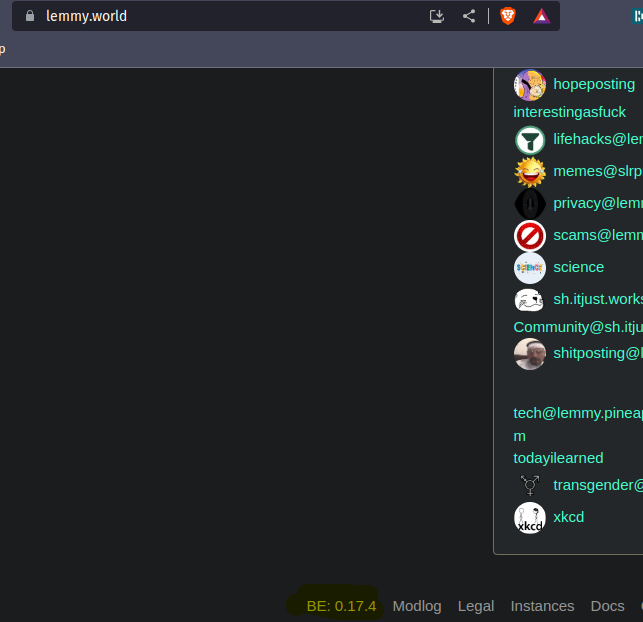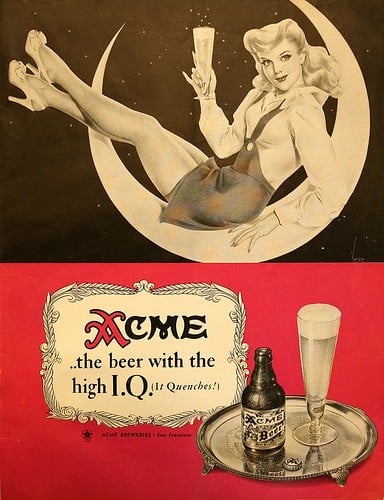Hey Lemmy folks
I tend to walk away from my computer and not look at Lemmy threads I have open for some time. I’ll come back to look at them only to find that either
1 - The page has scrolled back up to the top on its’ own or 2 - There’s a whole new comment thread for an unrelated topic
Is there a way to stop Lemmy from auto-scrolling back up to the top of a thread?
Hello there! Please edit your post title to include a question.
And yes, there’s not a fix but a workaround for the issue. Scroll to bottom of the main page. Go to the next page. Change the page number in the URL to “0”. The page number can be found at the end of the URL.
Based on this source the issue has been fixed but the instance owners need to update to the latest version of Lemmy (v 0.18) which has the fix.
Our instance is still waiting for 18.1.
Most are. Because of missing captchas.
As others have said, this is addressed by moving away from web sockets in v18
I also constated that sometimes, the page reloads/scroll on its own while I am watching, it’s very confusing.
But I can’t find a pattern to when that happens…This is a known issue that has been fixed in Lemmy version 0.18. However some instances are still not updated to that newest version. Once your instance owner updates to version 0.18 this should no longer happen to you. Source
To see what version your Lemmy instance is on, scroll down to the bottom. E.g., I’m on Lemmy.World which is not on v 0.18 yet.