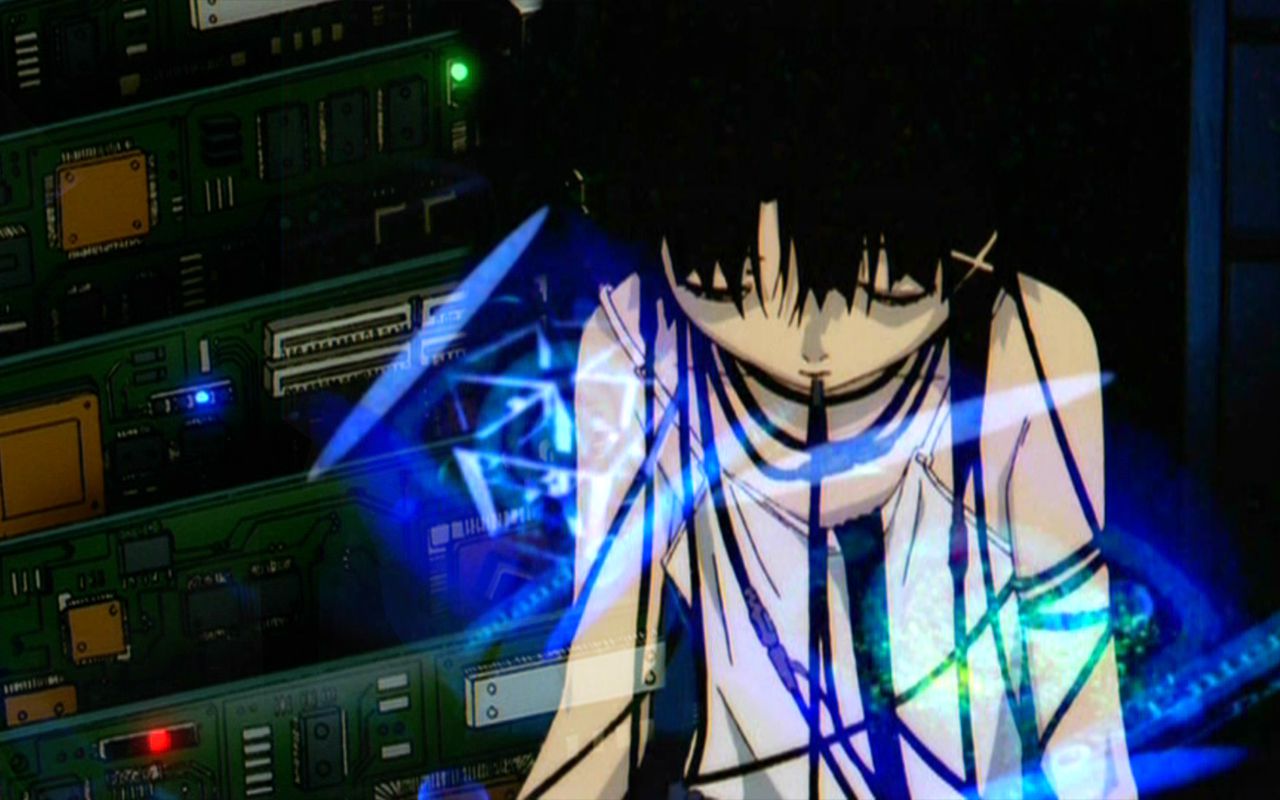I recently switched to using KeePass and Syncthing, and I love them. I was wondering if there’s a bookmark manager where I can keep all my bookmarks on a synced file like KeePass. I’ve tried looking, but I haven’t had any luck. Does anyone know of one?
Floocus is what you are looking for. It can store the file on any webdav, gdrive, git or Nextcloud storage. I use it to sync my bookmarks between Browsers and systems
It doesn’t really work for me. I don’t use (or know how to use some of) the services that it requires
For desktop you probably can use something like https://github.com/TCB13/LoFloccus/ to save the bookmarks to a file in Synchthing. (Disclaimer: I haven’t tried this myself)
What do you use to sync keepass?
Any software recommendations for self hosting a WebDAV server?
If you want an easy setup, then you can try Davis. It has CardDAV, CalDAV and WebDAV ☺️
Why not just use bookmarks in Firefox with sync enabled? You can self host your own sync server if you are worried about privacy.
Is there any real privacy concern from using Mozilla’s sync server?
The data is encrypted and can’t even be recovered unless you create a recovery key. Some people don’t want their browser phoning home and others just don’t want to store their data on someone else’s server.
No, it’s fully end-to-end encrypted.
It is possible (but tricky) to self host the FF sync server
I don’t use Firefox exclusively
That would be great. In addition to this, I’d like something that combines bookmarks and something like zotero, so I bookmark something and create a locally hosted web archive. Ideally saving what is already loaded by the browser. So if the bookmark site dies I still have my archive including all images.
Ideally this could also improve coverage of webarchive through p2p.
I guess there’s nothing stopping you actually using KeePass for this.
What is the outcome you’re looking for? Are you trying to avoid an account for privacy reasons? Trying to sync between different browsers? Something else?
You could take a look at Floccus and see if it might meet your needs, though it’s not exactly what you asked for.
Yeah I guess I could use KeePass for this, but it seems like it might be tedious.
My reasons for asking: I don’t want to pay for a service, I don’t want to rely a service that could shutdown (I used to use del.icio.us once upon a time), and I do want something that syncs
I’m currently using Shaarli on a cheap host, but they’re about to raise their prices drastically. Also, I’m not very tech savvy so I haven’t been able to update is since I started using it, so I kind of don’t want to deal with it anymore away.
I just checked out Floccus but I’m not sure it’ll work for me because it requires a server or additional service.
If you don’t want to keep running a service, yeah it limits your options.
According to this, the Floccus browser addon is not able to (continuously) save to a file due to restrictions on what browser extensions are allowed to do.
However, if you’re on Windows of MacOS, it looks like you can use the tool LoFloccus. It hasn’t been updated in a couple of years, but the Floccus dev was recommending it only a month ago so maybe it still works?
Works with Nextcloud, Git, or WebDAV and stored the bookmarks as a file.
I usually just export my bookmarks as a HTML file and use that on desktop. On mobile I just make a ods spreadsheet after copying all of my bookmarks manually (select all, share, copy to clipboard etc…)
I’ve also failed at finding one… so I just try to save links in my own synced markdown files, with some intent / purpose behind them.
IE If I’m planning a vacation, I save the links from that research to my vacation planning
.mdfile. So I don’t just click the bookmark button anymore, they’re saved to a document for a specific purpose.Linkding might work well for you given your current workflow. I had considered doing the same as you, but I find the linkding extension makes saving and tagging bookmarks super fast.
Theres also an option to make automatic snapshots on the way back machine for each bookmark (though its recommended to donate to IA to use this feature).
I was looking for a bookmark app that can sync via Syncthing too, but I had no luck finding such an app.
I think I will end up using markdown editor (notes app), specifically Markor, because it allows appending links to a file (note) through the share menu. It’s using .md files which you can easily sync via Syncthing, and then open the file on desktop with some markdown editor like Joplin.
On desktop you would have to manually copy and paste the link into the file though.It’s probably possible to streamline that process more, but if you don’t save a lot of links it’s ok, I guess.
I’ve been using AnyType for this starting a couple weeks ago.
I’m gonna try this one out, though it seems complicated
It’s fairly uncomplicated just flexible and without guide rails so you need to figure out how you want to represent it yourself. I’ve used a separate space for my links compared to everything else which is just in my ‘home’ space
Maybe https://linkwarden.app/ would work for your needs? Also great that it creates offline backups of the websites you bookmark in case they get removed from the internet
Maybe https://omnivore.app/ too but linkwarden seems best
Never tried the other one, sure the ui look slickier, but omnivore is free
Take a look at xbrowsersync.org
I use omnivore, not exactly what you want but it’s great, and doubles as an RSS and newsletter reader
Do you happen to use Omnivore on android too? If so, did you ever happen to have trouble syncing deletions/saved articles between them?
I use the PWA so there’s no issue
Alright, thanks anyway
make an rss feed that exports your bookmarks.
I export my rss.opml and my bookmarks.html files once a week and upload them to Proton Drive as backups. I also convert the html to a md file so it can be rendered by Proton Docs, so I can just click the links from there if I need to.