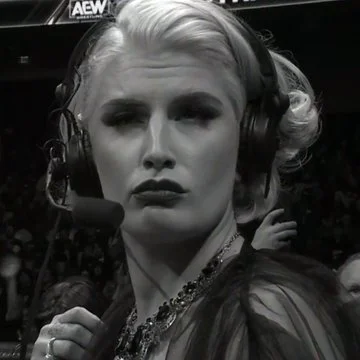I have been not recommending Ubuntu to people because of obvious reasons (the Amazon search integration and snaps, mainly). The reason I am posting this is because someone I know mentioned that they are considering Ubuntu. They have a degree in cs and generally are competent with computers, but didn’t like mint when they tried it. I would like to know a few things, since I haven’t looked into Ubuntu in a while:
Has anything changed about snap? I know people didn’t like it at first, especially the proprietary server, but I don’t think they will care about that and I mainly just want to know if it will eat all their RAM or something.
Have they made any changes in their management that may make sure there won’t be another Amazon search thing?
Is it best to use the default desktop on Ubuntu? I would recommend Kubuntu to them, all else being equal, but don’t know if maybe the default one is better integrated.
Edit: The person will be 100’s of miles away so helping them with issues will be hard, and Ubuntu LTS should be stable. Plus, basically everything that “supports” linux but doesn’t really usually supports Ubuntu. I do really see where they’re coming from, but want to know if it has a major potential to backfire on them and if they might be better off with Fedora.
I think the bottom line is if they didn’t like Mint they’re not gonna like Ubuntu. Any criticism I can level at mint I can level even harder at Ubuntu. Before anyone can say anything for sure though it’d be important to know what they didn’t like about Mint and what it is that’s drawing them to Ubuntu.
As far as would I recommend Ubuntu? Honestly, no. I don’t recommend it to anyone. Its not easier to use than Mint if you want an easy to use Linux distro. Its basically no better than Windows if you’re issue with Windows was philosophical. From a technical standpoint I find it to be about the worst distro there is.
The list of distros I find myself recommending to people is as follows:
- Mint (for noobs)
- MX (for experienced users who don’t wanna Futz with stuff)
- Antix (for constrained systems)
- Arch (for experienced users who do wanna Futz with stuff)
- Debian (for people who are on a futzing with stuff spectrum between MX and Arch, regardless of experience level)
- Artix (for sickos who love the Futz, live for the futz, and found Arch to not be futzy enough)
As a “sicko” (lol) I must say I don’t really futz around much if at all anymore. There are some differences but all in all I don’t think the Artix experience is much different from the regular Arch one.
Oh absolutely. I loved Artix when I was working with it. Helped me fall in love with
doasand OpenRC. But also if you’ve got a computer you wanna get working, it gives you WAY too many choices to make. Its mainly for if you’re using something and you just have a frustrating from some tool or another because Artix seriously let’s you customize aspects of the OS that no other sane distro gives you access to. This has some consequences:- Until you have a working system its very futzy
- Once you have a working system all other systems feel… Wrong. They didn’t make the right decisions. You know this because you dove deep into every conceivable make able decision and if they didn’t choose what you chose, then you already know it won’t be quite right for you.
Basically… If you have to ask if Artix is right for you, that means it isn’t. I kinda only recommend Artix to people who have already customized the shit out of Arch or Debian and still have complaints. Its by far my favorite distro, and it simply isn’t one I’m running right now because Antix is fine enough for my needs and I don’t want to be without a laptop for an entire weekend while I get every single thing lines up.
Again. This sounds like I hate Artix. I don’t. I fucking love it. Everyone who loves Linux should give it a try some time just to see how esoteric and weird a distro can get when they want to. It’s truly beautiful and pure.
Snaps sucks, canonical sucks, Amazon integration sucks, KDE updates are years behind which also sucks, pushing snaps over deb sucks, pushing snap over flatpak sucks.
However, Ubuntu is a great distro. Incredibly stable, very well tested and polished. Installation is super easy and hardware support is very good, unless you got some very new hardware.
I recommend Ubuntu to a lot of people even though I’d never use it myself. Most people just want their computer to work.
Personal main-complaint about Snaps is that they ship Firefox by default with it and some things in it are just broken:
- “Save Image As…” in the right-click menu would just fail to open the file dialog and therefore do nothing.
- It doesn’t use
~/Downloads/for downloads, but rather some complex folder underneath~/snap/. You can get to that folder from Firefox’s download list, I believe, but navigating there via file manager is tricky.
Thankfully, Mozilla now offers a DEB repo: https://support.mozilla.org/en-US/kb/install-firefox-linux#w_install-firefox-deb-package-for-debian-based-distributions
As for Kubuntu, it’s far from the greatest showing of KDE. They frequently have oddball KDE versions, e.g. not quite shipping the KDE LTS version in Ubuntu LTS, because releases didn’t line up, but also just in general weird instabilities and crashes which don’t happen on my openSUSE laptop (my workplace issues Ubuntu laptops).
Having said that, we gave some of our Linux newbie colleagues GNOME and they always seem to struggle more with it than the colleagues with KDE, because usability in GNOME is just whack.
Things like not being able to type a file path into the file manager (unless you know the magic shortcut Ctrl+L), or the file-open dialog highlighting the name field, but when you type into it, it starts searching files instead.
But also just the whole thing not behaving like Windows. I’ll be the last to praise Windows’ usability, but it is what many people know.my snap Firefox can save images as and downloads to ~/Downloads
Hmm, alright. It is still on Ubuntu 22.04 LTS, so maybe some fixes to the runtime allow that on newer Ubuntu versions.
Even back then
Save As...was working for me and I never bothered replacing the Firefox snap with the.debversion. Probably some weird configuration on your machine, since I set up quite a bunch of machines with plain Ubuntu 22.04 LTS and never got complaints about this.
I just switched away from Kubuntu to Debian.
The snap thing was annoying, but not a major problem for me, except for one thing: I switched Firefox back to a debian package, following the directions online to do so, and every few months it seemed somehow I had been switched back to a snap version. I removed the snap and all of that, but every now and then I’d realize I was using Firefox in a snap. (It became obvious when I tried to unlock 1Password - the snap version relies on the plugin, but the non-snap version fires up the standalone 1Password program.)
In general, I’m not opposed to the concept of snaps, and a browser is probably something that should be in a sandbox. But, I preferred the standard Debian package installation, and somehow that kept getting overridden. And that is the kind of thing that I hate about Windows.
The install was smooth, or would have been if I hadn’t had a slightly unusual setup with my drives. It works just like Kubuntu, by switching to KDE with X11 (I had a few minor issues with Wayland), but without Canonical. I don’t need bleeding edge, I just want my system to work reliably.
My Linux background: Spent a lot of time with Slackware starting in the late 90s, both on server and desktop. Switched desktop and laptop to Kubuntu around 2010. Server got switched to Debian in 2017 or so.
THANK YOU!! I started to think I was going crazy with Firefox!! Their updates kept messing around with where the program and profiles were aligned to, the path and files sometimes the way they would be with a .deb and sometimes they were where you’d find a snap package. Also have to keep unpinning it or it would start launching new windows without current settings.
Does their dev team have both being done and they keep fucking around with which is going to be used next? I still can’t figure out what’s going on there.
You know, I assumed Canonical was pulling something, but it’s possible it was also just incompetence. I didn’t think they even distributed a .deb version of Firefox, so it definitely felt like they WANTED me to use snap Firefox…and then I’d start wondering why it was so important. What vested interest would Canonical have in me using snap Firefox? Maybe it was just honest mistakes.
Linux is about freedom to make our own choices, and whatever is happening with Canonical (malice or ineptitude) was getting away from that. Kubuntu feels like, “We’ve made this garden for you and we recommend you stay inside it.” Debian feels like, “Hey, man, you wanna go hose your system? Here’s the apt command to do that. Have a good day.” (Apparently, I measure true power as ability to screw things up.)
Slackware: “You have all of the power. Right now. And all of the responsibility.”
Honestly I am a huge fan of raw Debian it’s just that I got a new laptop and not all distros have the drivers for it. Even Ubuntu 22.x could not get the audio going but 24.04 boom it all just worked. So I’ve been debating with myself as to whether or not I should give Debian a try on it. I have a few older laptops on which I put Debian and I quite enjoy it. It’s solid and not trying to push the envelope and I’m very fond of that approach. But I’ve also spent a lot of time getting everything setup and just right. I’ve customized the ever-living shit out of the desktop and the appearance settings, widgets, app setups, a bunch of sites I nativefier-ed, and a million other things. So the prospect of redoing it all is daunting.
If a time should come when I feel it’s worth the effort I definitely would.
VLC media player also has this nonsense that their latest stuff seems to only be available as snap lately.
I just had to change a few things - KDE, dark mode, X11 when I couldn’t get screen power off to work under Wayland, and it’s basically good to go. There might be a few other things I changed, but in general out of the box was pretty close to what I wanted. It even installed the AMD driver for my graphics card.
Oh yeah and even with all the drivers working I still had problem with power management. I did read that of all the things it’s probably the most problematic in Linux to get it working properly that often it can’t. Once the system went to sleep it would not wake, had to hard-reboot. However, it’s a laptop and already uses very little so I’m not overly concerned. So my lid close action is just black screen. Actually it has some benefits in that I can close the lid and running operations will finish.
That reminds me - for my Lenovo laptop, no issues at all with suspend and resume (just like Kubuntu). But my desktop was going to sleep when I first installed Debian, and it was NOT waking up gracefully; in fact I had to reboot it each time. Since I didn’t want it to go to sleep at all, I didn’t attempt to diagnose the issue beyond turning off the suspend mode in power management.
“Who has power to destroy something, is the one who holds true control over it.” Or something, I never conquered a planet. Thank you Paul Atreides, very cool.
That is a nice way of measuring control over your own devices and systems, though.
I can’t find it at the moment, but a few weeks ago I made a comment that I didn’t really care for the paddle shifters in our car (it’s an automatic, but you can switch to “manual mode” and shift it manually), because I know it’s not going to let me do something stupid, whereas a stick shift will usually let me do stupid things that can damage the engine. That’s partially what prompted the measuring power as ability to screw things up comment. :)
From a few years ago but maybe they’re still in cahoots lol.
That sounds like it’s mostly about the default install, and I don’t have a problem with them making the default a snap - as I said, sandboxing a browser probably is a good idea from a security perspective, and most people probably aren’t going to care about snap vs. deb installs, so why not go with the safer alternative?
My issue was that it kept switching back to snaps even after I tried to go to .deb installations. It happened at least three or four times. It would be fine for several months, then something would happen during an update, and it would switch back.
I didn’t have the concerns the article mentions about it automatically updating; it would only update whenever I told software in general to update.
Yeah I don’t disagree I was just providing reference info.
While I found ubuntu’s business practices (all the upsells, mostly) the most grating, really the thing that pushed me off of Ubuntu was packages being behind inexplicably and all the forking/modifying they did to gnome and just always being like 1-2 major versions behind, especially since gnomes been shipping tons of features the last few years and Ubuntu wouldn’t get them for ages.
Outside of the snaps that Ubuntu seems to force you back into if you purposely try to turn it off, its not the worst to avoid otherwise. Or just deal with for a few apps.
If they want the ubuntu stack of tooling, suggest debian. If they feel intimidated by Debian, Ubuntu is fine. Debian is really solid out of the box for a primary devices nowadays. no need to wait for Ubuntu to bless packages since the Debian ppa’s are usually much faster to update. But as long as they aren’t doing really weird stuff, they can always move off of Ubuntu to Debian or any other debian descendant easily if they want a smooth transition since its the same package manager.
As long as the immutable distro paradigm isnt a turn off for them, Vanilla OS is also really neat, including cross-package manager installs. V1 is Ubuntu based, v2 will be Debian based (if it isnt already GA’d… I know thats soonish)
I’ve mostly switched to using Debian for dev containers and servers, and 99% of the time any ubuntu-specific guides are still perfectlh helpful. I moved to Arch for main devices.
(Side note: I abandoned manjaro for similar reasons as I abandoned Ubuntu: too much customization forced upon me, manjaro’s package repo was always behind or even had some broken packages vs the arch repos, and some odd decisions by the maintainers about all sorts of things. EndeavourOS has been just way better as someone who likes to have a less-dictated setup that is closer to the distro base and faster to get package updates)
Edit: I guess my tl:dr is… If one thinks “Ubuntu”, first ask “why not debian?”, and then proceed to Ubuntu if there are some solid reasons to do so for the situation.
deleted by creator
No Fedora doesnt at all have livepatching. I think APT distros are great at not needing reboots, Fedora sucks. Its offline installer doesnt work well enough to excuse the reboots.
Fedora Atomic Desktops meanwhile offer awesome unbreakability. I use Kinoite daily and dont plan on switching. Even though using latest Plasma, it just doesnt break.
I would choose a different Distro though, if I didnt want rpm-ostree. Just not sure what? Kubuntu? No. Arch? Hell no. OpenSUSE Slowroll with KDE probably, yes that would be it.
Apt will install a package but if a service is in use the kernel still runs the old until you stop the services and restart. its just not apparent to the user. This is not live patching, live patching is when kernel will load a new patch and you temporarily have two states and during a momentary blip pass all control to new kernel…this is typically for mission critical server that can’t have downtime. Just running a regular update does not do this.
Source for live patching https://tuxcare.com/blog/developer-tutorial-live-patching-debian-10-linux-kernel-with-kpatch/
Interesting! But afaik apt also has mechanisms to only restart necessary services.
Not sure how to check on apt, but zypper uses ps -s arguments and shows you all the running processes/services that need a restart before the system is fully using all updates
Do you know what they didn’t like about Mint? If it’s just the DE (which I imagine covers most of the look and feel for a beginner) then there are three different defaults to try.
if they run hardware that’s not cutting edge, by all means, that’s the best solution as a first distro.
ubuntu is important as a stepping stone. myself and everyone I know that’s on Fedora et al started with Ubuntu. we learned what’s what and how to go about doing things and after hitting the ceiling one too many times, we tried other stuff, found better havens and finally abandoned it forever.
so I’d caution against any action aimed at hurting it. leave it be and know that it’s still the most user-friendly solution out there and the one that’s most likely to “just work” for most people. it’ll convert people over, whether from Windows or MacOS. once they’ve crossed over, they’re more likely to wander further.
I used Ubuntu for 10 ish years before moving to Fedora. I switched because the Kde packages were seemingly years out of date with no idea of when the new versions would hit the Apt repos.
Seems like a lot of Ubuntu packages are old compared to Fedora since I’ve experienced way fewer bugs now adays.
Snaps were bad but I never was forced to use them, had it purged and disabled the whole time.
Completely off topic, but: I’ve been trying Fedora (KDE spin) for a few months now, and I’m flabbergasted at how unusable the distro version (not the Flatpak) of Firefox is. I think it’s a codec issue as I’ve checked Firefox is running in wayland mode, but:
- video calls (Zoom, Slack) don’t work.
- despite installing every codec I could find through Fedy, a package manager for non-free Fedora repos.
Meanwhile, the Microsoft Edge flatpak works flawlessly.
Are you using a flatpak browser too? If not, how did you get your browser to work?
I really like Fedora otherwise: up-to-date kernel and modern (very efficiently stored) packages, but properly tested with major releases, btrfs and systemd by default and commonality with RHEL is useful at work.
But these codec issues are pushing me back to Arch…
I remember some video sites not loading and having to load a non free codec. Other than that I am using librewolf which works but havent tried teams calls and such.
yet to use any OS where the default firefox install was good for too much, other than using it to install a clean firefox directly from mozilla
Distro version of Firefox worked wonderfully for me on EndeavourOS (Arch repo / Wayland / Sway) and Pop!_OS 22.04 (Ubuntu base / X11 / GNOME)
Ubuntu is a perfectly usable operating system, there is a LOT of elitism in the Linux community.
De gustibus non est disputandumIn matters of taste there is no dispute
Yeah that’s kind of where I’m at with Ubuntu now. I personally got tired of using it because I find Canonical tends to fixate on whatever shiny thing they currently think is cool (Unity, that hybrid phone/desktop OS thing, Mir, now Snaps), then they let a lot of other stuff stagnate, get the thing they’re fixated on to the point where it’s almost really good, then they get bored and ditch it and go chasing something else.
But none of that’s a killer technical issue necessarily, if you don’t care about that you can still install it and have a good working/stable computer that’ll still do probably 99% of what you need it to.
If they are competent with computers, they can probably figure out Ubuntu and maintain it theirself.
I left Ubuntu for systems I manage because I’m not smart enough or willing to invest time learning snaps, and snaps kept breaking Firefox updates and generally made Firefox unusable. Since I’ve been around a while, I found it was just easier to migrate my fleet to Debian and set it to look like Ubuntu with the dock on the left. This has been fine since 2022.
If it’s something you would be partially managing, and they didn’t like Mint, have them try Pop!_OS.
If it’s a super simple, low maintenance desktop, just go Fedora Silverblue and it will stay solid and up to date until the hardware dies.
Ubuntu has its ups and downs when you’re actually living with it, but they have a fantastic installer experience. I have had my fair share of bizarre dead ends with other distro installers, like Bazzite telling me “you need -860GB more space”. Ubuntu puts you in a solid live-iso OS where the installer is just an app that you can drag to one side and run other tools before continuing. It tends to do sensible things if I go off the beaten path with a more advanced install.
Nowadays, I am happy with debootstrapping or btrfs send’ing an existing Debian install to set up a new system for myself. I still think that Ubuntu is reasonably likely to be a good experience for a newcomer.
You’d be surprised how many people don’t care about business practices. It’s actually kind of alarming
Not recommending Ubuntu because of those 2 things, both of which can be turned off easily, seems a bit extreme. Like not recommending a Toyota because some of the inside trim attrack dust
As an intro into Linux, I would not hesitate to recommend it to anyone even if I myself moved on from it
I am in the same boat as you. I am still running Ubuntu (with snap removed, so I can’t comment on its current performance overhead) on a few of my machines because I couldn’t be bothered to do a reinstall with something less insane, but I’m not recommending Ubuntu to anyone anymore over the same concerns as you have.
If you want to recommend a system that runs decently out of the box and runs a lot of software, recommend Mint instead. Ubuntu used to be Debian with sane default settings that would run out of the box, nowadays Mint is Ubuntu with sane default settings that will run out of the box. Mint also doesn’t subscribe to this snap madness and is continuing to maintain a few packages Ubuntu has migrated to snap as .deb package (for instance Firefox and Chromium).
nowadays Mint is Ubuntu with sane default settings that will run out of the box
There’s also an official version of Mint based on Debian (LMDE)
I know, but I don’t have any half way recent experience with it, so I don’t know whether I can recommend it. When I last checked it out some years ago, it still lacked functionality regular Ubuntu based Mint had.
If you want to recommend a system that runs decently out of the box and runs a lot of software, recommend Mint
OP already stated they tried and disliked Mint.