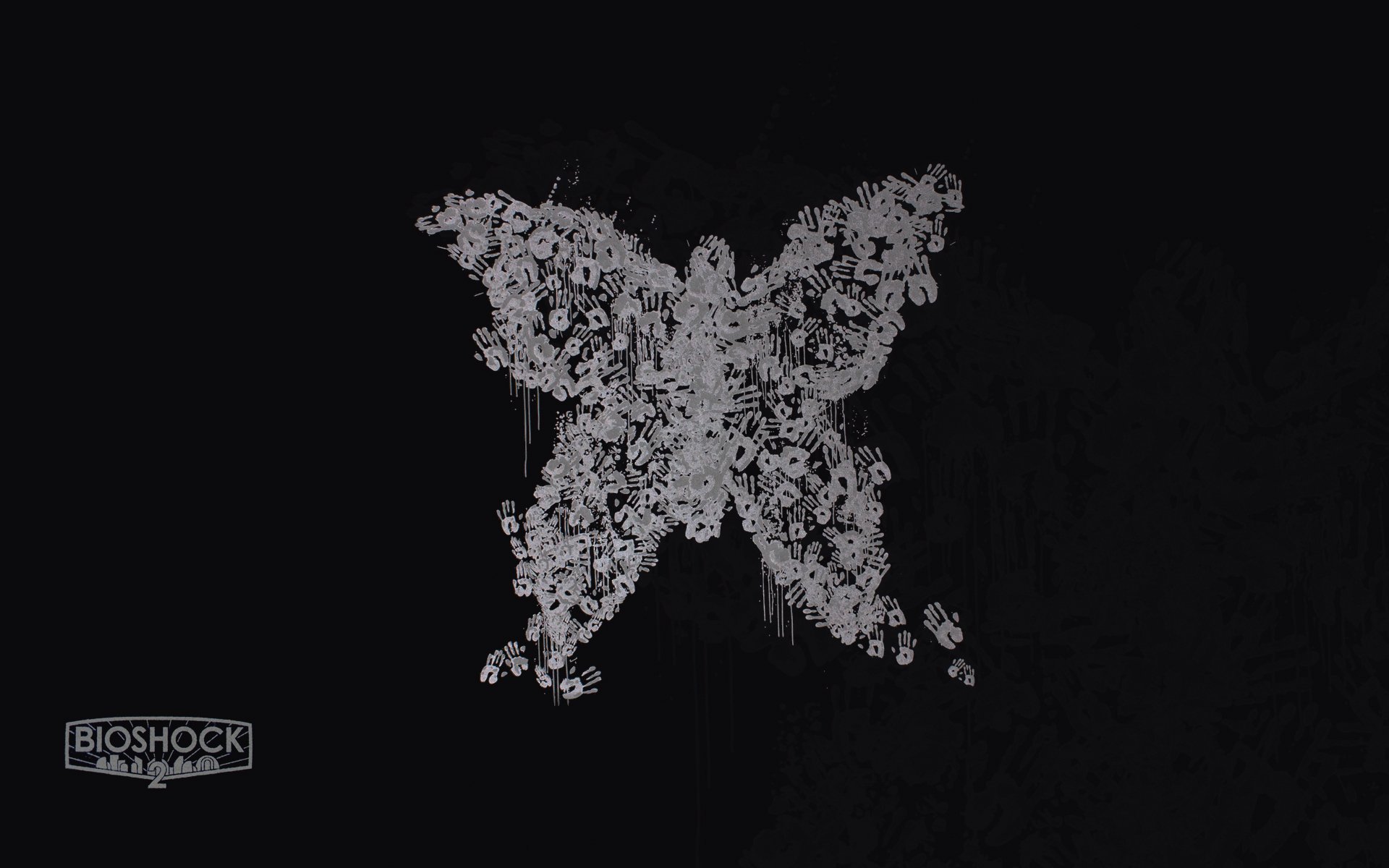I’ve got readarr up and running, now I need a front end. What do y’all prefer and why?
+1 for Calibre (VNC or otherwise) and additionally Calibre-web if you want a nice frontend.
Calibre is highly regarded and works well with nearly all e-readers afaik. It has a local server option for browsing, uploading/downloading, and community extensions.
I use calibre and calibre-web. I have the DeDRM and ACSM plug-ins installed in calibre so I can buy a book from ebooks.com or wherever, drop the acsm file in my auto import folder, then just download the drm stripped epub from calibre-web and import to the Books app on my iPad.
At the moment I am trying Kavita reader, but I don’t know maybe there are better ones out there
I use Kavita because calibre-web doesn’t have reading progress. It can be a bit weird about what metadata it picks up from scanning your library. I have a lot of problems with books having the wrong metadata until I manually rescan the library.
For manga, I use Kavita and connect to it with Tachiyomi on Android. I organize these files by hand outside of any system. I prefer this because it synchronizes and works well.
For regular books, I have Readarr synced with Calibre, which I then have Calibre-Web connected to, which then exposes an endpoint for my devices using opds with apps like moonreader+ on Android or an e-ink device running koreader.
I prefer my regular book setup for the organization Calibre brings along with the flexibility of Calibre-Web.
Wait wait wait wait, you can connect Tachiyomi to your own manga host? Well… shit. I know what I’m going to be doing next.
For komga you can and it and enter your komga domain, username and password for access.
I personally use FMD2 to scrape manga chapters
Seconded Kavita for an ebook reader. Both it and komga do manga and comics very well, but Komga does not do ebooks
I had no clue it would connect to Tachiyomi! Thanks for the tip!
What made you use Kavita over komga? This is only the second time I’ve read about Kavita, so I’m quite curious for any user experience.
I’m currently setting up a new server and used Komga until now, but I’m willing to switch.
It seemed like it was under more active development, and it syncs with Tachiyomi, it seems to be a better implementation to me
Really? It feels like there’s a new komga version every other day 😅
Will definitely go and check out Kavita tomorrow.
Komga is very stable and about to hit v1.0. it and Kavita have different structure for organization (komga’s being 1 folder is 1 series and kavita’s is some folder and some metadata). Komga is focus on comics and manga and has a great web reader with fantastic integration with tachiyomi and tracking manga/comic progress that sounds to their site and tachiyomi. Kavita has a few features komga does not, such as the ability to read ebooks, send then to Kindle, kobo, and others. They do seem to have more updates but are also still beta now. Both are great but have their strong suits.
If you’re just looking for ebooks Calibre/Calibre-Web will do the job. I wanted a good audiobook player too so I went with Audiobookshelf as it does that and a few other things. You could also go with Jellyfin as I’ve read it can do epub, but I have no experience with it.
I highly recommend AudioBookShelf . It’s mostly geared towards audiobooks/podcasts, but it has a decent reader built into it. That being said, it’s not without it’s flaws, like some document file types aren’t recognized, and not properly syncing progress occasionally.
Edit: I should mention it’s actively being developed, devs are active on discord & GitHub, and it’s getting better all the time.
AudioBookShelf is awesome for audiobooks. I can’t speak to its capability as an eReader but I thought I’d throw that out there for anyone wanting a second opinion. I use it daily and the Android app is great too. My go-to audiobook server for life if it stays just like it is right now.
Same here, I’ve been using audiobookshelf for a few months now and it’s outstanding.
Earlier today, I set up caddy as a front end SSL proxy for it, and I think it performs even faster now.
Calibre for ebooks, and looking into komga for manga and comics. Audiobookshelf for audiobooks.
I’ve been running calibre forever. It just works. The only thing I find a little cumbersome is adding books, as I add them to a local calibre library, mount my server’s calibre library folder and then use the copy to other library function in calibre. Probably not the best way to do it.
For audiobooks I had regularly been scouring the internet for solutions because the ones I had never worked that well for me, until one time suddenly Audiobookshelf popped up. It’s simply amazing.
As a few people have pointed out, Kavita is a solid one. I ultimately used it because it saves your spot in the book server-side instead of with the browser (like calibre-web) so you can pick up where you left off on different devices.
Also has a pretty good PWA for your phone if you want to read on there.
I wouldn’t consider myself a power user on ebook servers by any means, but I spun up Kavita a few weeks back and it definitely handles everything I need it to so far. Feels better to use than calibre IMO too.
Kavita is my go to for a long time now aswell.
Audiobookshelf
calibre-web as a web front-end to calibre is what Ive been using.
Apparently Plex and Emby (Jellyfin) do audio book sorting, but Ive never been able to get them to work right
Audiobook issue has been solved by using audiobookshelf. It’s genuinely already great with native apps and even android auto integration.
@midas I have a weird problem with the android app losing my place in the book regularly. I finally just went to downloading the book with audiobookshelf and then using a different audio book player on android.
Calibre in docker works well with readarr, but is ugly. But you can point Calibre Web to the same library, so readarr and both calibres use the same.
Calibre because I don’t need to run anything extra
I use Calibre and BicBucStrim (which can serve up your Calibre library through a web interface. https://projekte.textmulch.de/bicbucstriim/
Calibre. It’s got built-in opds so I can wirelessly sync with my ereader!