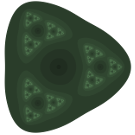Hey guys. I have a steam link I’ve used for quite some time. But I’m wanting to figure out a solution that is similar but grants full PC control. I have my main PC hardwired and a steam link and monitor out in my garage I’m routing to with a power line adapter that works pretty great. But it has a lot of issues when minimizing steam to use as a full PC. I have a mini pc N100 I planned on using as a router. But would be happy to swap to use for this if possible.
If you have another windows pc, you can use the built-in remote desktop. Or, from Linux you can install a Microsoft rdp compatible client like remmina. (Edit: If using Windows Pro on the target machine, for either of these options)
Keep in mind both options require enabling remote control from Windows settings. It’s off by default if I recall right.
Seconding Remmina, very good software
I’m pretty sure the serving PC needs to be Windows Professional, not Windows Home, so that might not work.
Ah crap, yeah, I forgot about that, you’re right.
Windows: Parsec, or Remote Desktop
Linux: Moonlight, or NX NoMachine
Why not use moonlight on windows too?
Parsec is really nice with extremely low latency but I’ve also moved over to Sunshine/Moonshine including for Windows.
Back when the Steam link was first released you could add notepad as a non-Steam game and then minimize it to get full desktop. I worked like that for an entire summer, it was great! Even with both devices on wifi
Yeah. This is what I’m currently having some weird issues with. Controller input is iffy in some non steam games and in general some windows if highlighted will effectively freeze the device and won’t allow input. It’s not always but has happened enough for me to look for a new solution.
Are you sure that’s not an artifact of the powerline data? I use RDP over a wireless bridge to do something similar and some days it’s 10/10 perfect, others it’s dogshit/10.
Sunshine + moonlight
If you got the GPU for it, parsec for windows and sunshine for Linux. Sunshine is a lot more customisable and quicker, but takes a bit of setup and further tweaking to really optimise it.
If you don’t have a GPU rustdesk or any old vnc server will do
Would this be in the client or in the host PC? My host has a 4090. My client has a N100. No Gpu.
Its most important on the host, but even the integrated GPU on the N100 will have a decoder, what the client needs.
Curious: what do you mean by “quicker”, more specifically? Like faster to set up, or more performant while using it?
Lower latency and you’re usually able to get better quality for less bandwidth.
Its definitely a longer process to setup though
Cool, thank you!
Parsec is pretty slick imo.
Your main issue with that setup will be the power line adapter. A direct connected 1Gb(2.5gb-10gb would be better) connection, QoS’d at a switch level-not at the router-will provide the best performance.
Passed that, if you’re using windows RDP will do what you’re looking for well- but QoS will be very important.
Thankfully I work in networking and have a few tools. I have a managed switch I could set something up for. Not sure on how the application of this would look but I’ll deep dive it a bit today 💜
Ignore that previous comment. Rdp works well down to 56k levels. No QoS is needed unless you’re saturated.
What kind of managed switch? I’m also in networking and if you want to bounce some ideas or need help tinkering shoot me a DM, this kinda stuff is very fun
Cheap netgear 8 port guy. Lemme find the model #. The software UI seemed very intuitive the one time I went in there to do a few VLAN things.
Well shit. Amazon doesn’t sell it anymore and I’m away from the house lol. If I remember I’ll bug ya when I get home. The laws of ADHD denote I’ll forget though.
Another homelabber checking in: u got the name of the neat managed switch already or am I annoying too early? :3
Lmao. You caught me with my pants down. I’m Poopin. I’ll edit the post and add the name in a few 😆
Edit: Netgear S350
^^
Sry for disturbing this sacred doing! Thx though :D
If it’s windows, remote desktop?
I use sunshine on my gaming pc, and moonlight to stream the desktop on a remote device. Works well over VPN too
The N100 is running proxmox RN but will probably be converted over to windows or Linux depending on solutions. I also was reading they have a new ps4 jailbreak so I might look into that providing a similar experience. But sadly no discord kinda kills the ps4 lol
There are a few “teamviewer” open source alternatives you could containerized in an LXC that might work
I’ve also seen people set up a windows / Linux VM on proxmox for remote desktop
Yeah. That was my thinking. The mini pc has Realtek Ethernet adapter which is a fucking nuisance and proxmox detected em outta the box. Opnsense not so much lol
Edit: VM being my thinking. For clarity
I’ve been using Rustdesk
What is your use case?
Gaming? Moonlight + sunshine
Management between different OS? TeamViewer in LAN mode.
Management between windows? Remote desktop if your windows version allows it.
I enjoy NoMachine a lot. Super low latency, and quite reliable, but not really for gaming.
Chrome Remote Desktop just werks