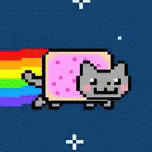I suck at spelling and would like to know a word I have typed is wrong or not. Ideally with a red underline.
I really struggle looking at text I have written and seeing the mistakes. I have tried Samsung, openboard, gboard. None seem to fix the issue.
I’m willing to download anything as long as it’s not a privacy concern. Is there any way to get what I want.
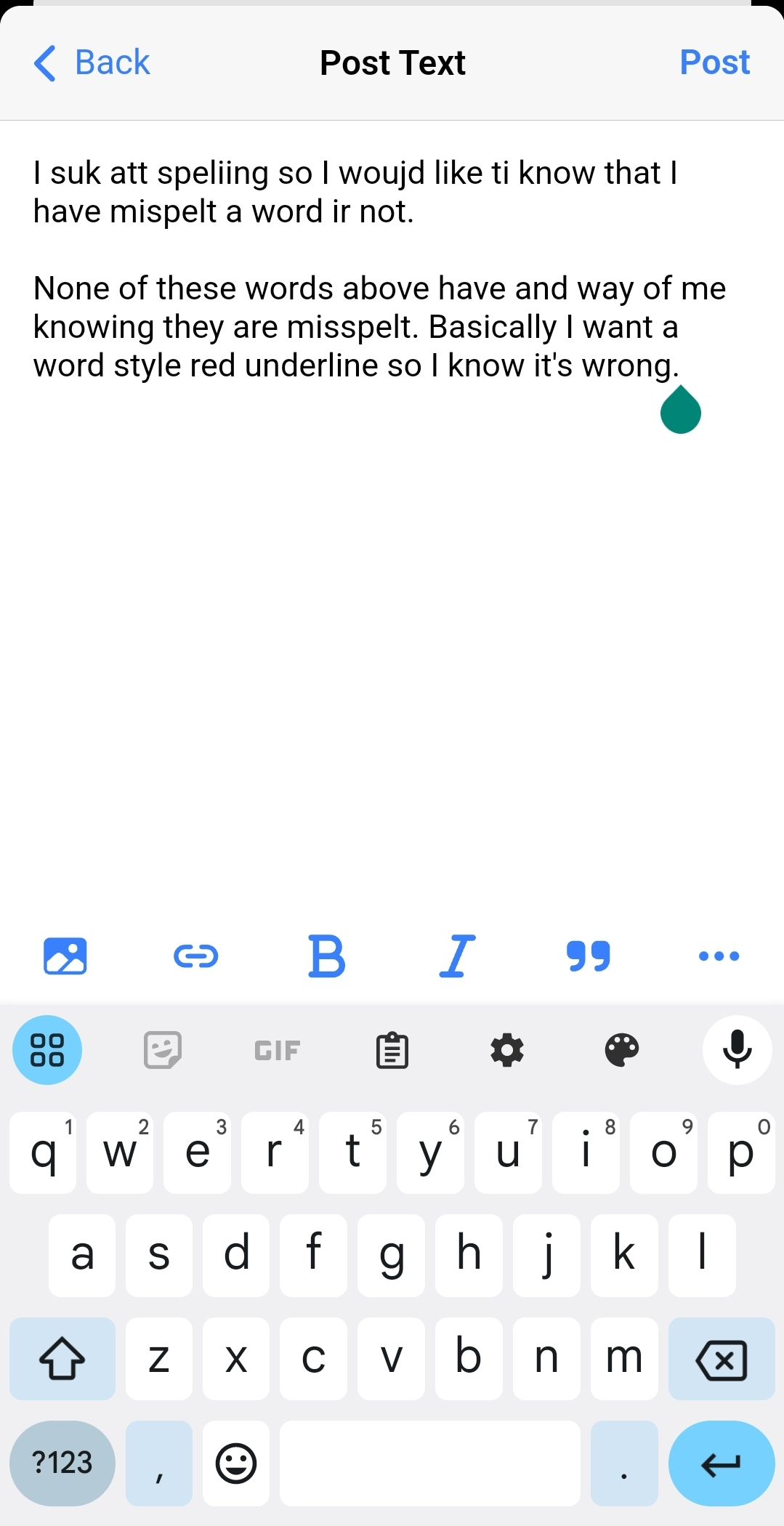
I have a Samsung 22+ if that makes a difference
Glenrambo fixed it:
Settings > General Management > Language > Spelling Correction > Default spell checker.
Heliboard isn’t perfect but is an openboard fork that has spell check, is getting active development, and is on F-droid. There’s even a correction sensitivity setting. It’s the first time I’ve been able to move away from Swiftkey.
I’m using it here.
Doesn’t seem to work.
Tesst broekan
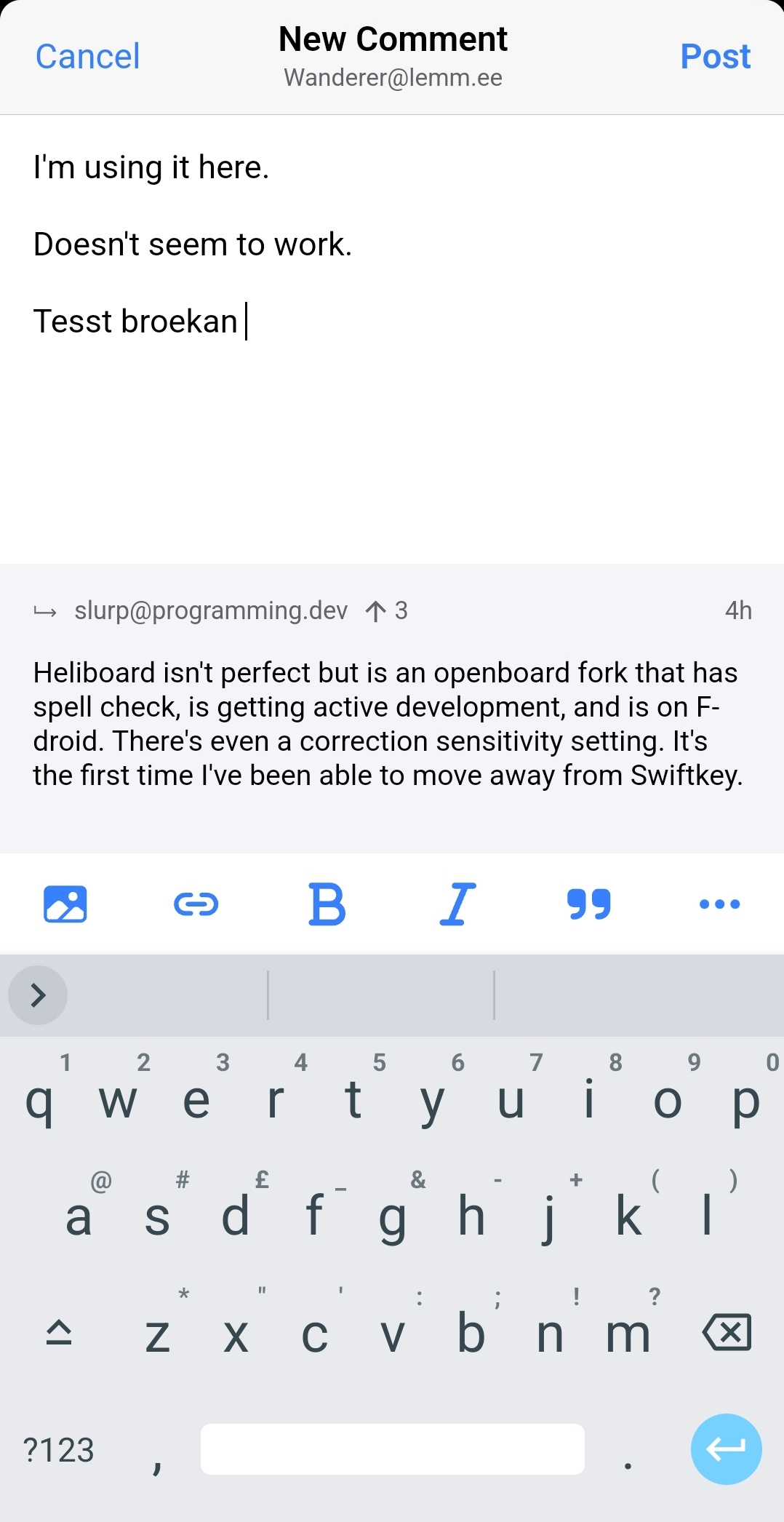
No red underline.
Ah sorry, I missed a bit in your post - it’s correction during typing only. Upping this setting could help but I suspect you want something else

Edit: I can’t read and actively also trying to put my 5 month old to bed.
Please ignore dumb dumb (me)
Settings > General Management > Language > Spelling Correction > Default spell checker.
This (rarley mentioned) setting is separate to your keyboard.
Having both keyboard and this set to Samsung is a good option.
QIf not, try the GBoard app and put both as that.
HeliBoard is an open source version of GBoard. Development has only just restartef so I recomendation getting a normal version working first.
Omg what an absolute hero!
Thanks mate, that’s they one! Samsung is just shit I guess. On Heliboard now and I like FOSS so it’s perfect.
Thank you so much. My dyslexia thanks you.
No worries. It was crazy when I found that too. And im still on Android 10.
Still doesn’t always help. But its a start.
I’ve been using openboard for a while now and was pretty annoyed at the lack of multilingual typing, to the point that I turned off autocorrect. Thanks for making me aware of Heliboard!
It seems like there IS a spell check, but it doesn’t catch a lot of content
For example, it works here: ottertttt
It doesn’t work here: suk att

I’ve heard good things about LanguageTool as a privacy friendly option, could you try that?
https://forum.languagetool.org/t/is-languagetool-proofreader-the-official-android-app/3657
Edit: actually this one is no longer maintained
First thing that I noticed on that link
“We’ve seen cases where it doesn’t work on Samsung devices. The reason why is that Samsung changes the spell-checking API that Android provides, making it impossible to actually do any check”
Fuck I got a Samsung. I’ll have a better look later.
In all the keyboards you used did you set the language and turned on autocorrect with additional features such as auto punctuation and all. Samsung keyboard works for me better then others.
Looks like unless I’m missing something
I think Grammerly does this, but I’m not sure if it’s universal or if it’s specifically inside it’s own app (just seen ads haven’t used it myself). What you want is a “spell checker” instead of “autocorrect,” though, which might help the search.
I thought this was app specific, not the input keyboard. I’ll be following to know. The keyboard will give suggestions at the moment of typing that specific word, which isn’t great for trying to go fast.
Gboard should have this as standard. It does on my Pixel phone anyway.
I’d say Gboard is the kind of “privacy concern” OP wanted to avoid.
Sorry didnt read the post
https://languagetool.org/ should do it.
https://github.com/pluja/awesome-privacy?tab=readme-ov-file#android-keyboard