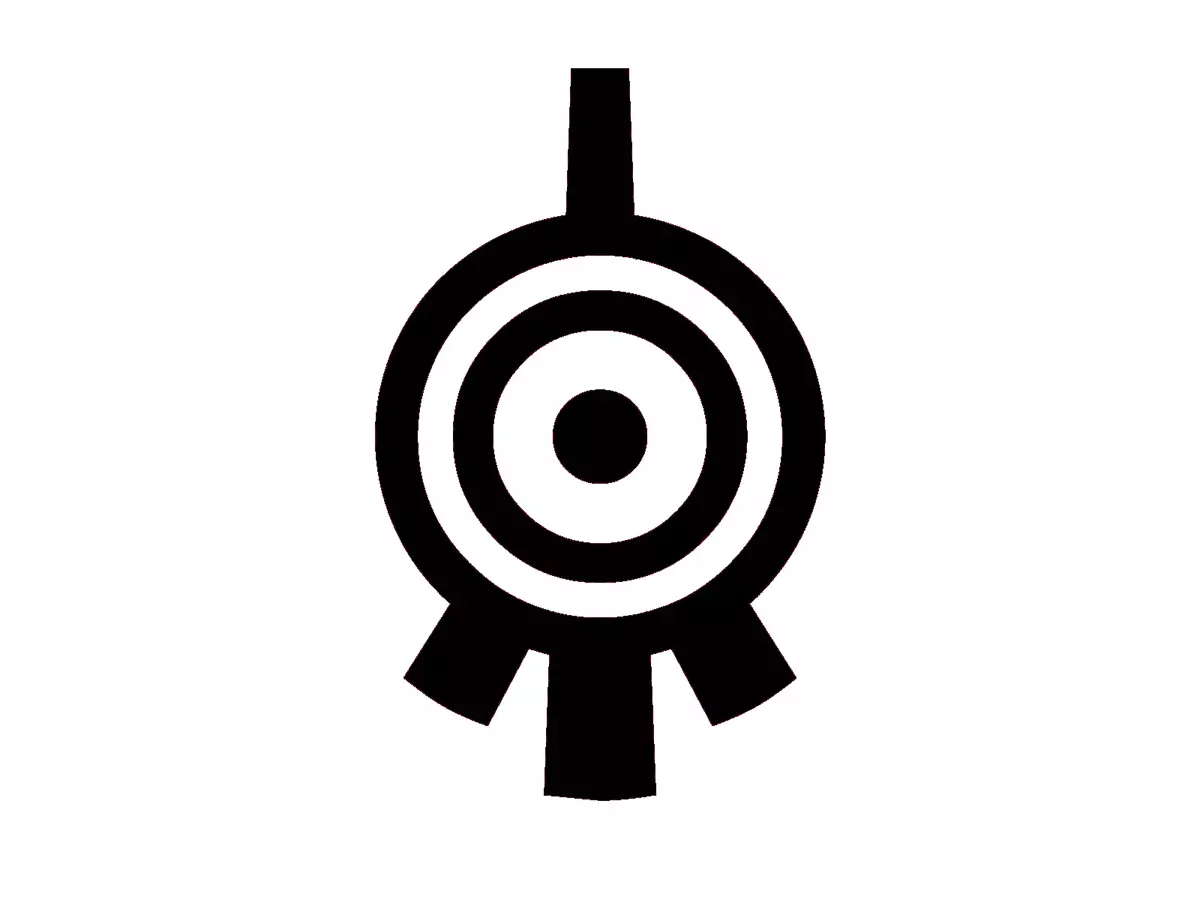I am at my wits end with this and kindly ask for assistance.
I cannot for the life of me decide on how to set up my music library for the foreseeable future:
- I started out having my library on my local pc, managed by MediaMonkey
- As I bought a NAS, I moved my library to it and used Navidrome to stream it to an android app (Synfonium)
- This meant that I’d lose the MediaMonkey management, but I thought for now I’d just manually transfer new songs/playlists over to the NAS when needed
- As I started streaming with Navidrome, I noticed that the speeds were really bad and music often buffered (no idea why, Jellyfin works fine), so I cached all the songs offline
- This made me think that I don’t even need Navidrome since at that point I could just copy the music files to my phone if they’re gonna be offline anyway, but then I don’t have a backup on the NAS
And now I’m kinda lost, unsure what the best way to handle this is. I’d like to keep MediaMonkey in the flow for library and playlist management, and streaming is pretty cool for those times where I’m listening on other devices. However, having the music on my NAS just seems to create an extra middleman. What’s most important to me is a smooth mobile experience, with a good UI and no interruptions, as that is where I listen to music 95% of the time.
How do you do it ? Any suggestions for how to future proof my setup without too much of a hassle (still kinda new to all this stuff)? For reference I don’t have a huge music library, maybe a few dozen GB, so it still fits easily on my phone.
Sorry if this was too long or doesn’t fit the subreddit, but I hope someone can enlighten me.
Why not just use Jellyfin if you said it works fine?
I meant streaming shows with Jellyfin works fine, so I don’t see why streaming music shouldn’t work at least as well. I don’t like using streaming clients such as Plex or Jellyfin for music, they just feel quite unpolished.
Plex has the PlexAmp
Symfonium works with Jellyfin. ;)
I thought its Finamp that works with Jellyfin. Is that just alternative of Symfonium?
I don’t stream music often, but never had issues with Finamp
Symfonium works with most everything. It’s the most full featured by far too.
Its proprietary though, right?
I haven’t seen what license it’s under, but it’s not free though so I assume it’s closed source as well.
I think you need to address your 4th bullet point and troubleshoot the buffering. That shouldn’t be happening. Are you streaming from outside your LAN when this happens or does it happen even when inside your LAN?
Depends, I get two problems, one where the song will abruptly stop playing at about the 1 quarter mark (only skipping the song or restarting will fix), and the other being the generally slow and unreliable streaming. The former happens everywhere, even in the webUI in my LAN, and the latter only when out and about (Tailscale into my network).
the song will abruptly stop playing at about the 1 quarter mark (only skipping the song or restarting will fix)
You aren’t the only one to report halted playback in Navidrome. It appears to be a known open issue that goes back a few years.
One user in particular suggested last fall that the source of the bug may not be Navidrome’s fault. Are you using a reverse proxy?
For those that are still struggling with this issue, I can confirm that (in my case) the problem was related to the HTTP/3 QUIC protocol (not a Navidrome issue). As suggested by a few others in this thread, the issue can be addressed by ensuring that your reverse proxy supports and is configured for HTTP/3 QUIC, or by turning off the QUIC protocol on the client side (browser configuration), or by disabling HTTP/3 (with QUIC) feature on Cloudflare.
Interesting, I am actually not using a reverse proxy, just Tailscale (or does that count as a reverse proxy?), I had previously been using nginx proxy manager but ditched that because it became too much of a hassle (and everyone says it’s not secure enough)
I don’t think Tailscale counts as a reverse proxy, but it does support HTTP/3 and QUIC so that suggestion may not apply here. Still, it might be worth double-checking to see if they are disabled. Also, have you tried disabling Tailscale altogether and connecting directly?
@kellyaster @StitchIsABitch i have the same problem with tailscale and navidrome. I think thought it is due to not having a direct connect but using there derp servers.
Not sure on the first one. I’ve only had that happen on certain clients, but the fact that it happens in the web UI throws me for a loop. Have you dug into the logs when it happens? Looks like there is a debug option you can set in config. I’m assuming you don’t use tailscale to connect while on LAN? When troubleshooting I usually try to eliminate things one at a time. Disconnect from tailscale to eliminate that possibility, connect via IP instead of hostname to eliminate reverse proxy from the situation and see if it improves, etc.
Regarding out and about, what is your upload speed? Are you using direct play or are you transcoding?
If your music fits on your phone, you could just use Syncthing on your NAS and phone to simplify the process of adding new music to your phone.
Ah come on - they haven’t released a phone with 2TB of space yet. /s
I see the /s but you can always only sync a subset of your music.
It’s all or nothing bro! ;)
I’m not familiar with MediaMonkey so this may not be an option but…
I’ve used Subsonic for a number of years as my streaming server. I don’t use tools to manage my files but one of the things I really like about Subsonic is that it will present the local file system structure to the clients (rather than only relying on ID3 tags). So if I create a directory called “1990s” it will show up in the Subsonic hierarchy (eventually - it scans periodically for new files).
I’m assuming you could use MediaMonkey to manage the files on your NAS over CIFS? Then Subsonic could just read the filesystem over NFS as well and serve what you have setup.
Subsonic clients offer the option to cache files or stream as well which is great for traveling.
Plex or Jellyfin. I’m currently using Plex but will likely be migrating to Jellyfin at some point.
Look at syncthing, set a directory with your music on your desktop/laptop , sync to phone, profit…
This is what I do. I manage my music with MusicBee and sync a subset of the library to a folsee which is then synced with my phone.
Acronyms, initialisms, abbreviations, contractions, and other phrases which expand to something larger, that I’ve seen in this thread:
Fewer Letters More Letters HTTP Hypertext Transfer Protocol, the Web IP Internet Protocol NAS Network-Attached Storage NFS Network File System, a Unix-based file-sharing protocol known for performance and efficiency Plex Brand of media server package nginx Popular HTTP server
6 acronyms in this thread; the most compressed thread commented on today has 12 acronyms.
[Thread #688 for this sub, first seen 18th Apr 2024, 14:55] [FAQ] [Full list] [Contact] [Source code]
Personally, I would go the Navidrome route. Figure out what the issue is, it’s likely that your router is fucking shit up.
I have not been quite satisfied with any of the self hosted streaming solutions or apps. There’s always an annoyance I have with all of them.
Just using MusicBee and syncing a subset of my library to my phone has worked the best. Syncing it using SyncThing.
If you have some times, you could try my new Opensubsonic server, which is written with performance in mind (I’ve tried to do a lot of things in compile-time) especially if you are transcoding the song a lot.
I have no issues with Jellyfin + Symfonium, but I also cache my songs offline. I almost never play a track that hasn’t been downloaded.
How much music do you have that you actually listen to a lot on your phone?
Most phones are over 200 gigs now so you should have plenty of room to just store it on your phone.
Also, when the bombs go off, wouldn’t it be nice to have your favorite song on your phone so you can listen to it one last time before the darkness creeps in?
Airsonic Advanced and DSUB on Android are pretty good options since DSUB has advanced local caching options.
I aquire my music then run it through Picard for tagging which places it into my NAS where it is mounted to airsonic and jellyfin containers for consumption.
The jellyfin apps have gotten a lot better and I find myself using feishin and finamp more often lately.
Ultrasonic works in the same way as DSub.
I feel this post a bit.
I’m halfway through getting the id3 tags right on 40gb of music I pulled from an old iPod I have in the car.
I’m using music brainz I think it’s called, which uses media monkey as a backend. I’m scanning my library into this app and it’s putting the tracks into album files (they’re just chucked in artists folders at the mo, the iPod fucked the naming) and getting all the tags right.
Now I have this library on a NAS which I’ve pointed Squeezebox at in the house, and outside I use Plex Amp.
While I’m running the files through the music Brainz app thing, I’m seeing all the albums appearing in there instead of 1 album with 300 tracks.
Anyway long answer short, I’m having no issues with Plex Amp, just point Plex at your music and download the Plex Amp app
deleted by creator