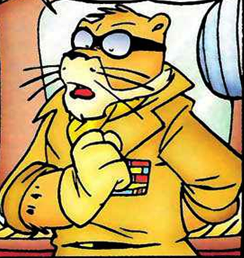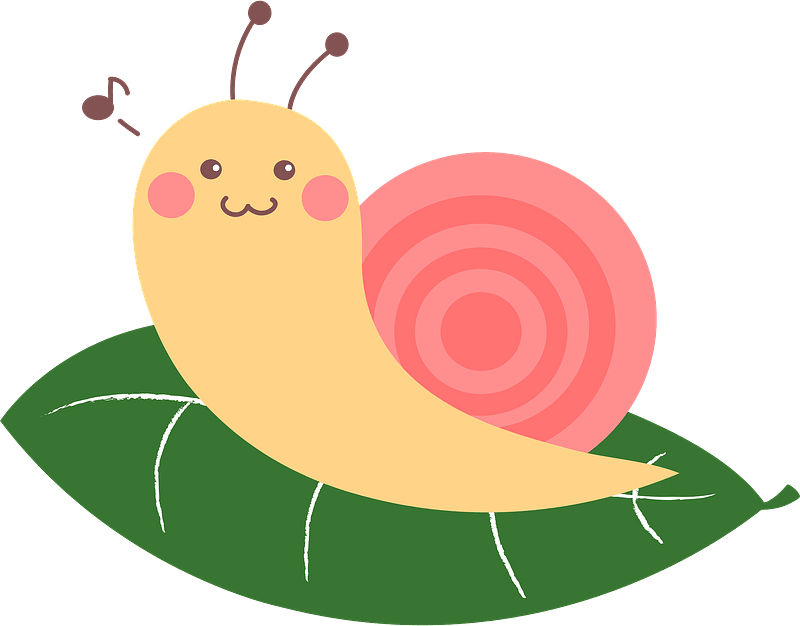Updated UI? Good. I went with emClient because Thunderbirds UI was so darn outdated looking. Also because the calendar and contacts plugins worked badly with gmail, resetting birthday dates and stuff.
I’m really waiting for them to add Exchange support - that would be awesome.
I’ve been using it for years at work on o365 with the TbSync add-on, it’s perfectly transparent. Only downside is that the calendar is read-only.
Really looking forward to the new calendar, I love Thunderbird as a mail client but I’ve always found calendar and reminders to be quite unintuitive to use and I often had problems with CalDAV sync.
Does it finally have a vertical display like Outlook? That’s all I really want
I have yet to install it, but from what I’ve heard they literally remade it, so I’d say its safe to assume it’s an option if not on by default.
Sweet
Man I used to love Thunderbird back in the day. Time to give it another go!
It’s worth it, I’ll only leave if it stops functioning which there’s zero sign of happening as this is pretty much it’s rebirth!
I haven’t used a local client since Outlook Express. Is it worth using with gmail?
I primarily use a private option for my primary email. But I have a couple which are gmail and I use Thunderbird for them. You can setup Thunderbird so it provides at least some privacy with gmail, which is better than nothing for me