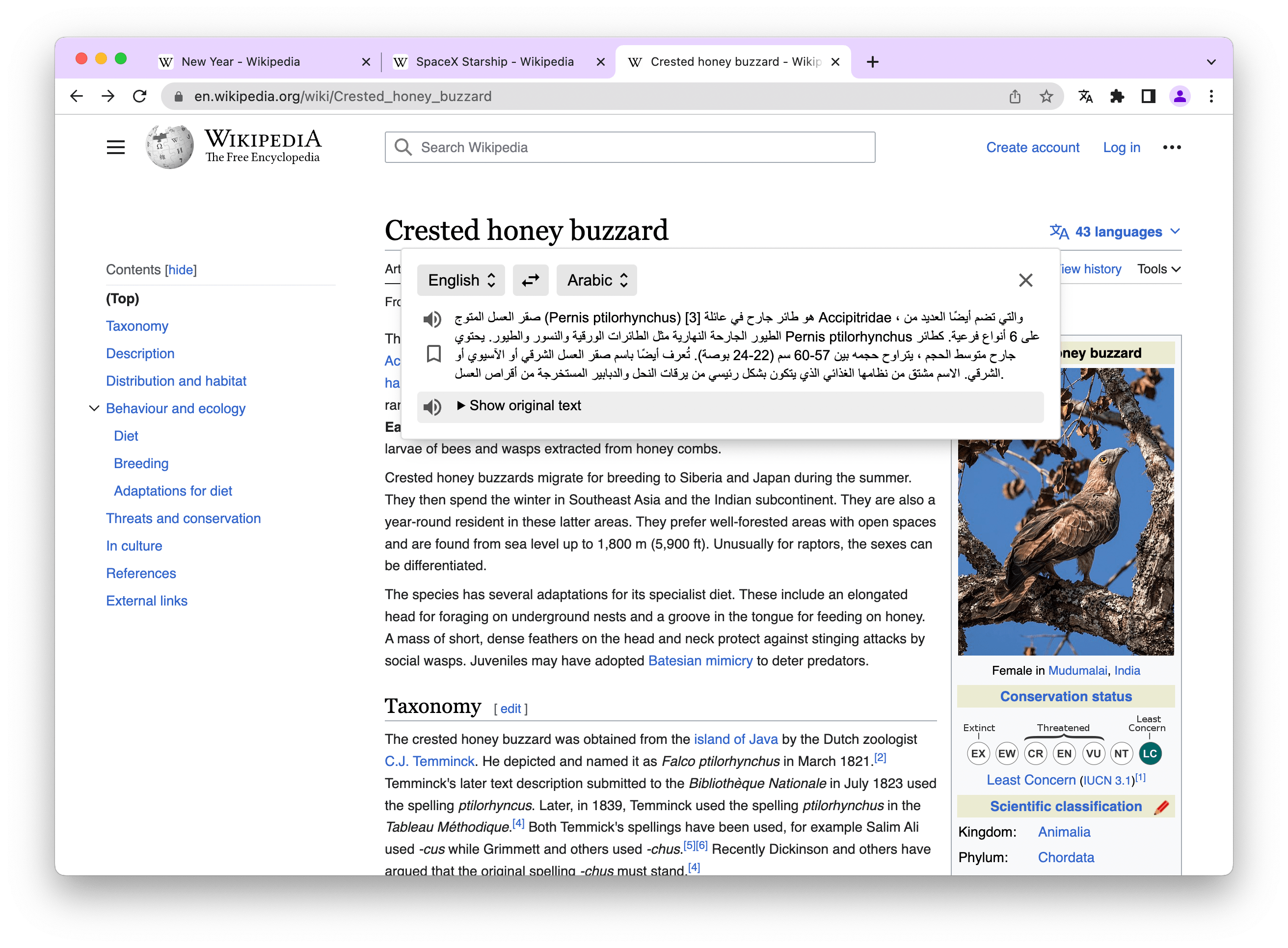- cross-posted to:
- firefox@lemmy.ml
- privacy@lemmy.ml
- opensource@lemmy.ml
- cross-posted to:
- firefox@lemmy.ml
- privacy@lemmy.ml
- opensource@lemmy.ml
cross-posted from: https://programming.dev/post/1924228
Hey everyone, check the Linguist
- you can translate texts offline (with sent no one single byte to a Google and stay private)
- a lot of features and flexible configuration
- dictionary + history for learn languages
- it is are hackable - you can write code to use your own translation service
Very nice. It even support Project Bergamot (browser-based machine learning translation) to translate locally without sending out data to 3rd party services.
I’ve been using it for a while, rather successfully. In my specific case scenario, I frequently need Chinese (both Mandarin and Cantonese) websites translated. Before Linguist, I’d have to have Chromium somewhere just for that specific purpose. Now I can do it from Firefox, and I love how easy it is to use. I’m still sad I need to use either GTranslate or Yandex in order to translate Chinese, so it’s being used to track me online and there’s little I can do about that. Bergamot sadly doesn’t offer Chinese, and I don’t believe it will in the near future. I hope some Chinese offline translator is offered at some point…but I have so far no idea.
You can make a language request in a issues of repository https://github.com/mozilla/firefox-translations-models/
You’re right, resources are limited and a new languages appears not so fast as we wants. Maybe Chinese developers will collaborate and release their own models for a Bergamot. Work with community are important to achieve the goal when we want to unify translation.
If you really needs to be private for now, you can try to deploy your own offline translation server locally (e.g. with a https://github.com/LibreTranslate/LibreTranslate) and use this translator with Linguist as a custom translator.
Oh wow…I had no idea this is an option. How would I do this? Is there a guide to integrate it with your add-on?
Yes, the links you needs:
- Linguist docs about custom translators https://github.com/translate-tools/linguist/blob/master/docs/CustomTranslator.md
- Code of custom translator for a LibreTranslate https://github.com/translate-tools/linguist-translators/blob/master/translators/LingvaTranslator.js
- Guide to deploy a LibreTranslate on local machine https://github.com/LibreTranslate/LibreTranslate#install-and-run (or to use with docker: https://github.com/LibreTranslate/LibreTranslate#can-i-use-libretranslate-behind-a-reverse-proxy-like-apache2-or-caddy)
A LibreTranslate may download a gigabytes data once, to get AI models for all language directions, then translation will runs on your computer
Ooh. Will add to my list. Come on full mobile extensions Firefox. (Moved to the stable version)
Was Linguist used to translate this web page by any chance?
deleted by creator